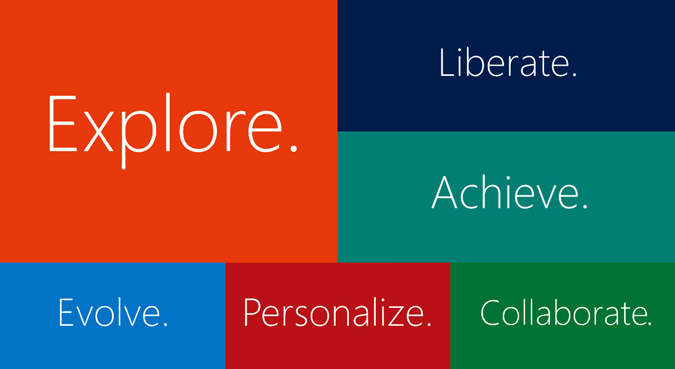Andy Trainer
10 Jul 2013
The Best Microsoft Office 2013 Guides
The decision to upgrade to a new version of Office doesn't come lightly. It's not just the monetary cost to consider it's also the time spent training staff on the new software, compatibility issues and potential bugs if you're an early adopter.
We run most of our Office courses on Office 2010 because very few businesses have taken the leap of faith and upgraded to Office 13. A lot of them actually can't; Office 2013 is incompatible with XP, Vista and early versions of Windows - making it unavailable for more than half of Windows users.
However, we know that some businesses are thinking about making the switch so we've put together this list of Office 2013 guides to help you decide whether it's worth upgrading and what you need to know if you decide to.
If you would like more in depth training then contact us about a bespoke Office 2013 upgrade course - including Excel, Access and MS Project.

1/ Upgrading to Office 2013
The first decision to make is whether to upgrade and then which option to go for. As with all software packages there are a huge range of different price points to choose from. In this section we have included comparisons between Office 2013 and 2010 as well as a list of all the price options for the UK.
Should you Upgrade to Microsoft Office 2013?
My first resource is an objective look at whether or not it's worth it to upgrade to Office 2013 written by a user - rather than by a so called 'tech expert'.
Office 2013: 10 Questions to Ask
I'm not the biggest fan of the format of InformationWeek's post but it does list 10 questions that will help you decide whether to go for Office 2013 and which version to opt for.
Microsoft's Office 2013 Buying Guide
Price is always a major factor in software decisions. This link shows exactly what you get at each price point, but you will need to call Microsoft for volume licensing.

2/ Office 2013 New Features
If you're not sold on the new look then you are probably wondering what other new features Office 2013 has to entice you in.
What's New in Office 2013
A range of videos, graphics and links to more information from Microsoft on the new Office 2013 features.
The Best and Worst New Features of Microsoft's New Office 2013 Software
Explanatory title really! Here are Julie Bort's favourite new features as well as some things she hated when trying out Office 2013.
3/ Using Office 2013
If you do decide to upgrade to Office 2013 then it's helpful to be able to use the software. The guides include some great interactive guides from Microsoft and an unofficial guide from makeuseof which really dives into using the new features.
Office 2013 Quick Start Guides
Microsoft has created a fantastic range of PDFs to get you using Office 2013 with ease. There's a quick start guide for each tool which explains what's new, what's changed and how to perform the most common functions - many which have changed since 2010.
Office 2013 Touch Guide
If you didn't know already, Office 2013's big selling point is how friendly it is for touch screens. This fits perfectly into the Windows 8 marketing strategy. This interactive guide runs through the new touch commands.

Microsoft Office 2013: Unofficial Guide
Finally, here is makeuseof's Unofficial Guide to Office 2013. It covers everything from the different buying options to new features and helpfully includes system requirements.