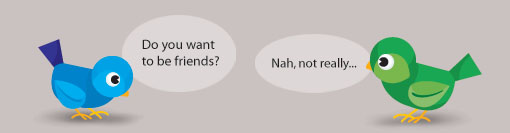Aaron Charlie
22 Mar 2010
Twitter Marketing: The Best Twitter Apps
The Top Twitter Tools for Marketers

32 Twitter tools for everything you could think of!
Most of us have woken up to the importance of social media for marketing by now. But whether you're a social networking pro or newbie, the volume of tools can be intimidating. When you do devote time, social networks like Twitter don't always makes things easy for business users. Here we focus on Twitter to suggest key ways marketers can use it and we guide you through the best apps.
Read on for various handy tools: all of which will save you time and help you realise Twitter's potential, none of which will help you take shortcuts or spam your way to online marketing success!
Best Twitter Directories and User Search Tools
Prospective customers may not just land on your lap; Twitter Directories and User Search Tools are an excellent way of hunting down your target audience.
- Twellow, WeFollow

Twellow dubs itself "The Twitter Yellow Pages" and allows you to search for tweeple by occupations and interests. Twellow probably offers the most comprehensive listing, but WeFollow is a similar tool and worth using too.
Some allow you to search by words (in profile names, locations or descriptions) - handy for searching via a term relevant to your target audience e.g. "project manager", "student", "photography".
To find people by location - excellent if your market is within a certain area - try Twellow's TwellowHood, which allows you to search by a click on the map.
Make sure you add a profile to the popular ones such as Twellow, so that others can find you too!
There are so many of these that your head may well be spinning. But don't worry - no one actually uses all of these! We generally use Twellow at Silicon Beach Training - just find your own favourite or two and stick with that.
- Klout, Twinfluence and TweetLevel
These tools are slightly different - Klout not only suggests people you could follow based on your existing followers, it also ranks followers by "klout" i.e. Twitter-power. You can see how influential you are, and who are the top influential tweeters in your network! This is excellent for working out who it's important to start / maintain dialogues with (start this off by @replying or re-tweeting to get their attention). Twinfluence offers slightly fewer features, but it is very simple to use; you enter a twitter ID and are informed of the user's influence. TweetLevel is similar; although only in beta at the moment, it offers a really clear breakdown of how well you're (or any user is) engaging and gaining trust on Twitter - and what you can do to improve it.
Best Customized Twitter Backgrounds for your Profile
- Twitr Backgrounds
Twitr Backgrounds is a good choice if you're not too sharp on Photoshop and want something completely unique designed for you - there's a price to pay for that though, at $99 US dollars. Check the site out for inspiration too or download one of their selection of free designs.
- Tweet Backs
Tweet Backs allows people to upload their own Twitter backgrounds and share them with others - for free! There are some really great ones on this website, but there are loads more all over the web. Just Google "free Twitter background" if Tweet Backs doesn't do it for you.
Best Twitter Apps to Monitor Trends
Shock horror - Twitter actually has its own tool for this!! Twitter Search gives you a sample of the latest trends and allow you to search by hashtags or topics to see what people are saying right now.
- TweetMeme
If you're wondering what kind of links to share on Twitter - and how to get loads of retweets, then check out TweetMeme which posts the "Hottest Links" on Twitter, with information about when it became popular and how often it has been tweeted.
The writer's favourite trend search tool, reliable Twitterfall does what it says on the tin; updates 'fall' down the screen with your chosen search term. You can search by location too and although Twittefall doesn't come with any snazzy additional features, it does tend to pick up tweets that other apps may miss.
Like TwellowHood and Geofollow, GeoChirp is an invaluable tool if you're targetting a geographically-specific market. With it's easy clickable Google map, you can select a specific locations and then follow what's being said or conduct a search e.g. a cafe owner in Brighton may want to search "cafe" to see what kind of conversations are being had in their area.
Best Twitter Apps for Monitoring Your Brand
- Tweetvolume

Tweetvolume isn't the easiest for seeing who mentioned your brand/keyword or what they said - only showing the most recent tweet and allowing you to click back through the other most recent. However, it's really handy when you want to compare terms e.g. finding out which is the more popular term or hashtag.
TweetBeep sends hourly alerts whenever someone @replies, @mentions or just mentions your company/chosen keywords. @ tweets do come up automatically on Twitter (or your chosen Twitter managing tool), but this facility allows you to monitor people talking about you without the @-tag (or behind your back so to speak!) - a handy way to keep an eye on feedback, including responding to negative comments. You can even pay $20 a month for 15 minute alerts - a bit much for us here, but great if you're managing the brand of a huge company.
- Monitter
Monitter is a particularly efficient tool, allowing you to monitor Twitter updates in real-time, with location-based searches available, up to three constantly updating search query columns and even a downloadable widget.
Whatever method you choice, monitoring Twitter is essential and a really unique opportunity to directly and immediately address user feedback. Things can spread so quickly online it's important to keep and eye on what people are saying. Monitoring Twitter is excellent for damage control and the personal aspect (rather than an automatic email/post response, or a programmed and bored tele-agent) can often turn around negative customer feedback.
The "all publicity is good publicity" maxim has never been more applicable; it's worse if nothing is being said about your brand - the above Twitter tools are also useful in finding ways to create a buzz and get people talking.
Best Twitter Apps for Polls and Questions
- Lazy Tweet

Lazy Tweet is simple to use - include @lazytweet in your question and it will feature on the website as well as the Twitter page with over 1900 followers.
- Straw Poll
You need to sign up for this on the web; it allows you to post questions with two fixed answers to choose from - or a poll in other words! It's a great way to conduct market research e.g. "Which course would you be more interested in?" - with WordPress training and Blogging training as the options. The only downer is that you can only have two answer options. But once you've signed up it is super quick to use.
If you need a poll with several answer options, PollDaddy is the best choice: you don't have to sign up and you can have up to 20 answer choices - including an optional "Other" where people can type their own answer in. It's still only in Beta mode at the moment, but it's already the favourite at Silicon Beach Training.
Twitter Tools to Grow Your Following (BEWARE!!)
Tweet Adder offers marketing software for $39.99, from $55 and for $59.99 respectively, allowing features such as auto follows and unfollows or targeting specific followers based on keywords.
Best Twitter Promotion Tools
Add a free business listing to Twellow and other similar business directories - it's really worth taking some time to do this so that people can find you!
Best Auto-Tweet Apps for Time-Saving: Multiple Accounts and Scheduling
HootSuite provides an alternative user-interface to Twitter itself, allowing you to do everything you can do on Twitter a bit easier as well as more! See our comparison of HootSuite and TweetDeck for more on these invaluable applications. One of HootSuite's main selling points is its auto-tweet function, allowing you to save tweets for later or schedule them for when you'll be away from the Internet.
TwitterFeed allows you to connect your other social media accounts and blogs with Twitter so that they automatically tweet updates when you post or publish something.
There's a pay version of this with other features such as Facebook account management too, but the tweet scheduling feature is free as are many others such as tracking key words and sending DMs to new followers.
Twit Response is in beta at the moment, but they still offer the most straightforward ways to schedule tweets, with no fussy extra features.
- CoTweet
Last but not least comes CoTweet - the most popular tool for scheduling from a LinkedIn discussion we had. This is really handy for businesses who want to manage multiple accounts or create passwords for various levels of access.
Best Twitter Analytics and Link-Monitoring Tools
As long as you shorten all your URLs (e.g. bit.ly or owl.ly) both of these management tools offer statistics on the links you've posted, with handy graphs on HootSuite - see our HootSuite v. TweetDeck comparison for more details.
With its easy to use interface Twitalyzer offers in-depth and practical stats on retweets, influence, clout, references, followers, generosity, use of hashtags and more. Twitter Counter offers less information and focuses on growth in terms of tweets and followers over the last three months.
This tool shows how many eyes your tweet has reached based on retweeters and their followers - it's not as good as a thorough analytics tool like Twitalyzer, but it's a good presentation of the power of the tweet!
Best Twitter Follower Managing Tools
Your brand will come across better if more people are following you than you are following or at least the numbers are near even. FriendOrFollow doesn't require a sign up and simply searches your account to find who you're following who isn't following you and vice versa. This is also particularly handy to keep and eye on spammers who follow just to get a follow back, only to unfollow you shortly afterwards!
As you can imagine, there are hundreds of Twitter tools, a clear sign of the importance of this micro-blogging network for social marketing. The tools listed are some suggestions based on our favourites, what we use regularly and which are the most popular. Let us know how you get on and please comment if you think we've missed something important or that you feel you couldn't live (or tweet) without!