Aaron Charlie
1 Jun 2015
Canva: The Best Tool You've Never Heard Of
Canva is a free, browser based design tool. Canva's rapid expansion from 500,000 total designs in 2014 to 3.2 million a month gives you some sort of hint at it's serious potential. With the recent addition of ‘infographics’, Canva now does absolutely everything I need it to. There's even an iPad compatible app.
Canva is simple, intuitive and easily the best free design software available today. If the tutorial isn’t enough to get you acquainted then be sure to head over to the Design School

I’ve been using Canva for a good few months now, in fact, it was recommended to me by our very own Social Media course trainer. Shameless plug aside, lets's move onto what makes Canva so good.
Signing up requires an email address and password - nothing revolutionary.v
Create a Design
After signup 6 initial preset designs pop up at the head of the page (Instagram Post, Social Media, Pinterest Post etc), hover over each of them to see the dimensions of the design (in pixels). If none of the immediate options is relevant then click +More.Evidently, Canva has prepared a present design for all occasions, from Facebook posts and email headers to business cards.
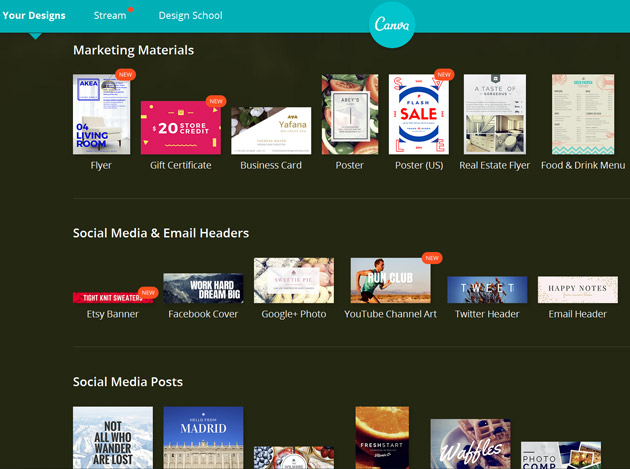
Create a Design
After signup 6 initial preset designs pop up at the head of the page (Instagram Post, Social Media, Pinterest Post etc), hover over each of them to see the dimensions of the design (in pixels). If none of the immediate options is relevant then click +More. Evidently, Canva has prepared a present design for all occasions, from Facebook posts and email headers to business cards.
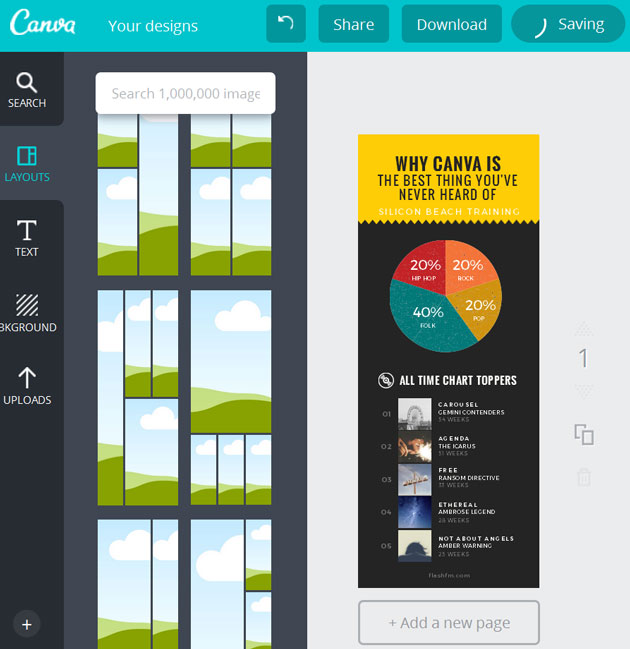
Every part of this design is editable. Clicking the text lets us edit the content, the colour, the font even the size. Effectively you can start with a readily made infographic and change every aspect to your own specification.
That’s exactly what we’re going to do.So we’ve changed the heading text, let’s go ahead and change the rest of the text.
As you can see, we’ve removed a number of text boxes. To remove any object, highlight it and click the dustbin icon.
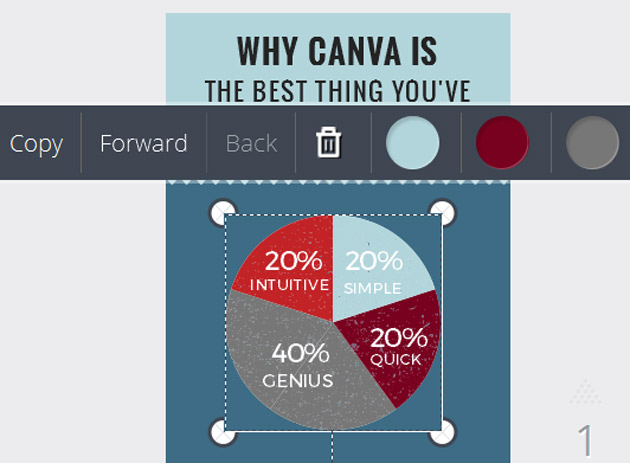
To change object colours, highlight and click on the coloured circle. This colour will match the colour of the object. Either select standard colours or click the + icon to choose from the colour wheel. You can even enter a hex code, perfect for creating a range of documents in a house style. Choosing any colour from the colour wheel adds it to our makeshift palette, saved for future use.
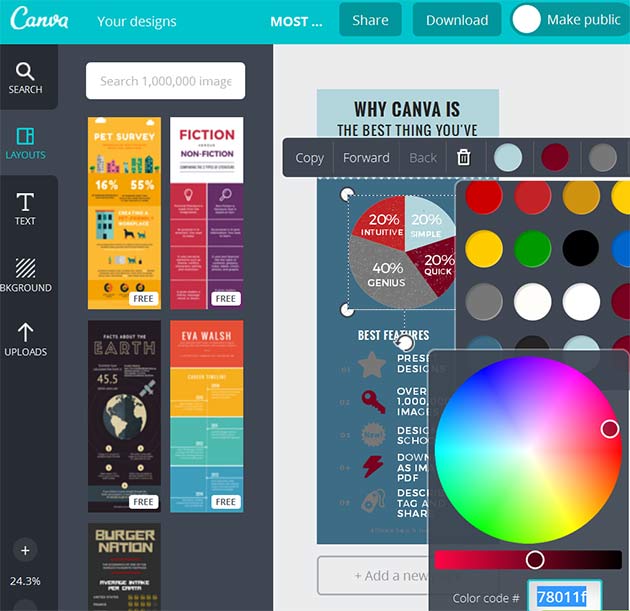
What’s next?
We’ve deleted the preset images, leaving us with Windows XP-Esque background placeholders.
Now we can either upload our own images or pick from over a million images using the interface search. When presented with the landscape placeholder, it’s possible to drag your own image into the box and have it resize and fill the space. If you aren’t happy you can even crop the image.
Let’s stick to basics for now and choose an image from one of Canva’s categories.

There are thousands of free to use icons, we change the colour in the same way we colour text. When dragging the icon from the interface to the design pay attention to the dotted lines that appear.
Any mistakes that occur throughout the design process can be reversed with the backwards facing ‘undo’ arrow.
The dotted lines are used to align objects with other objects. Canva makes it incredibly easy to centre objects within a design. Even aligning letters is a hassle-free task.
Clicking ‘Forward’ or ‘Back’ to an object highlighted brings it further forward or pushes it back behind other objects on the design. It's mind numbingly simple to layer images, it also opens up the door to an even greater degree of creativity.
We all know how complex Photoshop and other design tools can be. For marketing purposes, there’s no better option than Canva. Logo design, images for social sharing, infographics and email designs. All covered.
Investing a little time into Canva designs can produce something really effective. It still only took roughly 20 minutes from an empty grid layout to finish. Compare the two designs; one took five minutes, the other twenty. Our PRINCE2 infographic looks great, is shareable and we didn't need a graphic designer.
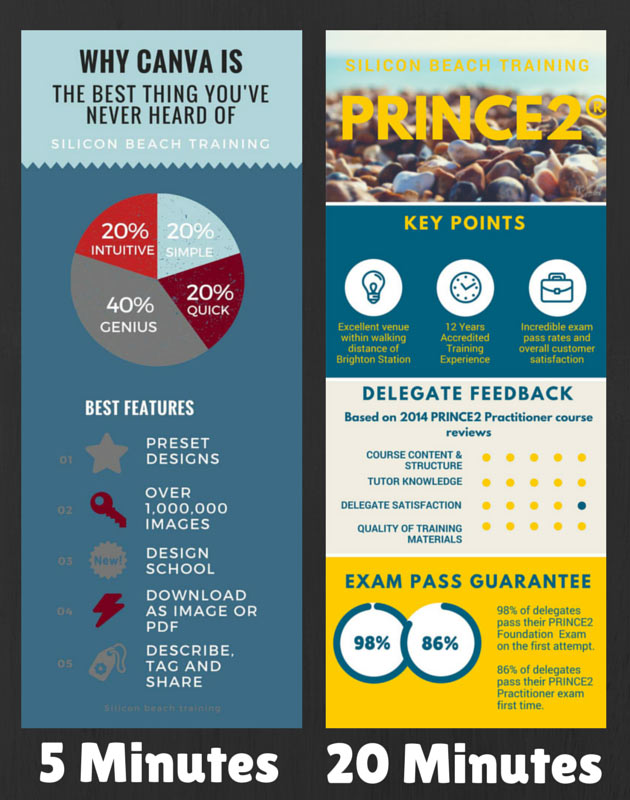
I highly recommend getting yourself signed up for ‘Canva for Work – Early Access’. If it’s any way similar to the way they have developed their software thus far, it’ll be an incredible release. Try the tutorials on th design school and get up to speed before launch.
There are already thousands of corporate stock images available for use via Canva. Not all of these are free. If you're experimenting with a number of paid images or designs then that small fee racks up.
I expect that 'Canva for Work' will be a small fee monthly subscription to Canva with access to their stock image database and a number of other premium features. On that basis alone, it will be highly valuable to businesses. Think a GettyImages subscription with built in design software.
"Canva for Work has the potential to entirely transform the way design works at every organisation, from startups to Fortune 500 companies" - Melanie Perkins, Canva CO-Founder and CEO.
I put my faith in Melanie and her team to continue delivering and developing something truly exceptional. Anyone can be a designer with Canva.