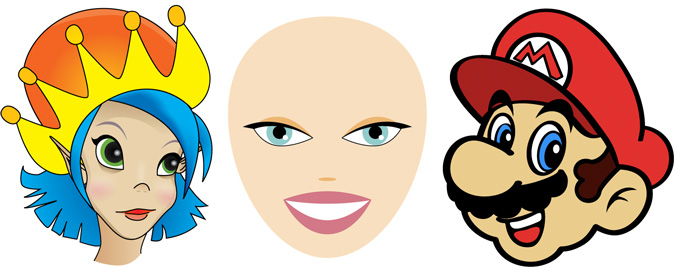Aaron Charlie
13 Mar 2013
Drawing Faces in Illustrator
Drawing Faces in Illustrator
Being able to draw and create various types of human faces in Adobe Illustrator is a useful skill to have as a designer, which is why on our Illustrator Training Course you'll learn everything you need to be able to begin these sorts of drawings.
Even if your usual subject isn't people, you never know when having this ability could come in use - a client might want a mascot for a campaign or maybe you just want to draw someone for fun.
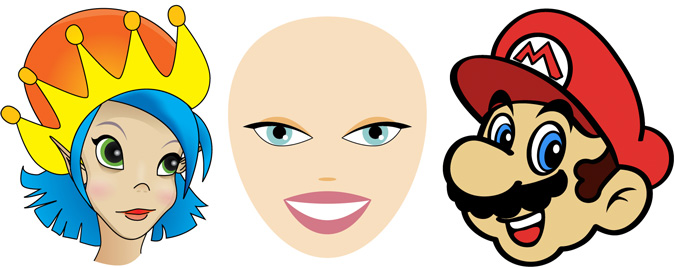
There are hundreds of tutorials available online but finding the right one for you can be difficult - do you want to go down the cartoon route or be more realistic? Simple or complex?
Luckily we've put together a list of 5 of the best tutorials available on the web today, each for a different type of face so you'll be able to draw everything from famous cartoon characters to ultra-realistic portraits in no time.
We've also added a difficulty rating to better help you judge whether you'll be able to manage the tutorial.
1/ Simple Face
Level: Beginner
In this Simple Face tutorial you learn the basics of drawing simple faces. This is ideal for those new to Illustrator, who might have some experience with the program but none with drawing faces.
By creating simple shapes and layers, you can begin to build up the fundamentals of facial design -
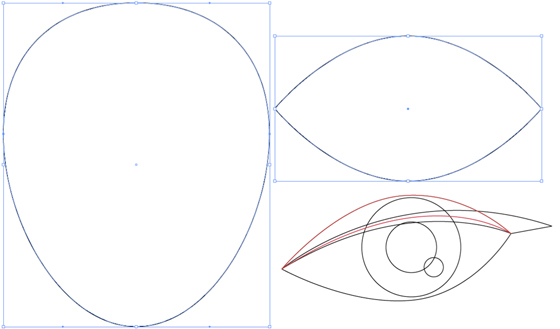
Until you end up with what resembles a simple but effective, fully-formed face -
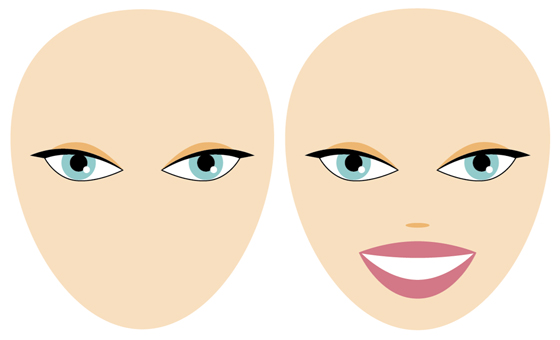
This tutorial is obviously geared towards beginners but provides a great foundation to build upon as we move into more complex designs.
2/ Simple Character Faces
Level: Beginner to Intermediate
Whilst the previous tutorial provides you with a framework for a perfectly adequate face, one thing it is perhaps lacking is a bit of character.
This Character Face tutorial aims to deliver a similarly simple face but with more detail and expression, and with a slightly more cartoonish style.
The initial structuring is very similar to the previous tutorial but goes on to add more and more shapes and lines to create a more dynamic looking face -
The end result is a professional looking character that wouldn't be out of place on a website or even in print. I would highly recommend getting to grips with the first tutorial before attempting this one as there is some overlap.
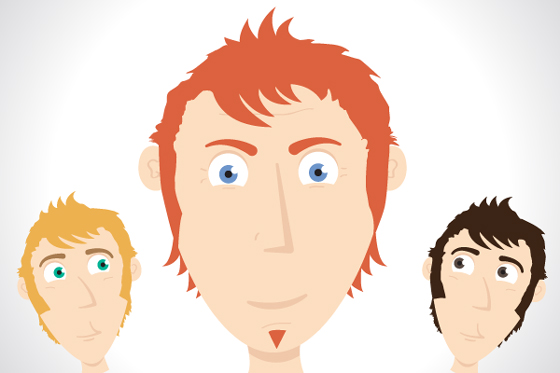
3/ Cartoon Face
Level: Intermediate
This Cartoon Face Tutorial shows you how to create a manga cartoon. It's definitely pitched at a more advanced level so we would advise that this is probably only for those with a pretty comprehensive knowledge and experience of illustrator.
The initial, basic shapes used in this design are less rigid than in the previous tutorials -

There are a lot of steps involved in this tutorial but the end result certainly justifies it - a fun, colourful elf cartoon that looks slick and professional.

4/ Mario's Face
Level: Beginner to Intermediate
This is actually a relatively simple tutorial for drawing Mario; it just involves lots of circles! The result is an accurate rendition of the lovable cartoon and game character.
As mentioned, there are a lot of circles involved -
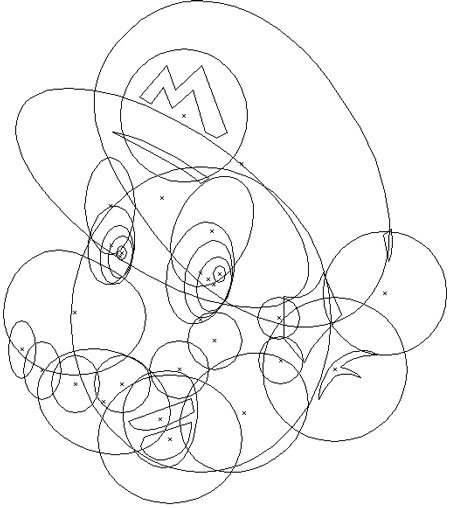
Don't let the appeared complexity put you off - the tutorial guides you step-by-step in very easy-to-understand terms. We also having 10 time saving tips for Illustrator that will help speed up the process.
The final result is certainly worth the effort -

5/ Complex Face
Level: Intermediate to Advanced
Arguably the most difficult of all these tutorials, this Modelling a Face tutorial has plenty of steps and plenty of detail.
You'll notice the theme throughout these tutorials is the use of basic circles and ellipses (as with much design) and this one is no different -
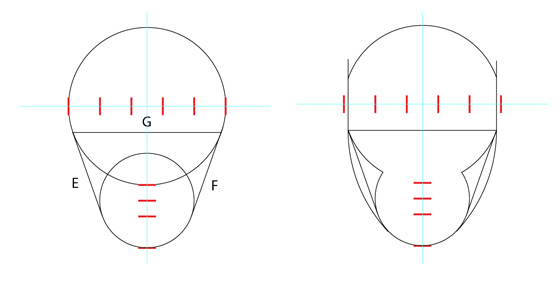
With as much detail as a shine on the lips and earring, this design is reaching the pinnacle of what can be done as an original Illustrator drawing, but of course there is always the option to use photos as the basis of more advanced work.
This is the final result:
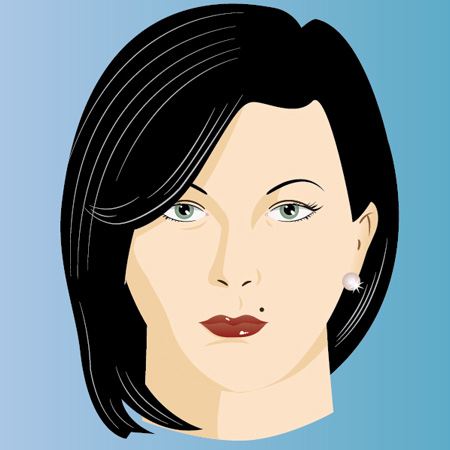
So there you have it - 5 top tutorials for drawing faces in Illustrator, if you have any others you yourself would recommend, feel free to leave a comment.
If you feel you're more than competent in Illustrator but struggle with InDesign or any other Adobe software, why not try one of our Adobe Training Courses.