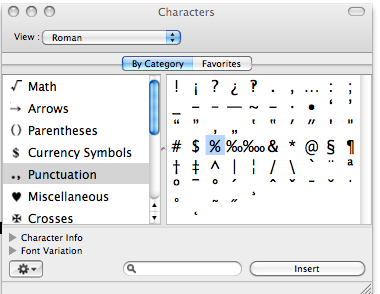Heather Buckley
27 Jun 2011
Finding special symbols on your Mac the easy way
© - Where is the copyright symbol on my Mac?
© - hold alt key & press g
# - Where is the Hash tag on my Mac?
# - hold alt and shift (caps lock) & press 3
% Where is the percentage Symbol on my mac?
For percentage symbol you need to use the character viewer. If this is not shown in the menu at the top right of your screen you will need to enable it.

Open the finder bottom left

Click on applications
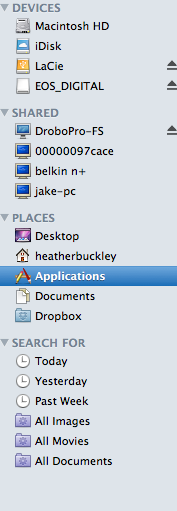
Select system preferences..
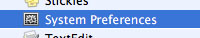
Select Language and Text form the ‘Personal” menu
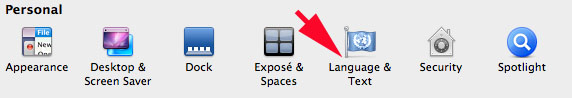
Check the box Keyboard and character view and also the ‘show input menu in menu bar'

Now the character button should show up in the top right of your screen
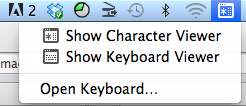
Now when you want to show the percentage symbol click on the character viewer icon and select ‘show character viewer’
The percentage symbol is found under Punctuation.