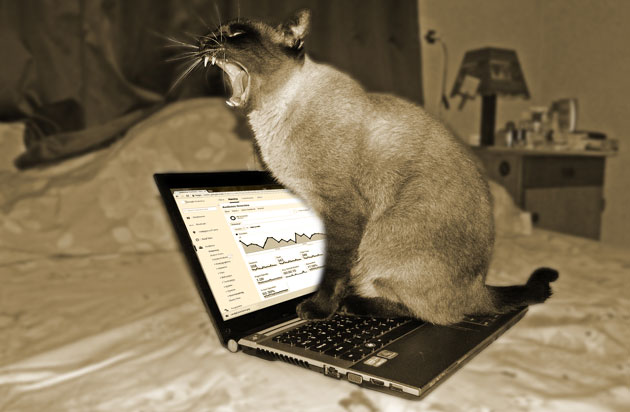Andy Trainer
1 Dec 2015
Google Analytics: Glossary for Beginner’s 2016
Before you get down to the nitty gritty data, graphs and conversion rates, you must first know your Bounce Rate from your Benchmarking. So we've gathered up all the gobbledygook and it’s meanings to help you get to grips with it. We don’t want you to end up like this cat. So let’s get started…

Avg. Session Duration
The average time users spent on a page. The way GA measures this is by calculating the time between one page being viewed and then clicking on another page on your website. This means that if someone spend 20 minutes thoroughly reading a blog post and then leaves the site from that page, GA will not record that time.
Benchmarking
This allows you to view how your website is performing in comparison to the website of another company of a similar size to yours who share their data. This provides valuable context, helping you to set accurate targets and find out how you are fairing against your competition.
Bounce Rate
The percentage of users who have visited one page on your site and then left, ‘hitting’ your website and bouncing straight off again.
Conversion
This is when a user of your website does something that you want them to do such as purchase a product, complete a contact form etc. You have essentially ‘converted’ this person’s behaviour.
Cookie
The small amount of text data used to remember information from page to page and visit to visit. Cookies can contain information such as user preferences or shopping cart contents.
Custom Reporting
GA has the option to create custom reports based on the metrics and dimensions you choose. Custom reports present the information you have selected in a way that works for you. Once you create a custom report, it is ready for you each time you login to Analytics.
Dashboard
This is your customisable cockpit for everything you need in GA, it’s the first thing you see when you log in and it includes many ways of displaying your data.
Exit page
The last page a user views on your website.
Filters
A means of controlling or changing the data that appears in a view.
‘Frequency & Recency’
Number of visits and page views, how frequently visitors return and how recently those visits have occurred.
Goal
Goals can be set up in Google Analytics to track conversions. They relate to a quantifiable action that your website visitors take that you deem a success, for example, buying a product, signing up to your newsletter or downloading a PDF.
Goal Conversion Rate
Nice and easy, this is the percentage of visits on a site where the user completes one of your goals e.g. buying a product.
In-Page Analytics
A bit like a heat map, this shows you who is clicking where.
Intelligence alerts/events
These alerts are a handy way to monitor your data. There are two types of alerts, the first being an automated alert sent to you when an anomaly in your data is found. Once you receive on of these you can investigate further. The second type is a custom alert that lets you choose what GA monitors.
Keywords
These are the words that lead users to your website when using a search engine. Google analytics provides a list of these words, allowing you to know how all your users have found you.
Landing page
This is the page that users first see during their session, also known as an entrance page.
Loyalty
A user’s loyalty is shown by the amount of times they have revisited your website over a specific amount of time. A loyal user is one that is highly engaged with your site and brand. If you have a low amount of loyal customers, it suggests that you need fresh content and more regular updating.
% New Sessions
The percentage of overall users that were first time users (new to your site).
Organic traffic
Users who have come to your website from organic search engine results, not via paid ads.
Page views
How many times a web page has been clicked on and loaded.
Session
When a user visits your website and spends some time browsing through pages and then leaves after any amount of time, that time they spent on the site is one session.
Trackbacks
This is when your site is referenced on another blog. The trackback means the potential of new users, customers, growth of influence in your industry and SEO benefits.
Traffic
The total number of visits to your website over a year, month, day, your chosen period of time etc.
Tracking code
This is the chunk of html code that you paste into your website script that allows Google Analytics to start collecting data about your website users.
Unique Visitor
This term refers to a user who visits your website more than once within a specific time period e.g a month. Cookies that are stored in individual user’s browsers distinguish people who only visit the site once and unique visitors that return to the sight. This is so a returning customer does not get counted as a new visitor to the website.
Visitor session
This is the total amount of time a visitor spends on your website. The longer someone stays on your site, the more important it appears to search engines.
Want further help with Google Analytics? Take a look at our 1 day Beginners Google Analytics course.