Aaron Charlie
4 Jul 2012
SEO Tips for Start Ups - Part Two
On Monday, we presented extended details of Google's first 6 SEO Tips for Start Ups, which included:

- Use of www. in domain name
- Verifying ownership in Webmaster Tools
- Running a domain background check
- Submitting URLs for indexing
- Using search engine analytics
- Building a great site
Here are the next 6 tips. As before, we've extended these with actionable tips and advice that spans more search engines than just Google.
#Tip 7: Define Your Conversions
What do you want visitors to your site to do? Buy a product? Join a mailing list? Download a resource? Read a blog post? You should define all your conversions and make sure that every page has a conversion attached to it.
Without defined conversions your site will lack purpose and your visitors won’t be sure what you want them to do.
You can then track your conversions easily in Google Analytics and find out which pages are working and which aren’t, helping you finely tune your site to improve your conversion rate.
# Tip 8: Be Smart About Content
We’ve said ‘content is king’ so often now it’s almost getting a bit boring – but that’s something your content never should be!
Your content is so vital to your site performing well in search and with your users. I don’t just mean blog posts, I mean every bit of content on the site from the home page to the contact page.
Think about what users want from those pages as well as how you want to come across.
In terms of old school SEO you should still consider keywords for every piece of content. As a rule there should be one piece of content per keyword and one keyword per piece of content. This is the easiest way to optimise a page to appear in results.
Try not to think about keywords when writing, they should appear naturally. There are quite a few tools including SEOmoz and Scribe that will tell you if you have too few keywords so you can try to place a few more strategically without upsetting the flow of text.
Think about answering your customers’ questions – what do they want to know? If they can’t find the answer on your site they will head to a competitor. Content such as guarantees and independent reviews are often left out due to far too much ‘buy this’ waffle.
Use rich media – text is just a bit dull on it’s own. Add high quality original images (and optimise for image search) add video (and optimise for video search) and consider interactive or gamification devices to get your visitors engaging on your site.
Every page must have:
- A unique topic (the keyword you want that page to rank for)
- Unique title (including the keyword)
- Unique meta description (this is the snippet that appears in search)
- Description anchor text for every link internally and externally
- Description anchor text for every image on the page
When linking internally or externally use descriptive anchor text rather than ‘click here’. A person may be able to tell that ‘click here’ is referring to a certain page but a search engine can’t. Anchor text links help search engines determine the content of a page so you should do your best to make this easier for them so they know which pages to rank for which queries.
Creating great content isn’t always easy and can be a daunting process. For help with devising a workable content strategy come on our Content Marketing course. As well as teaching you why content is so important it will give you an idea of how to measure what works and what doesn’t, and implement your own strategy for creating content that helps you rank better and drive conversions.
#Tip 9: Don’t Break the Rules
This post is all about doing SEO yourself – something we really encourage with our courses. There are some great agencies out there but it’s always good to have at least one person in the team who knows SEO.
When the web (and email spam folders) are full of 1,000s of "100% guarantee of No.1 spot on Google for cheap" companies it’s very easy to just throw money down the drain. If a company claims that they will guarantee you high rankings then don’t believe them. You might strike lucky but most of the time you’ll end up out of pocket and possibly penalised by Google.
Since recent Panda and Penguin updates there are plenty of website owners who are claiming unfair penalisation because the SEO company they hired did something dodgy. Funnily enough they didn’t care while it was working!

The best practice is just to do everything you can to meet the guidelines of the search engines (there is always room for a slight tweaking of the rules) and make sure you know exactly what any hired SEO agencies are doing. Find out what they are doing, why they are doing it, and whether it is a search engine approved method.
Similarly, don’t do blackhat SEO yourself! Avoid those link schemes like the plague and concentrate on doing cool stuff instead. You’ll spend the same amount of time and effort and the rewards are much better. It’s also more fun doing things for humans than for bots.
Finally, don’t build a fancy site at the expense of indexability and searchability. You might have an awesome site but nobody will ever find it.
#Tip 10: Check Your Page Speed
As pointed out in the video, a study by Akamai said that 2 seconds is the acceptable site speed threshold for e-commerce sites. Any longer and searchers click on a competitor instead. Google themselves aim for half a second and so should you.

A number of correlation studies show a link between page speed and ranking. It’s unclear if this is entirely true but if your site has a slow page speed then you might also have a higher bounce rate, lower click through rate and less engagement – all of which do affect rankings.
#Tip 11: Check Your Rankings
Once you are all set up with the 10 tips above, it’s time to start monitoring your rankings and find out how your customers are finding your site.
You can use the Webmaster Tools Search Queries tool but it’s quite off the mark for rankings. We recommend using a rankings tool such as SEOmoz which will give you weekly updates on your target keywords.
Google also recommends checking your brand name. You should always be at number 1 for this search term, and you should also have site links to other pages on your site:
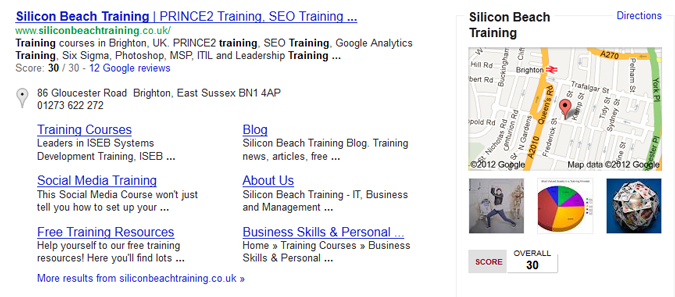
As an extra tip, sign up to Google+ and Google+ Local and either your G+ page or Local page will also appear in search results, giving your customers an alternative way to reach your business.
 #Tip 12: Be Sociable
#Tip 12: Be Sociable
Google saved the best tip 'til last – get social. It’s often not enough to appear in search results as a new business. Nobody has heard of you or your product. They might not even be searching for what you are trying to sell, you need to get out there and show them why you’re great.
Traditionally this has been done through advertising but these days it’s all about engaging socially.
Go and find communities and audiences on forums, blogs and social media networks and communicate with them. Write guest posts for other sites, talk to other businesses and individuals, and create content that gets people talking and sharing.
Google are explicit in their love for social media in the video. Social signals are increasingly important for rankings so not only are you reaching out to potential customers and building your brand but you are also helping your site visibility.
As Maile Ohye says, "provide an awesome product then attract buzz"; this will lead to natural links and social shares - and subsequently to higher rankings and more sales.
Social Media also gives your customers another entry point to your site other than search. You should direct people through social media to your site where you should then direct them to converting.
Play to authentic strengths – who in the startup is already active on social media sites? Use them – it’s easier than building from up followers from scratch and is more of a personal approach. It also helps if they are an authority in their field.
The main this is to focus on where your audience is and don’t shout in the dark - it will just be a waste of time. If you are unsure about using social media, our social media workshop will teach you not just how to use social networking tools but also how to use social media to effectively market your business.
