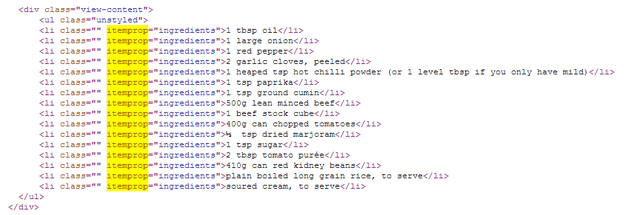Aaron Charlie
20 Feb 2014
How to Use Structured Data Markup
New SEO Course - Advanced SEO Training for Managers?. Get hands-on with Structured Data Markup & Semantic Search.
Have you ever wondered where Google gets the information for search results like these?
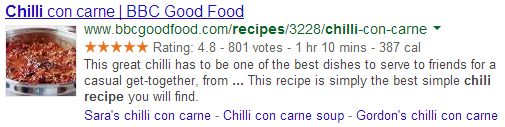
This is an example of Rich Snippets generated by Structured Data.
Structured data markup helps search engines understand the context of a webpage through the use of HTML tags.
You identify an item (ie. recipe) and its properties (ingredients, preptime, nutrition etc.).
See which items and properties BBC Good Food has used with Google's Structured Data Testing Tool.
You can also check the page source to see how they have actually marked up the page:
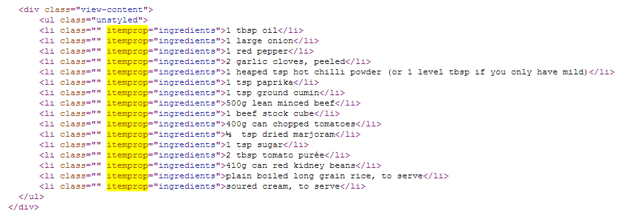
Schema.org Markup
BBC have chosen to use schema.org markup which uses the microdata markup format. Schema.org is a vocabulary shared and supported by all the major search engines which is always in development with new items and properties added regularly.
You can also use microformats and RDFa to markup your pages but in this post I'm going to focus on schema.org because it is the most supported vocabulary and the one we use on the Silicon Beach Training site to get results like these:
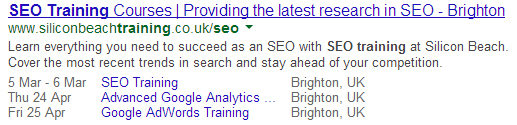
Google explain why they chose microdata for schema.org here:
Historically, we’ve supported three different standards for structured data markup: microdata, microformats, and RDFa. Instead of having webmasters decide between competing formats, we’ve decided to focus on just one format for schema.org. In addition, a single format will improve consistency across search engines relying on the data. There are arguments to be made for preferring any of the existing standards, but we’ve found that microdata strikes a balance between the extensibility of RDFa and the simplicity of microformats, so this is the format that we’ve gone with.
There are three tags to know about with schema.org - itemscope, itemtype & itemprop.
Itemscope is used to identify the whole section that you are marking up. Everything between corresponds to a single item.
However, that on its own is not enough. Search engines need to know what the item is, which is where the itemtype tag comes in.
Itemtype usually comes straight after itemscope and in the broadest terms describes a thing. The itemtype references the schema.org vocabulary directly:
If you were to apply that tag to a section on your website then search engines would know that any information is about a recipe.
Itemtypes can be as broad as Thing and as specific as Artery (subtype of MedicalEntity > AnatomicalStructure > Vessel).
See schema.org's full list of itemtypes to find out your options.
Again, itemtype does still not give search engines much information. Much like talking to a real person, saying that you are holding event is not enough. You need to tell them important details like location, price, date, time, what's actually happening at the event.
With schema.org you use the tag itemprop to markup this information. Only once you get to this level of detail will you start to see information appear in rich snippets.
To see the list of available properties, find the corresponding itemtype page on schema.org.
We use the Education Event itemtype which has itemprops including name, startdate, location, price etc.
At first this can all seem confusing but really it comes down to this - you have a thing (itemtype) and that thing has properties (itemprop).
Once you've understood this you can audit your site and look for any items that are recognised by schema.org's vocabulary. If you want to markup something that isn't yet supported by schema.org then you can create your own or use the Extension Mechanism.
If a new schema is adopted by a lot of people then search engines might start using the data. Extensions that gain 'significant adoption' may be moved into the core schema.org vocabulary, prompting serach engines to start using them.
You can try adding structured data to an individual page or for full implementation add the code to your site's template so that any future pages are also marked up.
Rel Tags
Rel tags have been around for a long time (nofollow for example) and are another type of microformat. There are a few that you need to be aware of because they affect your SEO.
Rel=author
This tag is used to link to the author of a page. It is used as part of Google's authorship program to connect Google+ accounts to webpages. Set up correctly it results in the author's face appearing in SERPs. Find out why authorship could be the future of search.
Rel=publisher
Rel=publisher is a direct link from a website to a Google+ business page, verifying that the two are linked. We have seen tests where the publisher information has shown in SERPs but it is not fully supported yet. However, we definitely recommend adding it sooner rather than later and it is suggested that it has an impact on Knowledge Graph results.
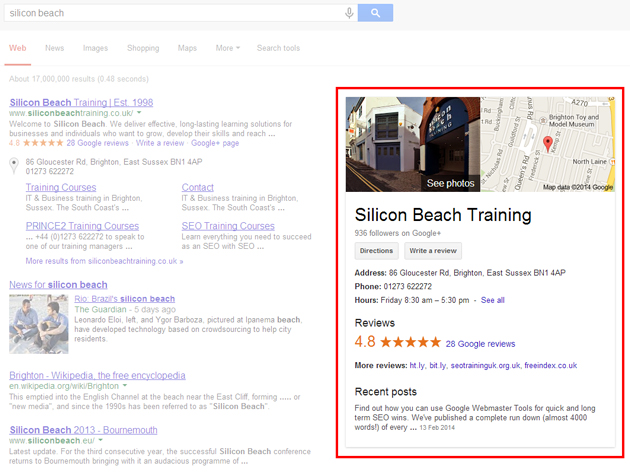
Rel=canonical
The final rel tag I'm going to mention in this post is important for avoiding duplicate content issues. If you have dynamic URLs (usually pages in multiple categories etc.) then it is important to use re=canonical to tell search engines which page to index and see as the 'main' page.
So if you have a page that can be reached with four different URLs then all those URLs should have a rel=canonical tag linking to one URL.
Here's a video from Google's Matt Cutts explaining more:
Testing Structured Data Markup
Once you have marked up your site you can use Google's Structured Data Testing Tool (previously called the Rich Snippet testing tool) to check that it is set up correctly.
As well as listing any errors, Google will also show a rich snippet preview displaying the how your site might appear in search results. The preview is not a guarantee of how your site will appear, just a demonstration of how they might use the data.
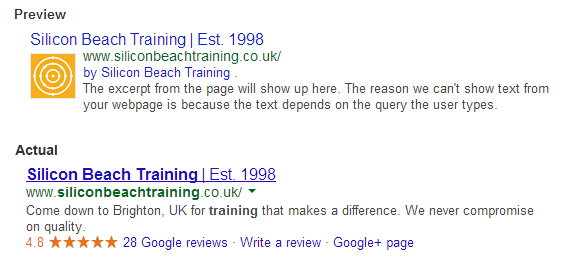
If all is well then it's time to sit back and cross your fingers that search engines will use your Structured Data how you want them to!
Benefits of Structured Data Markup & Rich Snippets
If you've read all of this and you're thinking "but what does it all mean?" here are some benefits that make adding Structured Data to your site essential:
Increased CTR
Generally, search results with rich snippets attract more clicks. They draw attention because of increased real estate on the result page and the addition of pictures & reviews.
Increased Conversion Rate
In theory rich snippets should increase conversion rate. To use recipes as an example - you normally search with some key factors in mind. You want a recipe that takes a certain amount of time, includes certain ingredients and that is highly rated.
Without rich snippets you would need to click through each result until you find the one you're looking for, with rich snippets it should be the first result you click. It's another way of Google get searchers to the right results as fast as possible and in some ways it overcomes the question 'who should rank number 1 for a query?'
If visitors landing on your site have more information before clicking then they're more likely to be in the right place, and so more likely to convert.
Knowledge Graph & Semantic Search
Google are increasing the screen space given to results that are not ads and not organic listings. They are increasingly using Knowledge Graph to try and answer a query as quickly and visibly as possible.
It is a lot easier to get included in this with Structured Data. You also don't want to be caught napping if they role out a major change to search results for your industry that uses Knowledge Graph and your site's not ready. This is happening in a lot of verticals at the moment.
Search engines are trying to get better at understanding the web and how things are connected - this is semantic search.
The recent Hummingbird update meant that Google could improve the way they handle Natural Language Processing. This leads to improvements in conversational search and the ability to produce results not based on the explicit keywords in the query.
If search engines want to get better at understanding data to produce better results then webmasters should be doing everything in their power to help.
Unless they want to be frozen out of results.