Every new statistic confirms that Mobile search is on the rise, overtaking desktop search in some locations and niches. If you're not already looking into mobile search then you should be, especially as mobile search intent is usually very different to desktop intent - and this has strong implications for your search strategy.
Use the tips in this post to dive into your mobile search analytics to discover your existing mobile search traffic and begin to look for new opportunities moving forward. If you need help with SEO or Google Analtyics then take a look at our SEO courses which include Google Analytics training.
1/ Are Your Visitors Using Mobile Search?
The very first thing you should do is check what percentage of your visitors are using mobile, this should give you an indication of how much time you should put aside for mobile. However, don't forget that mobile is still on an upwards trend so your niche might be just about to explode onto mobile. You might also be providing a horrible mobile experience which will make returning visitors unlikely.
We set up a Mobile Search filter that allows us to dig into our data and find out more about our mobile searchers. Click the link to add the filter to your profile or set a new filter up as below. This Advanced Segment is your go-to for any mobile search related data.
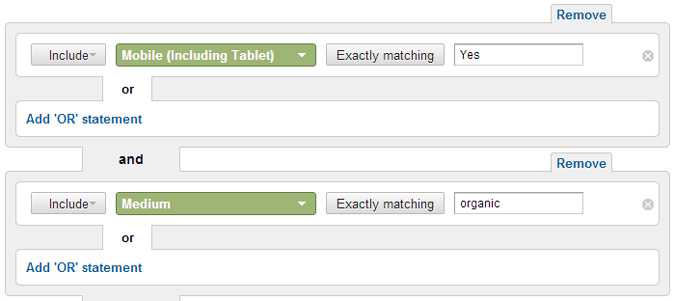

Aaron Charlie
5 Jun 2013
On Monday, we presented extended details of Google's first 6 SEO Tips for Start Ups,
which included:
- Use of www. in domain name
- Verifying ownership in Webmaster Tools
- Running a domain background check
- Submitting URLs for indexing
- Using search engine analytics
- Building a great site
Here are the next 6 tips. As before, we've extended these with actionable tips and advice that spans more search engines than just Google.
#Tip 7: Define Your Conversions
What do you want visitors to your site to do? Buy a product? Join a mailing list? Download a resource? Read a blog post? You should define all your conversions and make sure that every page has a conversion attached to it.
Without defined conversions your site will lack purpose and your visitors won’t be sure what you want them to do.
You can then track your conversions easily in Google Analytics and find out which pages are working and which aren’t, helping you finely tune your site to improve your conversion rate.
Aaron Charlie
4 Jul 2012
|
Changes are afoot in Google Analytics! Last week I wrote up a guide on how to make the most of the new SEO Queries Report - which brings in data on number of impressions, average position and clickthrough rate from Webmaster Tools. Now we've managed to get our grubby mitts on to the Beta version of Google Analytics' new Real Time Data offering. First impressions? It's impressive - it made me feel a lot like Big Brother looking at individual clicks, as they happened, with a map of the world below the results pinging red dots at me as visits from across the globe came in. But - aside from making you feel like the omnipresent dictator of a fictional totalitarian regime - what benefits can using Google Analytics Real Time data bring?
|
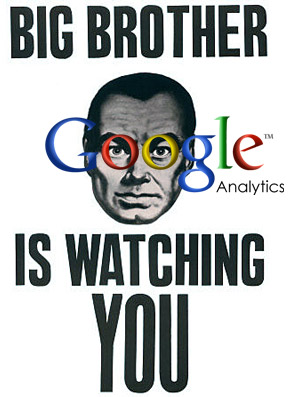
As soon as it's released fully - we'll be including Real Time in our Google Analytics and Advanced Google Analytics courses!
What does Google Analytics Real Time Data do?
Up until now, the default report view in Google Analytics has been the last month's data, ending at midnight the previous day - so very much about looking at your performance retrospectively to inform future site design improvements and SEO activity. You can change the Date Range to include the current day, but it is not up to the minute (general opinion among SEOs is that the data is anything between an hour to four hours behind what's actually happening).
Real Time Data allows you to see what visitors are doing as soon as they do it. On tests we've done, a click in our office down the road showed up within a couple of seconds.
The new Real Time dashboard is an impressive beast...
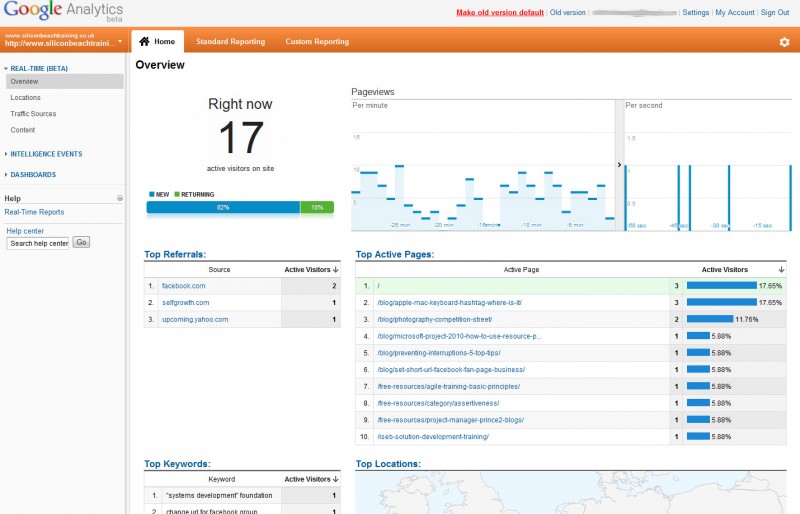
Click image for larger version
Immediately you can see how many people are on your site RIGHT NOW, and what proportion of them are new visitors vs returning.
There are two graphs - one showing pageviews per minute (for the last 30 minutes) and the other showing pageviews per second (for the last 60 seconds) - with little blue bars pinging up each time a user visits a new page. This really is the stuff of a Bond villains lair!
Aaron Charlie
7 Oct 2011
Everyone talks about ROI (return on investment) and many businesses use Google Analytics to measure the ROI of their internet marketing endeavours using the number of sales measured against the data they get from user activity before they "add to cart" or similar.
What if you have no e-commerce on your site? Maybe you provide a service, provide information, market a cause or a brand and there is no on-line payment transaction to enable this type of analysis. What should you be measuring? How can you use Google Analytics data to interpret the success of a visit to your website?

Whilst the jury is still out about how much Google uses visitor loyalty data when calculating the quality of your site. I think it is safe to presume that after the Google Panda update, these metrics are becoming much more relevant to page position in the SERP's than before. If you follow our surviving the Google Panda update guidelines, you will be well on your way to solving any problems that you discover when analysing your visitor loyalty.
If you are new to Google Analytics I would strongly recommend our Google Analytics Course, we get rave reviews. For those who are familiar with the basics, you can fine-tune your master skills on our Advanced Google Analytics Course, we also provide SEO training, however back to the plot.
Measuring Visitor Loyalty in Google Analytics
We recommend measuring successful visits using the four different metrics in the "Visitor Loyalty" section of Google Analytics found in the Visitors section that appears when you log into your account:
- Loyalty
- Recency
- Length of Visit
- Depth of Visit
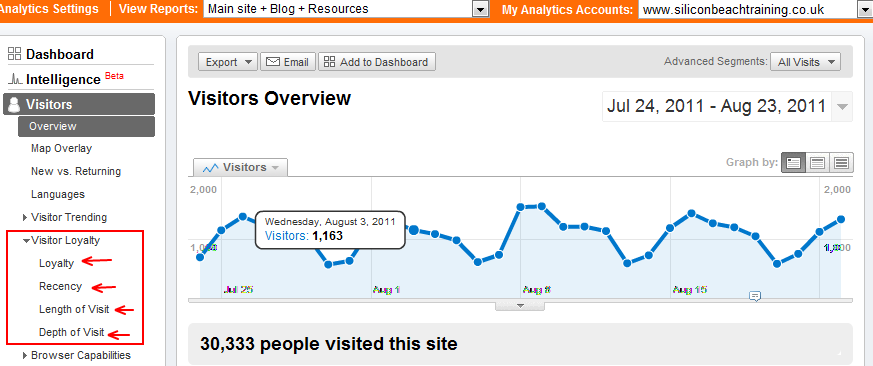
The fact that Google Analytics shows you the distribution of the metrics is key to being able to use this data in a way that allows you to analyse and measure success.
Heather Buckley
25 Aug 2011
How many of you have installed Google Analytics tracking code on your site, but only ever look at the Top Content and Traffic Sources reports?! Sound like you? If so - don't be embarrassed - you're not alone!
However - Google Analytics is about much more than just seeing which of your pages get the most hits, and which keywords are working best for you.

Google Analytics is as much a tool for tracking user behaviour and refining user interface design as it is for monitoring the success of your SEO campaigns. And setting up Goals in Google Analytics is a great way to do this.
Most people know that Google Analytics Goals are there, but don't know how to set them up, or how they can be used. Goals and funnels are covered in our Advanced Google Analytics Training course.
So - as a little freebie here's our beginners guide to setting up Goals in Google Analytics:
How to Set Up a Goal in Google Analytics
What are Google Analytics Goals For?
Before you start setting up any Google Analytics Goals - think about what you want people to do on your site. Do you want them to complete a booking form, or send you an e-mail, or add a product to their shopping cart?
Whatever the user behaviour is that you're trying to achieve is going to be your conversion
Google Analytics Goals are there to track how many times your users convert - and make you money!
What am I tracking?
A very simple goal would just be to count every time someone filled in the booking form, or sent you that e-mail or whatever your conversion is .
However that doesn't tell you anything about how users got to that part of your site, or tell you about the other hundred users who left before they converted (either because the site is badly designed, or your product is too expensive etc...)
Google Analytics allows you to track each stage in the users visit.
For instance, you might want users to enter via a particular landing page, then click on details of a service of product, then fill out the booking form - and a goal will allow you to track each of those stages.
How to set up a Google Analytics Goal
In this example - we're going to track how many users:
1) Visited the Google Analytics Resources page on our site
2) Then looked at the guide to installing Google Analytics Tracking code
3) Then looked at our Google Analytics Training course page
So ...
Log in to your Google Analytics account - now click on edit next to the profile you want to add your goal to:
![]()
Now on the Profile Settings page - click on Add Goal under Goal Set 1 (presuming you don't already have goals there - otherwise use Goal Set 2, 3 or 4)
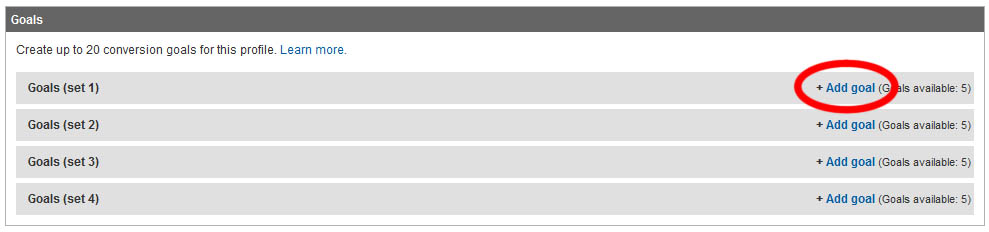
Now under Goal Information - complete the following:
--READ MORE--
Goal Name: Give your Goal a sensible name - e.g. "Purchase Product X", or "Complete Form Y" etc...
Goal Type: Make this URL Destination as this goal is about people ending up on a specific page (you can also set up "time of visit" and "depth of visit" goals)
Match Type: In this example we're setting it as Exact Match as we are counting the number of people who end up on a specific page - however if you want to track how many people who end up on any page within a certain section of your site, use Head Match (see below)
Goal URL: If you're using Exact Match - enter the exact URL of the page that counts as a conversion here. If you're using Head Match, use the first part of the URL only e.g - if you set your Destination URL to www.mysite.com/category-a/, the goal will count anyone who visits www.mysite.com/category-a/page-1/ or www.mysite.com/category-a/page-2/ and so on.
NOTE - Some conversion pages don't have their own URL - e.g. you may want to track how many people complete your order form and press "submit" - but the URL of that form might not change when they press the "submit" button. In these instances you need to either set up a Virtual Page View for when the button is clicked, or use Event Tracking so you can track these goals properly. We don't have room to cover that here - but watch this space as we may treat you to a guide on it later!
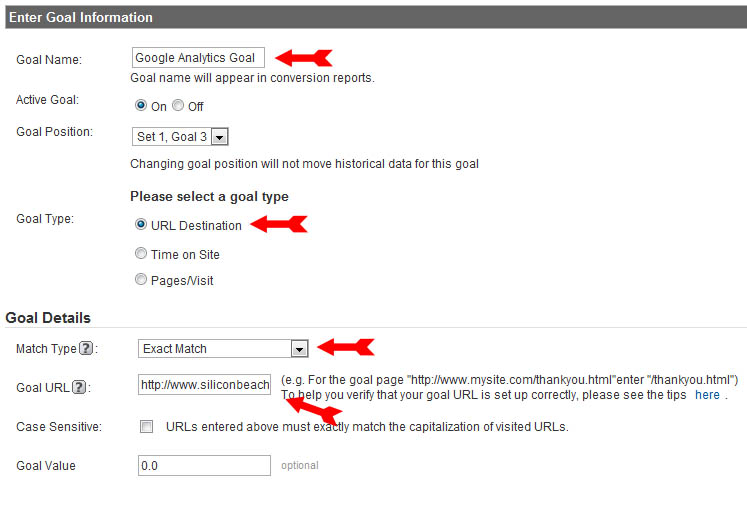
Setting up a Google Analytics Funnel
OK - so we've set the Goal URL - which is the page that counts as our conversion - however this will only tell us how many people have hit that page.
By setting up a funnel, we can also track how many users are coming through the pages we want them to, and how many are dropping out.
To do this, click on "Yes, Create a Funnel for this Goal" and you will be given the opportunity to add as many other URLS as Goal Funnel Steps as you like (and name them so they make sense in the report!)
In this instance my funnel starts at our Google Analytics Resources page, then goes to our post on How to Install Google Analytics Code, and finishes off at our Google Analytics Training Course page (which I set as the Goal URL) - so my funnel settings look like this:
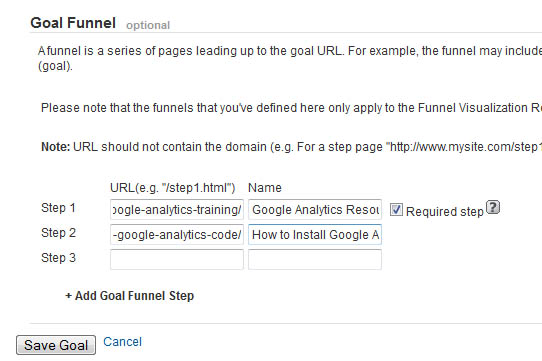
Now save your goal - and wait for the results to start flooding in!
Looking at your Goal Reports
Just after you've set up your goal you're not going to have any data - but after a few days and you'll be able to see how many conversions you've achieved. To do this - go to the main dashboard for your profile and click on Goals (at the bottom)
If you have more than one goal set up, the first thing you'll see is a total conversions graph (which is all goals added up) - to see the number of conversions for each goal, click on its title and you can drill down in to the results.
To see your Funnel - click on the "Funnel Visualisation" option, and you'll see something like this (not much data at the moment!):
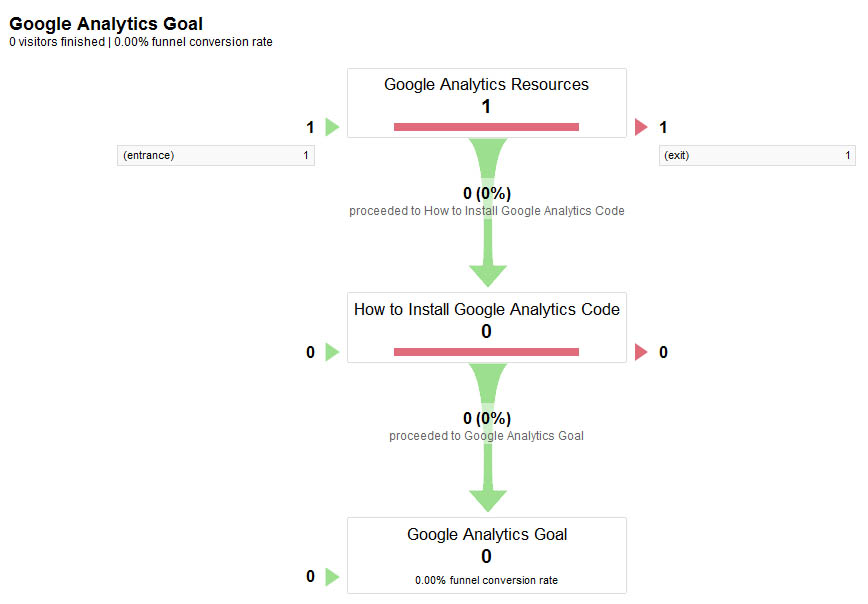
OK - so at the moment we've only got data about one visitor (and they left straight away!) However in time funnels become a really useful ready-reckoner to let you know how many people are making it all the way through your sales process to buy something - and if they're not, at which point most of them are dropping out, so that you can redesign your pages or adjust your product pricing to achieve more conversions.
Best practice is to start making changes from the bottom of the funnel up - i.e first try to increase the number of conversions for people who are nearly getting there - and then work your way up!
Good luck - and happy funneling!
Aaron Charlie
6 Jun 2011
MicroSites, MiniSites, Campaign Sites.... Do they actually work for SEO?
Our LinkedIn discussion of the month
Learn more about Search Engine Optimisation on our recently revamped Search Engine Optimisation Course in Brighton, Sussex.
Our LinkedIn discussion of the month
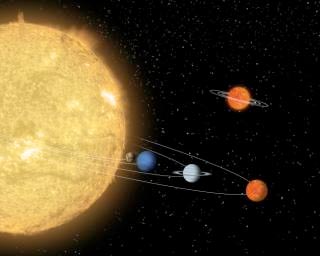 Microsites can be an excellent way to drive traffic, rank competitive keywords and target niche markets, however many SEOs advise that it's better to bring content into your main domain. With the increased use of Social Media, many also suggest that time is better invested in building networks and sharing resources on platforms such as Facebook and Twitter - a very different kind of online marketing (see this great blog on why you should be wary of using Facebook Pages like MicroSites).
Microsites can be an excellent way to drive traffic, rank competitive keywords and target niche markets, however many SEOs advise that it's better to bring content into your main domain. With the increased use of Social Media, many also suggest that time is better invested in building networks and sharing resources on platforms such as Facebook and Twitter - a very different kind of online marketing (see this great blog on why you should be wary of using Facebook Pages like MicroSites).
At Silicon Beach Training we used to have microsites but we brought them all into our main site, with much content now in our Free Resources section. This was under the advice of SEO companies. However, we did lose a lot of traffic and many SEOs are now suggesting we should create microsites!... Confused, Heather posed the question "Should I use MicroSites" to her LinkedIn network; what follows are the helpful responses.
Aaron Charlie
17 May 2010
Get hands-on with Webmaster Tools on our brand new advanced SEO Strategy Training course- the most up to date course on the market.
Google Webmaster Tools is an incredible tool for running health checks, monitoring your site's progress or uncovering the source of a problem. It's also an essential SEO tool.
If you're not familiar with Webmaster Tools or you haven't been keeping up with the latest changes & additions then we are here to help.
Learn about every feature of Google WMT and find out how you can use it for quick and long term SEO wins.

If you want to get hands-on with Webmaster Tools then come down to Brighton for our 1-day SEO course which will give you hands-on experience using WMT for SEO. We are always updating our SEO courses with the latest trends and best practices. If you're more interested in the analytics side of Webmaster Tools then we also recommend our 1 day Google Analytics or Advanced Google Analytics course.
I've thrown in a lot of tips along the way based on our experiences at Silicon Beach so you will have some good ideas to use Webmaster Tools to improve your site's performance.
Let's start from the top...
Craig Charley
13 Feb 2014
Last night Facebook announced Facebook Graph Search, putting to rest the many rumours surrounding the cryptic launch event in Los Angeles.
These rumours included Facebook Mobile & an external search engine, but the most popular rumour turned out to be spot on - Facebook has radically overhauled their internal search function in a move that should frighten other social networks, traditional search engines and privacy advocates alike.

There are already tons of posts about the new search function and very few people have access yet (you can sign up for beta here), so instead we are going to focus on how brands (and individuals) can optimise to appear higher and more frequently in search results. One of those lucky few to get early access was Danny Sullivan at Search Engine Land, so head over there for a full run down of how Facebook Graph Search works.
It's very interesting that Facebook is the first social network to bring out a search engine like this. On our SEO courses and social media workshops we emphasise how you can use social media to help rank better in search engines, maybe now we'll have to include a section on using SEO to rank better in social networks!
How Does Visibility Work with Facebook Graph Search?
| Mark Zuckerberg may claim that Graph Search isn't a direct competitor to Google, but it's still a search engine and so there will always be ways to rank higher. Facebook have managed to produce something that Google have been working on for a while - an Internet of Things. Instead of a database of web pages, they have a database of information on things - likes, photos, businesses, people, jobs, locations and many more - and can distinguish between these items. |  |
Your visibility rests on how your business is connected to searchers - the more of their friends have connected with you, the more visible you are in their search results. But this can be just one of many factors affecting your visibility, including:
- Total number of likes
- Total number of check-ins
- The level of engagement on your page
- How often people talk about your business
- The frequency that people check in/ engage
- The recency of check-ins/ engagement
- Your location
- Your potential reach (are your likes/check-ins just local or are people coming from further afield?)
There are likely to be many more I haven't thought of, and the impact of each is determined by the type of search performed.
If a searcher is looking for businesses their friends like, then that will be the major factor. If they're looking for businesses in their area then total likes and of course location will have more of an impact.
But it's not just friends! You can search using an overwhelming number of factors. My favourite example of this is again from Danny Sullivan - "Search for Restaurants run by employees of a particular cooking school". So it's not just about number of connections, but about the type and value of those connections.
Craig Charley
16 Jan 2013