So you have your Twitter account, you can see who you are following, you can see who follows you and you can see which of those you are following are following you.
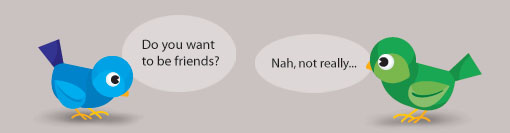
Great, but now you want to know:
- Who is not following you back?
- Who has recently stopped following you?
- What are your contacts tweeting about?
- Who is a useless twit?
Those interested in building up their online presence using social media may be interested in our one day Social Media course. There are loads of Twitter applications out there that can answer these questions for you, here are just a few of my favourites:
- TwitterCounter: THE number 1 stats site for your Twitter account.
- My Tweeple: My Tweeple lists your follower and those you follow with their bio snippet attached, this is really useful if you want to contact them outside of twitter as their website or LinkedIn account is usually listed.
- FriendOrFollow: Who are you following that’s not following you back? Who’s following you that you’re not following back? A very concise and visual tool.
- ChirpStats: To find out when someone has unfollowed you, simply follow @chirpstats on Twitter and then it will message you every time you are unfollowed.
- Refollow - Allows you to filter out unimportant follows and group together different types of useful people you follow. It's a great way to manage your followers and friends.
Heather Buckley
13 Oct 2009
So you have your Twitter account, you can see who you are following, you can see who follows you and you can see which of those you are following are following you.
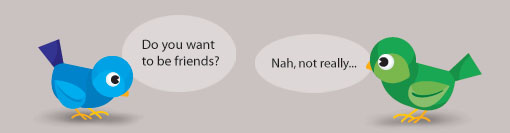
Great, but now you want to know:
- Who is not following you back?
- Who has recently stopped following you?
- What are your contacts tweeting about?
- Who is a useless twit?
Those interested in building up their online presence using social media may be interested in our one day Social Media course. There are loads of Twitter applications out there that can answer these questions for you, here are just a few of my favourites:
- TwitterCounter: THE number 1 stats site for your Twitter account.
- My Tweeple: My Tweeple lists your follower and those you follow with their bio snippet attached, this is really useful if you want to contact them outside of twitter as their website or LinkedIn account is usually listed.
- FriendOrFollow: Who are you following that’s not following you back? Who’s following you that you’re not following back? A very concise and visual tool.
- ChirpStats: To find out when someone has unfollowed you, simply follow @chirpstats on Twitter and then it will message you every time you are unfollowed.
- Refollow - Allows you to filter out unimportant follows and group together different types of useful people you follow. It's a great way to manage your followers and friends.
Heather Buckley
13 Oct 2009