© - Where is the copyright symbol on my Mac?
© - hold alt key & press g
# - Where is the Hash tag on my Mac?
# - hold alt and shift (caps lock) & press 3
% Where is the percentage Symbol on my mac?
For percentage symbol you need to use the character viewer. If this is not shown in the menu at the top right of your screen you will need to enable it.

Heather Buckley
27 Jun 2011
© - Where is the copyright symbol on my Mac?
© - hold alt key & press g
# - Where is the Hash tag on my Mac?
# - hold alt and shift (caps lock) & press 3
% Where is the percentage Symbol on my mac?
For percentage symbol you need to use the character viewer. If this is not shown in the menu at the top right of your screen you will need to enable it.

Heather Buckley
27 Jun 2011
Custom Facebook Tab Using iFrame App
FBML is Dead - Long Live the Facebook iFrame App!
Lots of businesses use Facebook Fan pages to promote their products and services. In addition to the standard page tabs (Wall, Photos, Links, Videos etc...) Facebook had its own markup language called FBML that allowed you to easily create your own custom tabs. This was really handy for creating custom landing pages and special pages for promotions.
On 10 March 2011 Facebook withdrew FBML (the spoilsports!), so you can no longer add FBML custom tabs to your Facebook Fan page (if you already have an FBML page it will continue to work though - phew!).
HOWEVER - there's a new way to create custom tabs for Facebook pages - enter Facebook iFrame Apps! With an iFrame App, you can create normal web-pages using good old fashioned HTML & CSS, and embed them in new tabs on your Facebook Fan Page - sweet!
To use iFrame Apps you'll need to know some HTML and CSS, and also be able to upload content to an FTP server (which if you have your a website shouldn't be a problem!).
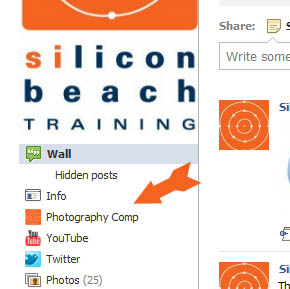
But let's not get ahead of ourselves! In this tutorial we're going to cover how to use FacebookiFrame Apps to create simple HTML page tabs in Facebook Fan Pages
If you have a Facebook Fan Page - find out how to optimize it for SEO here
How to create a custom tab in Fan pages with Facebook iFrame Apps
|
Before you start - you will need:
OK - if you have all of the above, we're ready to go. In this tutorial, I'm going to show you how I re-created this with a custom iFrame tab... |

Aaron Charlie
11 Mar 2011
Custom Facebook Tab Using iFrame App
FBML is Dead - Long Live the Facebook iFrame App!
Lots of businesses use Facebook Fan pages to promote their products and services. In addition to the standard page tabs (Wall, Photos, Links, Videos etc...) Facebook had its own markup language called FBML that allowed you to easily create your own custom tabs. This was really handy for creating custom landing pages and special pages for promotions.
On 10 March 2011 Facebook withdrew FBML (the spoilsports!), so you can no longer add FBML custom tabs to your Facebook Fan page (if you already have an FBML page it will continue to work though - phew!).
HOWEVER - there's a new way to create custom tabs for Facebook pages - enter Facebook iFrame Apps! With an iFrame App, you can create normal web-pages using good old fashioned HTML & CSS, and embed them in new tabs on your Facebook Fan Page - sweet!
To use iFrame Apps you'll need to know some HTML and CSS, and also be able to upload content to an FTP server (which if you have your a website shouldn't be a problem!).
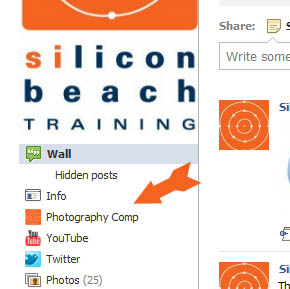
But let's not get ahead of ourselves! In this tutorial we're going to cover how to use FacebookiFrame Apps to create simple HTML page tabs in Facebook Fan Pages
If you have a Facebook Fan Page - find out how to optimize it for SEO here
How to create a custom tab in Fan pages with Facebook iFrame Apps
|
Before you start - you will need:
OK - if you have all of the above, we're ready to go. In this tutorial, I'm going to show you how I re-created this with a custom iFrame tab... |

Aaron Charlie
11 Mar 2011
Using the hashtag to Tweet? Don't miss our Ultimate Guide to Social Media! We also run social media workshops in Brighton for budding social media marketers.
It's really annoying that many Apple keyboards don't have a hashtag, especially when you tweet a lot! If like me you are tired of Googling it every time you need to find it, or cutting and pasting an existing hashtag, I suggest sticking a post-it note on your Mac or printing our handy graphic.
Where is the Hashtag on my Apple Mac keyboard?
# = Alt + 3
€ = Alt + 2
© = Alt + G
• = Alt + 8

WAIT! Don't go away I've written a really simple and short tutorial on turning on your Special Character Viewer on Mac so even when you forget your keyboard shortcuts you can still find those elusive symbols easily. Also it's the only simple way of typing a % on a Mac.
All of you lovely Mac users may be interested in our training courses such as Google Analytics Training and SEO Training. Both are part of our SEO, Social Media and Internet Marketing Pick 'n' Mix training deal:
Assuming you're looking for the hashtag because you want to send a Tweet, you probably use other social media networks! Why not pimp your Google+ profile and customise your Facebook Timeline cover photo for eye catching results!
Heather Buckley
17 Feb 2010
If you aren’t having sleepless nights over the absurdities of the Polygonal Lasso tool then you’re missing out on modern marketing’s favourite tool.
Photoshop is like skydiving. At first it’s terrifying. Many spend their wholes lives without having done it. Most are too timid to commit to the climb. But minutes in, as you reach the peak of your ascent you feel like you’re flying…
Wait a minute. You are flying? It feels unnatural, you’re in uncharted territory. One glance over the edge and your world as you know it comes crashing down. Chaos, anarchy…elation? The void of uncertainty is overwhelming, there's so much you never knew...
Touchdown. You’ve just had the most incredible marketing revelation of your life; you’re dying to try it again. Soon you’ll be so obsessed with swatches and layers that you’ll find yourself convincing your first born to stop eating play-doh and start designing his graphics in-house. Why can’t everyone else see that smart objects are the best thing since sliced bread?
Have I ever been skydiving? Perhaps not.
Is Photoshop really the best thing since sliced bread? Undeniably.
Is there a company that can provide a quality two-day Photoshop Training course, preferably in the centre of Brighton?
Keep reading and find the six Photoshop techniques every marketer needs to know.
Aaron Charlie
28 May 2015
Just over a week ago I had a rant about why social media isn't ruining the world, focussing on the reasons social media is said to be spoiling everything from our relationships to our memories and dispelling the myths that have been built up in the last few years.
My heckles had been raised by certain articles on well-regarded sites like the Huffington Post and well... also the Daily Mail. I was wound up I admit. Like this guy:

Maybe I hadn't had my morning coffee (milk, two sugars, if you're wondering) but I responded with a bit of a diatribe.
This week I'm going to take a more positive approach. I've just had a green tea and I got my full 8 hours sleep last night, so I'm going to calmly explain why I think social media is actually making everything a whole lot better.
On our Social Media Course, we explain why social media is so useful and important for business; something I'll expand on later, but there are plenty of other reasons social media really is a force for good. Like how it:
Aaron Charlie
29 Jul 2013
Just over a week ago I had a rant about why social media isn't ruining the world, focussing on the reasons social media is said to be spoiling everything from our relationships to our memories and dispelling the myths that have been built up in the last few years.
My heckles had been raised by certain articles on well-regarded sites like the Huffington Post and well... also the Daily Mail. I was wound up I admit. Like this guy:

Maybe I hadn't had my morning coffee (milk, two sugars, if you're wondering) but I responded with a bit of a diatribe.
This week I'm going to take a more positive approach. I've just had a green tea and I got my full 8 hours sleep last night, so I'm going to calmly explain why I think social media is actually making everything a whole lot better.
On our Social Media Course, we explain why social media is so useful and important for business; something I'll expand on later, but there are plenty of other reasons social media really is a force for good. Like how it:
Aaron Charlie
29 Jul 2013