The web is alight with Google+ fever at the moment, and it seems that Google might have come up with a Social Networking concept that will truly challenge Facebook.
Like everyone else we've been getting to grips with how to get the best out of our profiles.
We've also devised a natty method for customising your Google+ profile design using tiled images.
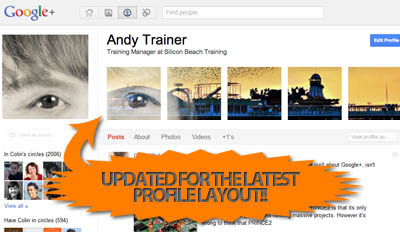
pimp your-google+ profile
And what's more we've put together a Photoshop Template to make it easy to implement for anyone who knows a bit of Photoshop (for those that don't - we run a great 2-day Photoshop course here in Brighton!)
We're sure you can all come up with some brilliant and creative ways of using the method to customize Google+ profiles that really stand out - we'd love to see the results - so if you use our template please post a link to your profile in the comments section so we can check out your work.
If you're on Google Plus - follow us in the following places for all our goodies: Andy Trainer | Heather Buckley
Here's our step by step guide to customize your Google+ Profile using our PSD Template.
NEW - Check out our selection of the most creative Google+ profile designs!
Aaron Charlie
6 Jul 2011
The web is alight with Google+ fever at the moment, and it seems that Google might have come up with a Social Networking concept that will truly challenge Facebook.
Like everyone else we've been getting to grips with how to get the best out of our profiles.
We've also devised a natty method for customising your Google+ profile design using tiled images.
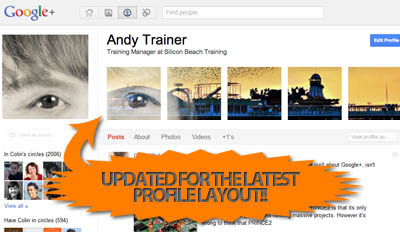
pimp your-google+ profile
And what's more we've put together a Photoshop Template to make it easy to implement for anyone who knows a bit of Photoshop (for those that don't - we run a great 2-day Photoshop course here in Brighton!)
We're sure you can all come up with some brilliant and creative ways of using the method to customize Google+ profiles that really stand out - we'd love to see the results - so if you use our template please post a link to your profile in the comments section so we can check out your work.
If you're on Google Plus - follow us in the following places for all our goodies: Andy Trainer | Heather Buckley
Here's our step by step guide to customize your Google+ Profile using our PSD Template.
NEW - Check out our selection of the most creative Google+ profile designs!
Aaron Charlie
6 Jul 2011
I don't want to teach my mother how to suck eggs but for those of you who are
Twitter newbies you may be confused by all the #FF and #followfriday tags you will be seeing today.
Follow Friday is a quick way for you to recommend other Twitter users to your Followers. The good news is you can use an Automatic #FF tool to automatically follow Friday - more on automatic ff's later.

Best way to automatic FF
Note - It's best to personalise your Follow Fridays to make the people you're FFing appreciate them. AutoFF allows you to edit the FFs before you send them - so it's a great tool for helping you to identify the most valuable people to FF, and tailor each one!
Now off you go an send some loving #FF's
Need to get your online presence in shape for the summer? Look no further than our new Pick ‘n’ Mix deals on a great range of Social Media, Search Engine Optimisation Courses, and Web Design Training.
Heather Buckley
23 Jul 2010
I don't want to teach my mother how to suck eggs but for those of you who are
Twitter newbies you may be confused by all the #FF and #followfriday tags you will be seeing today.
Follow Friday is a quick way for you to recommend other Twitter users to your Followers. The good news is you can use an Automatic #FF tool to automatically follow Friday - more on automatic ff's later.

Best way to automatic FF
Note - It's best to personalise your Follow Fridays to make the people you're FFing appreciate them. AutoFF allows you to edit the FFs before you send them - so it's a great tool for helping you to identify the most valuable people to FF, and tailor each one!
Now off you go an send some loving #FF's
Need to get your online presence in shape for the summer? Look no further than our new Pick ‘n’ Mix deals on a great range of Social Media, Search Engine Optimisation Courses, and Web Design Training.
Heather Buckley
23 Jul 2010
The Top Twitter Tools for Marketers 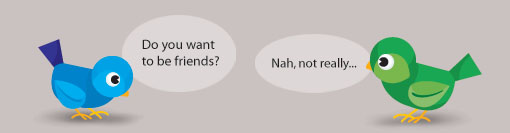
32 Twitter tools for everything you could think of!
Most of us have woken up to the importance of social media for marketing by now. But whether you're a social networking pro or newbie, the volume of tools can be intimidating. When you do devote time, social networks like Twitter don't always makes things easy for business users. Here we focus on Twitter to suggest key ways marketers can use it and we guide you through the best apps.
Read on for various handy tools: all of which will save you time and help you realise Twitter's potential, none of which will help you take shortcuts or spam your way to online marketing success!
Aaron Charlie
22 Mar 2010
The Top Twitter Tools for Marketers 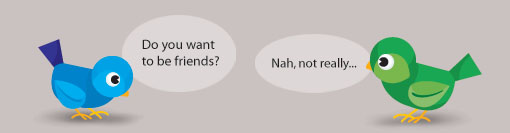
32 Twitter tools for everything you could think of!
Most of us have woken up to the importance of social media for marketing by now. But whether you're a social networking pro or newbie, the volume of tools can be intimidating. When you do devote time, social networks like Twitter don't always makes things easy for business users. Here we focus on Twitter to suggest key ways marketers can use it and we guide you through the best apps.
Read on for various handy tools: all of which will save you time and help you realise Twitter's potential, none of which will help you take shortcuts or spam your way to online marketing success!
Aaron Charlie
22 Mar 2010
Once you are up and running on Twitter it can be tricky to catch the best tweets or keep an eye on all of your mentions. TweetDeck and HootSuite attempt to solve those problems, with their user-friendly and functional interfaces really enforcing Twitter's place as a useful tool for businesses.
Update: Since we wrote this Twitter launched its new interface which is more user friendly to tempt people away from 3rd party Twitter clients.
The uninitiated may wonder what the fuss is all about, but these Twitter tools are highly addictive once you get started - the only problem is, which one should you use? Of course if you're new to Twitter and other social media platforms our social networking training in Brighton, Sussex, may be a help to get you started.
A Comparison of TweetDeck and HootSuite
These two tools have some shared benefits: keep on top of what's going on with customised and easy to manage columns; reply, re-tweet and direct message with a click; download a mobile phone application, and manage multiple accounts on Twitter or other social networks. The differences between HootSuite and TweetDeck are subtle, but may be key to which application you choose; read on for our comparison.
Aaron Charlie
19 Feb 2010
Once you are up and running on Twitter it can be tricky to catch the best tweets or keep an eye on all of your mentions. TweetDeck and HootSuite attempt to solve those problems, with their user-friendly and functional interfaces really enforcing Twitter's place as a useful tool for businesses.
Update: Since we wrote this Twitter launched its new interface which is more user friendly to tempt people away from 3rd party Twitter clients.
The uninitiated may wonder what the fuss is all about, but these Twitter tools are highly addictive once you get started - the only problem is, which one should you use? Of course if you're new to Twitter and other social media platforms our social networking training in Brighton, Sussex, may be a help to get you started.
A Comparison of TweetDeck and HootSuite
These two tools have some shared benefits: keep on top of what's going on with customised and easy to manage columns; reply, re-tweet and direct message with a click; download a mobile phone application, and manage multiple accounts on Twitter or other social networks. The differences between HootSuite and TweetDeck are subtle, but may be key to which application you choose; read on for our comparison.
Aaron Charlie
19 Feb 2010