Skeuomorphism is, according to Wikipedia, "a physical ornament or design on an object made to resemble another material or technique." It's a somewhat controversial design technique that has been around for centuries.
In terms of web and mobile design, skeuomorphism is most commonly referred to in terms of icons or even apps and software which use representational design elements that possess little or no functionality. You can learn all about skeuomorphism on our InDesign Training.
An example of it would be the notepad on Apple iOS devices which has been designed to look like a traditional paper notepad. There's no need for it to be designed like this, from a functionality perspective, but the way it looks makes its purpose easily identifiable. The skeuomorphic philosophy employed by Apple is a big part of their approach to making tech simple and ultra-user-friendly.
It's not just Apple that uses this technique though; it has been in use in the tech industry for years, especially with regard to buttons and icons.

But is it a good thing? Should we really be using symbols that don't mean anything in terms of the app or software?
Aaron Charlie
29 Apr 2013
Responsive Web Design is happening right now, it has hit the mainstream and will be around for quite a while. Once you've been on our Responsive Web Design course, there are a huge number of online tools to help you switch to a responsive design workflow and develop your skills and your sites even further. In this post, we're going to run through some of the best.

Responsive Design Workflow: You’re Going to Need a lot, Less Paper!
Workflows are changing with responsive design: there’s less reliance on mock-ups and more emphasis on HTML and CSS prototypes. Although these take longer initially, iterations in response to client feedback are much quicker as they can be done live. Responsive design heavily supports CSS instead of graphics wherever possible, meaning that the majority of tweaks will be made in the style sheet.
Read the case studies below to see what’s involved:
Luke Wroblewski - An Event Apart: The Responsive Designer’s Workflow
MEric Bidelman - Mobifying Your HTML5 Site
Wireframing Templates
Wireframes now need to include a range of devices, as well as consider how easy it is for the user to tap on areas of the screen. These free templates enable you to sketch your design on actual size, pre-created templates for seven mobile platforms.
Giselle
22 Nov 2012
PHP Pointers for Beginners
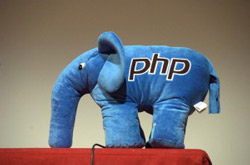
With Web 2.0, website visitors expect a full-featured custom website that uses their location and other information to display a unique website. As a developer or designer, you want to find ways to make your website a unique experience for each visitor. You can use PHP to create a feature-rich, dynamic website for your visitors.
PHP is a scripting language embedded within HTML. A PHP processor module, which reads the script, is located on the web server. The module renders a readable web page, so site visitors do not need special software installed on their own computer to view features on the page. Used on over 20 million web pages, PHP is one of the most popular languages used to create dynamic web pages.
A few of the most popular Web 2.0 websites use PHP to create customized content for their visitors. Facebook, WordPress, Digg and Wikipedia all use PHP to produce websites tailored to each visitor's needs and interests. Web developers can use PHP scripts to pull information from the database about each user, including location and previously saved data.
PHP has many features you can use to customize your website, but listing all of them would make this article too long ,not to mention too boring, to read. You will learn more techniques in future articles, but this article will introduce you to six easy ways to use PHP, even if your experience with PHP is limited.
Website Appearance
You can change the appearance of your web page depending on the day or any other factor. For example, show a picture of the sun during the day and a picture of the moon at night. This keeps your website fresh for returning visitors and keeps it interesting.
Place this code between the head tags in the HTML code:
$day = date("w");
$color = array("white", "orange", "purple", "pink", "red", "blue", "green");
Place this piece of code inside the and tags of your HTML to change the color:
print("style=\"color:$color[$day];\"");
Guest Author
31 Oct 2011