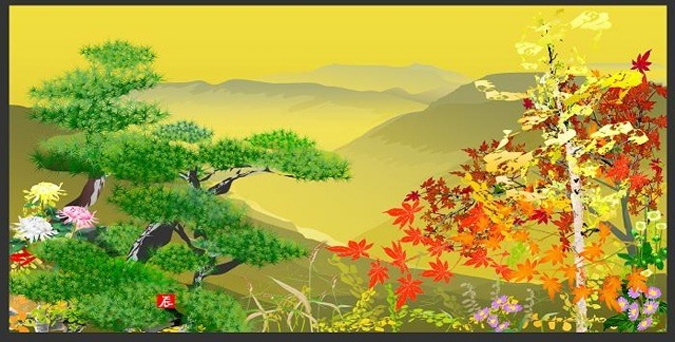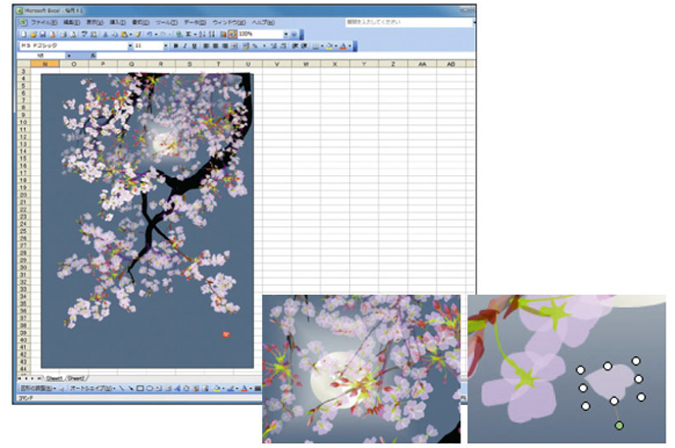Aaron Charlie
20 May 2013
Creative Uses of Excel: From Nyan Cat to Pac-Man

When people think of Microsoft Excel, they often picture dull figures and charts and just generally lots and lots of data. All very useful stuff but not the most enthralling outside of a work environment.
Some people however, take a different approach. To them Excel can be anything and everything. It's not just for business and numbers. It can be used to create innovative and original concepts, in all sorts of different ways.
Whatever you want to use Excel for, our Excel Training will give you all the knowledge you need to make the most of this powerful tool and it's also worth reading this blog post on some hidden Excel tips and tricks.
So let's take a look at some of the less traditional uses of Excel to give you an idea of what this software can really do.
Art in Excel
Excel can and has been used by artists as a platform to express their ideas and creativity. It may sound like an odd choice of medium but the flexibility and functionality Excel provides is surprisingly suited to artistic endeavour.
Take a look at these magnificent pieces by Japanese artist Tatsuo Horiuchi:

![]()
And these Star Wars-themed works by Shukei are out of this world (excuse the pun):
![]()

This colourful nature scene takes a traditional art subject and gives it a spreadsheet-styled revamp:

And then there's Nyan Cat:

Features and Tools in Excel

Excel was originally created to help solve problems. Even today, people are using it to find ways round difficult issues in all walks of life. Let's see some of the example of this in action.
Firstly, we have one of the more common uses of Excel: Dice.
By combining the Random Number and various AND, IF and OR functions you can create a simple to use Dice. Take a look at this tutorial for more information.
One of the best uses of Excel I've come across is an integrated web radio player. It has all the functionality of a 'normal' web radio player but just happens to be in an Excel spreadsheet!

Games in Excel
Surprisingly, Excel can be used as a pretty powerful game-rendering platform. From pixel classics up to strategy masterpieces, who knows, perhaps Excel will be the next competitor to PlayStation and Xbox(!) Let's take a look at some of the best:
Pac-Man
The classic arcade game, Pac-Man has had some kind of incarnation on pretty much every gaming platform out there. Well now, he makes the leap into cell format with this brilliant rendering:

Conway's Game of Life
This is quite a classic game in some circles and can be extremely addictive. A sort of low-fi The Sims (a description which will have geeks everywhere shuddering in disapproval). The general idea is to keep a cell 'alive' by keeping it in the right conditions, in this case, with the right amount of 'neighbour' cells. It's a very interesting game and one perfectly suited to Excel:

Arena.xlsm
Created by an accountant, this is a particularly impressive and complex game that moulds itself on traditional Role Playing Games of days past. With 1000s of enemies, 31 different 'spells' and 4 possible endings, this is an expansive a game as any from the 8-bit heyday of the genre:

So there you have it. Excel being used for all sorts of interesting and creative endeavours. Of course if you're still struggling with formulas and other basic functions, our Beginner's Excel Course is a great introduction to the software.
If you have any other creative uses of Excel you think we may have missed, please let us know in the comments. Thanks for reading.