Last night Facebook announced Facebook Graph Search, putting to rest the many rumours surrounding the cryptic launch event in Los Angeles.
These rumours included Facebook Mobile & an external search engine, but the most popular rumour turned out to be spot on - Facebook has radically overhauled their internal search function in a move that should frighten other social networks, traditional search engines and privacy advocates alike.

There are already tons of posts about the new search function and very few people have access yet (you can sign up for beta here), so instead we are going to focus on how brands (and individuals) can optimise to appear higher and more frequently in search results. One of those lucky few to get early access was Danny Sullivan at Search Engine Land, so head over there for a full run down of how Facebook Graph Search works.
It's very interesting that Facebook is the first social network to bring out a search engine like this. On our SEO courses and social media workshops we emphasise how you can use social media to help rank better in search engines, maybe now we'll have to include a section on using SEO to rank better in social networks!
How Does Visibility Work with Facebook Graph Search?
| Mark Zuckerberg may claim that Graph Search isn't a direct competitor to Google, but it's still a search engine and so there will always be ways to rank higher. Facebook have managed to produce something that Google have been working on for a while - an Internet of Things. Instead of a database of web pages, they have a database of information on things - likes, photos, businesses, people, jobs, locations and many more - and can distinguish between these items. |  |
Your visibility rests on how your business is connected to searchers - the more of their friends have connected with you, the more visible you are in their search results. But this can be just one of many factors affecting your visibility, including:
- Total number of likes
- Total number of check-ins
- The level of engagement on your page
- How often people talk about your business
- The frequency that people check in/ engage
- The recency of check-ins/ engagement
- Your location
- Your potential reach (are your likes/check-ins just local or are people coming from further afield?)
There are likely to be many more I haven't thought of, and the impact of each is determined by the type of search performed.
If a searcher is looking for businesses their friends like, then that will be the major factor. If they're looking for businesses in their area then total likes and of course location will have more of an impact.
But it's not just friends! You can search using an overwhelming number of factors. My favourite example of this is again from Danny Sullivan - "Search for Restaurants run by employees of a particular cooking school". So it's not just about number of connections, but about the type and value of those connections.
Craig Charley
16 Jan 2013
|
The Business Case in PRINCE2® is the document against which all decisions are ultimately made. It provides the decision makers (Project Board) in the project with a clear picture of what the project is set to deliver, how much it is all going to cost, how long it will take, and an analysis of when the expected benefits will come on stream. So why is this any different to any other project that we already undertake? For example at home; if we are considering enlarging our living accommodation we, first of all, have to gain a common understanding of why we need to do it ... to have good REASONS. |
Once that is agreed and decided there are several options that may be available to us...

- We could “do nothing”
- We could move to a larger house
- We could build an extension on side of the existing house
- We could grow into the loft
- We could adapt the existing room layout
Each of these OPTIONS would, of course, have different costs and timescales attached to them... but we would consider them all, and decide which of them could be discounted and capture why that decision was made. We may be left with a couple of alternatives which need further investigation, but eventually, we come to a decision on the way forward... and that is our chosen OPTION.
Learn more about the Business Case in PRINCE2 on our PRINCE2 Foundation and PRINCE2 Practitioner Training Courses. One of our most popular training methods is applying PRINCE2 to everyday examples to help you understand them and pass your exam!
In a project such as the above, the costing and timescale would almost certainly have been supplied by a builder and their associated trades, and all of these costs added together will form the basis of the COST heading in our Business Case. Equally the overall timescale from their various trades will equate to the TIMESCALE heading in our Business case. It should be noted here that the builder (and other trades) are all in business to make a profit, and therefore they will all have their own Business Case... our focus is on OUR Business Case.
Mike
15 Jan 2013
In this post our trainer Shaun guides you through how to forge strong relationships with the different people you meet each day including, if you're a trainer, your delegates.
True communication requires a connection between people. When you want to build rapport with someone at work, at home, on a course, in a relationship, when trying to sell something or when trying to buy something, you should consider the following tips:
Learn all the skills you need to build rapport with your delegates on our Train the Trainer Course.
First Impressions
It may seem unfair that we are judged on our appearance but research indicates that people form a lasting impression of us within the first five minutes of meeting. Make sure you make a great first impression by dressing to impress, smiling and being assertive (which also leads to greater self-confidence!) and giving a firm handshake.

Finding Common Ground
Finding common ground or common interests is a good way to start a conversation. For example talk about work, sport or children and remember this common ground for future conversations. People will be much more open and trusting if they recognise a bond between you.
by Shaun
11 Jan 2013
'He was a wise man who invented (management)'!
It might not seem apparent at first, butManagementandPhilosophygo together likeKant and the Categorical Imperative.
Management, among other things, seeks to provide a structure to get the best from people, to understand business and make people (customers, staff, bosses) happy.
Philosophy, among other things, seeks to provide a structure to get the best from life, to understand the world and make people (society, individuals) happy.
So can managers learn anything from the great philosophers? Certainly.
If you'd like to learn how to be a great manager, why not try ourManagement Skills Courses?
This post will be part of a series called'Management Lessons From Philosophy'we'll start with the ideas of the ancient philosophers from Greece and work our way up to the modern thinkers, exploring everything that can be applied to management along the way.
This week we begin with the man who started it all:Plato.
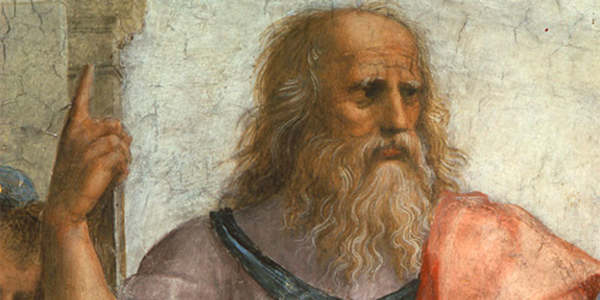
"The Unexamined Life is not Worth Living"
The Godfather of everything philosophical, Plato isthe manwhen it comes to wise one-liners that make you re-evaluate, well, everything!
With this quote he is arguing that to make the most of life, one really needs to inquire and seek knowledge, both about the world and oneself.
Andy Trainer
8 Jan 2013
Within the Managing Product Delivery phase of the PRINCE2® framework, there are three distinct stages regarding the Work Package that must be completed and documented.
In our post 'Getting Work Done with PRINCE2' our trainer Claudine explains Work Packages in relation to the Controlling a Stage process. In this post we will outline the Managing Product Delivery aspects of Work Packages and the actions necessary for successful completion.
You can learn more about work packages in PRINCE2 on our PRINCE2 Training.
Purpose of Process
It is important to understand what the intended results of the Managing Product Delivery process are:
- To set out and decide upon the requirements with the Project Manager
- To do the work
- To keep the Project Manager updated on progress
- To sanction the completion of the work
- Make the Project Manager aware of the completion of the work
The reason it is important to know the purpose of this process is because if at any point there is contention or an issue that must be addressed, everything has been documented and carried out according to a set structure and so can be easily accessed and acknowledged.

Andy Trainer
7 Jan 2013
In this post, our responsive web design trainer Giselle guides you through the differences between Media Types and Media Queries with regards to modern web design.
Media queriesis a new module in the CSS3 W3C (World Wide Web Consortium) specification. Media Queries combine the older Media Types, which target a particular media type - e.g. a screen - with conditions that must be met by a particular device in order for a set of styles to be applied to it - e.g. the width of a screen. Media queries enable you to change the appearance of your site for different devices while the HTML remains the same (although some of it may be hidden).
You can learn more about Media Queries in ourResponsive Web Design training.
Media Types
In the CSS2 specification Media Types targeted different devices but did not allow you to differentiate between devices of the same type but with different physical characteristics, e.g. two mobile phones with different screensizes.

Stylesheets for specific media were specified in the
of a page,
Orwithin a style sheet,
@media print {
body {
font-size: 12pt;
}
}
Other difficulties with Media Types included the fact that early mobile device browsers ignored them for the most part and later browsers defaulted to screen-based style sheets.
Giselle
4 Jan 2013
So, you have had your plan approved and now the work needs to begin.
But have you have ever foundyou'vehanded work over only to have it run late, or receive something back that is not at all what was asked for?

How do we avoid this and ensure that work is carried out as planned?
PRINCE2® Processes
ThePRINCE2approach is to use two processes, the Project Manager uses'Controlling a Stage'to hand over the work and the Team Manager will use'Managing Product Delivery'for the development of the product. These are two separate processes because the Project Manager is responsible for managing the work of the project, not doing it! So having a separate process acts as a “firebreak” between the project manager and team manager or team.
The process starts when the Project Manager discusses the work to be done with a Team Manager or team to authorise the work package.
During this discussion, some aspects of the work need to be agreed:
Claudine
31 Dec 2012
In this post, our Excel trainer Maggie runs through using large files in Excel.
Split Screen and Freezing Panes
In many cases, you might find it helpful to work with different sections of your worksheet at the same time.
For example, you might want to keep the data in row 4 visible while you scroll down to look at information located in row 35. You do this by applying split bars.
If you already know how to use split bars but are struggling with other aspects of Excel, why not try ourAdvanced Excel Training.
Applying Split Bars
When you apply split bars to a worksheet, Excel creates identical copies of the worksheet side by side. If you apply either a horizontal or vertical split bar, you can scroll within one pane while the other pane remains stationary.
Although the Split command can be accessed from the View Menu, you can also manipulate split bars with the mouse using thesplit boxes. You can move between the different panes by simply clicking the pane in which you want to work. Because each pane is a view of the same worksheet, a change in one pane means a change to the worksheet.
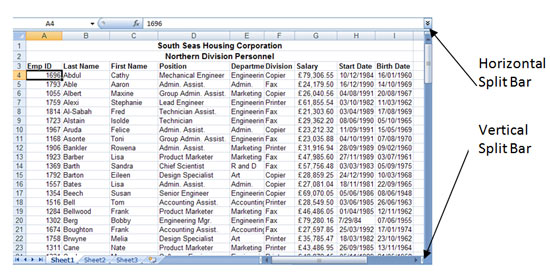
The VIEW tab contains the option to SPLIT.However, if you do choose to split using this option, Excel will split the Window at the current location, i.e. the cell you are currently in.You will probably end up with a horizontal and vertical split.
To Split a Window horizontally, place the mouse over the Split Symbol and drag it half way down the vertical scroll bar. To Split a Window vertically, place the mouse over the Split Symbol and drag half way across the horizontal scroll bar.
Maggie
29 Dec 2012