The Google+ communities uptake seems to have been staggering but the roll-out hasn't been without its issues. The site seems to be struggling with the amount of activity - so far we've had crashes and glitches galore, but hopefully that won't be a long-lasting issue.

As we've been creating our own Community pages today, we've been learning ourselves how and what to do with them.
Make sure you know your G+ from your LinkedIn by trying our Social Media Courses.
So to help you avoid some of the mistakes we made (believe me, there have been quite a few!) we decided to put together an FAQs post about how to use Communities. We hope this proves helpful but if you do have any other questions, feel free to comment, Tweet or even get in contact on g+ itself and we'll do our best to give you some answers.
Aaron Charlie
7 Dec 2012
APMG, the accrediting board for PRINCE2® have announced a format change to both the PRINCE2 Practitioner and Practitioner Re-Registration exams.
These changes have come about as result of a candidate survey which highlighted some issues with the timings of each exam. If you would like to learn all you need to pass your PRINCE2 exams, try our PRINCE2 Training Courses.
The fully changed formats for each are as follows:
Practitioner Exam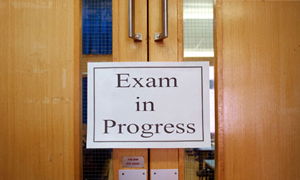
- 8 questions
- 10 question items per question, each worth one mark, total 80 marks
- 2.5 hours (150 minutes) duration, no additional reading time
- 44+ marks to pass (55%)
- Open book exam (official PRINCE2 manual only)
- Trainer pass mark - 53 out of 80 (66%)
Practitioner Re-Registration Exam
- 3 questions
- 10 question items per question, each worth one mark, total 30 marks
- 1 hour (60 minute) duration, no additional reading time
- 17+ marks to pass (55%)
- Open book exam (official PRINCE2 manual only)
- Trainer pass mark - 20 out of 30 (66%)
These changes will take immediate effect from January 1st 2013 and will entirely replace the 'old' format of the exams.
Andy Trainer
5 Dec 2012
Do you want to make a basic poster design but don't know where to start? Use this tutorial and you'll be making simple posters like the one below in no time.This tutorial is for those who are new to InDesign and want to develop their skills, or for anyone who just wants to brush up on the basics.
If you want to learn more skills for creating posters and other similar projects, try one of our Adobe Courses which include InDesign and Illustrator or one of our popular Photoshop Training Courses.

Firstly, open the program and click on the "Create New - Document" button
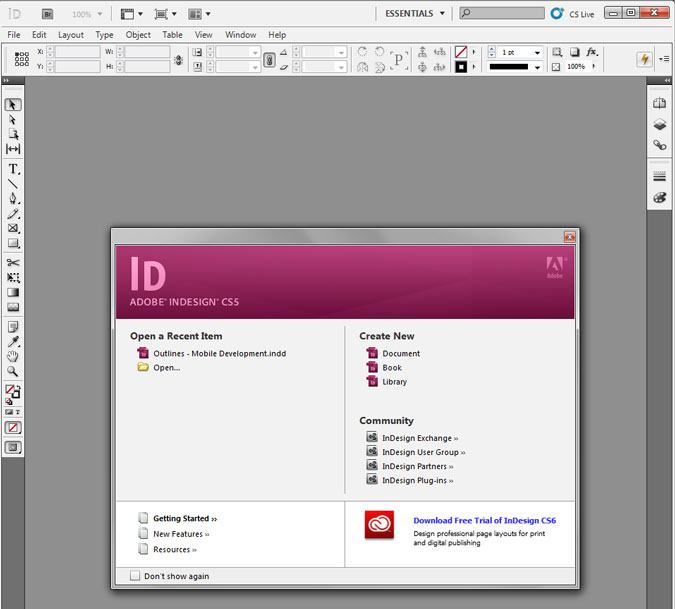
The document setting screen will appear. Choose the page size - for this example we will use A3 - and the margin size. It's good to have around 20 mm of margin for a project like this. Put the same value as the margins in the "Gutter" box.
Make sure you un-check the "Facing Pages" box, keep the default "portrait" setting and then press OK.
Aaron Charlie
30 Nov 2012
Ensuring quality is upheld with PRINCE2® is an ongoing process which means it requires continuous auditing. You can learn how to do this on our PRINCE2 Training Courses.
When managing a project with PRINCE2, it is necessary to prove to the customer that along the way, all the necessary quality management was undertaken. As such it is important to follow the Quality Trail.
In this post we'll outline each step of the Quality Trail, the resultant product and how to go about enacting it.
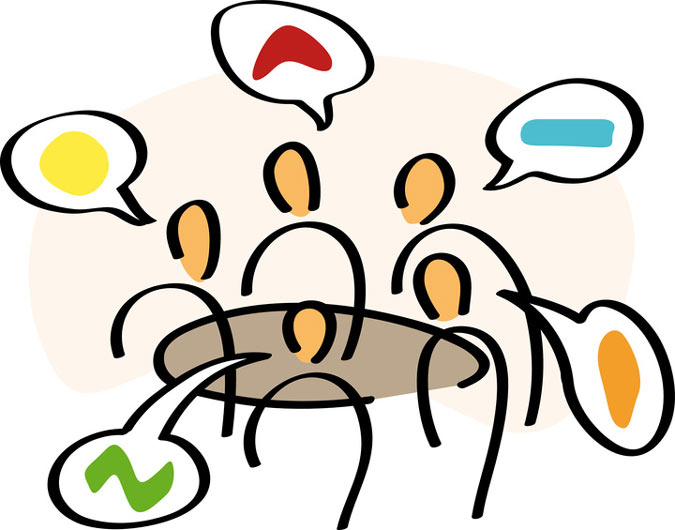
1/ Ascertaining Customer Expectations
Product = Project Mandate/Brief
Process = Starting up a Project (SU)
What needs to be done to make the end product adequate for customers and staff?
Andy Trainer
26 Nov 2012
Responsive Web Design is happening right now, it has hit the mainstream and will be around for quite a while. Once you've been on our Responsive Web Design course, there are a huge number of online tools to help you switch to a responsive design workflow and develop your skills and your sites even further. In this post, we're going to run through some of the best.

Responsive Design Workflow: You’re Going to Need a lot, Less Paper!
Workflows are changing with responsive design: there’s less reliance on mock-ups and more emphasis on HTML and CSS prototypes. Although these take longer initially, iterations in response to client feedback are much quicker as they can be done live. Responsive design heavily supports CSS instead of graphics wherever possible, meaning that the majority of tweaks will be made in the style sheet.
Read the case studies below to see what’s involved:
Luke Wroblewski - An Event Apart: The Responsive Designer’s Workflow
MEric Bidelman - Mobifying Your HTML5 Site
Wireframing Templates
Wireframes now need to include a range of devices, as well as consider how easy it is for the user to tap on areas of the screen. These free templates enable you to sketch your design on actual size, pre-created templates for seven mobile platforms.
Giselle
22 Nov 2012
If you write for both a personal and a business blog you need to tailor your approach to suit a different audience or you'll risk losing readers.
If you find yourself writing about your cat's almost human-like facial expressions on your tech business blog more often than you find yourself writing about Apple or Facebook, you ought to read on.

Blogging is an important part of a broader SEO strategy which is why Blogging and Content Marketing Training is included as one of our SEO Training Courses.
These are the main differences between the two styles of blogging and why they are important to remember. Of course there are always exceptions to the rule. If your tech blog readers like cats then you might be on to a winner.
Aaron Charlie
16 Nov 2012
Rumour has it Microsoft looks set to release a version of Office for iOS and Android devices early next year, and it's safe to say the preemptive reception is mixed. Whilst there has been no official announcement from Microsoft, The Verge broke the news after receiving various leaks from high-profile sources as well as posting an apparent screenshot of the app in use on an iPad (see pic below).
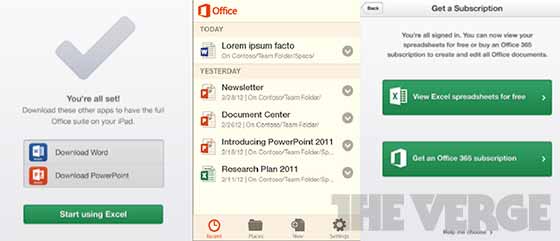
With the recent release of the Surface Tablet and Windows 8 as a multi-platform operating system, many are questioning the decision to release a flagship product on competitor devices. However, it would appear that the basic free version of Office set to be available on mobile devices will be nothing more than a document reader - editing functions will only come with an Office 365 subscription.
As no official details have been released as yet we can't go into depth on the functionality of the app, so instead in this article we'll be taking a general look at the potential impacts and usefulness of Office on iOS and Android.
Microsoft Office 2013 has already been released to coincide with Windows 8. We will be updating our Microsoft Office courses, which includes our Excel Training and our Advanced Excel Training, to use the latest software.
The question is: would you use Excel and other Office programs on your current mobile device? And if so, how much would you pay to use them?
Andy Trainer
15 Nov 2012
Throughout history there are certain figures who stand out as naturally great leaders. It is always useful for managers to focus on the qualities that made these people great and try to emulate them.
You can learn how to develop these qualities and much more on our leadership and management courses.
We recently gave some tips for managing a start-up but in this post we will focus on the more general skills that can apply to anyone in a leadership position, whether your business is just getting off the ground or you're an established manager with years of experience. And we'll be having some fun with it too... hopefully.
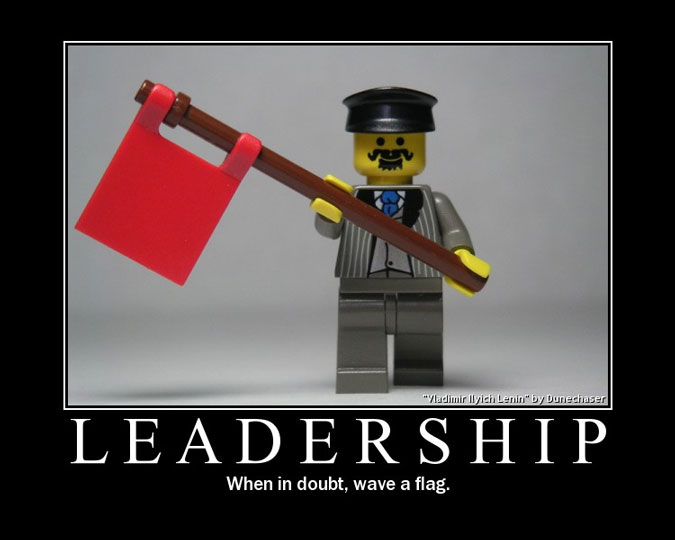
John F. Kennedy - Aspire to Greatness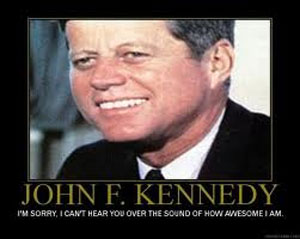
JFK was perhaps the most youthful, vivacious and daring president there has ever been (and we're not just talking about his extra-marital exploits here). While this sometimes got him into trouble (*nearly caused the apocalypse) he will be remembered as the man who dreamed of putting a man on the moon, reversing the centuries-old persecution of African-Americans and bedding Marilyn Monroe!
Dare to dream like JFK. Aim for the stars and still land on the moon, aim for Mila Kunis and still land on...actually, I think we'll leave that analogy there. Aspiring towards greatness instills a confidence in your employees in both you, and themselves. Be like JFK. Be remembered. Be great.
Andy Trainer
14 Nov 2012