PRINCE2® PROCESSES – Managing Product Delivery (MP)
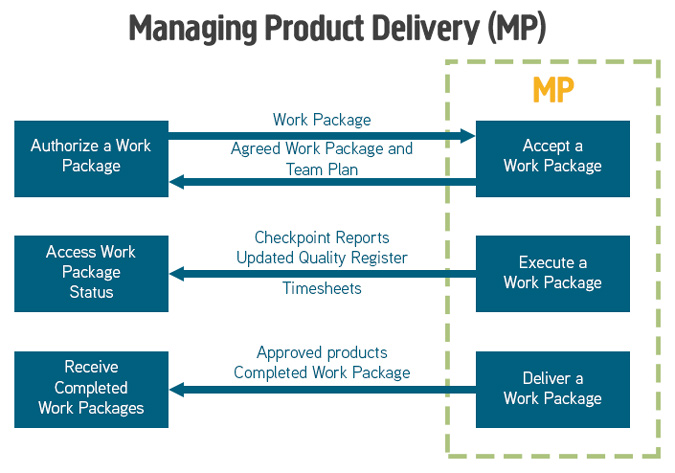
The purpose of the Managing Product Delivery process is to control the link between the Project Manager and the Team Manager(s), by placing formal requirements on accepting, executing and delivering project work.
The role of the Team Manager(s) is to coordinate an area of work that will deliver one or more of the project’s products. They can be internal or external to the customer’s organisation.
The objective of the Managing Product Delivery process is to ensure that:
- Work on products allocated to the team is authorised and agreed.
- Team Managers, team members and suppliers are clear as to what is to be produced and what is the expected effort, cost or timescales.
- The planned products are delivered to expectations and within tolerance.
- Accurate progress information is provided to the Project Manager at an agreed frequency to ensure that expectations are managed.
Products that are created or updated during this process are:
- Team plans with actual dates.
- Risk register with any identified work package level risks.
- Quality register with all quality work that is being undertaken.
- Configuration Item Records with the latest status of products produced.
- Project Issues with status information and impact analysis for current or new issues identified.
- Checkpoint Reports providing regular progress information to the Project Manager.
Silicon Beach Training is an accredited training organisation for PRINCE2 Training.
Andy Trainer
12 Jul 2007
PRINCE2® PROCESSES – Controlling a Stage (CS)
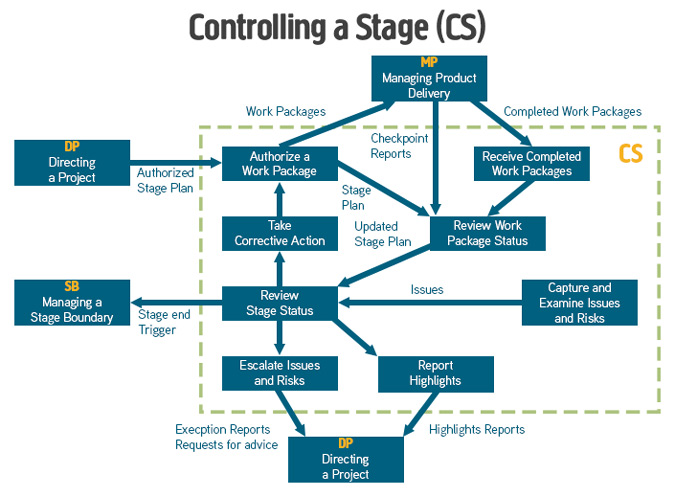
The purpose of the Controlling a Stage process is to assign work to be done, monitor such work, deal with issues, report progress to the Project Board, and take corrective actions to ensure that the stage remains within tolerance.
For each stage, the following cycle of activities will be covered:
- Authorise a Work Package
- Review Work Package Status
- Receive Completed Work Packages
- Review the stage status
- Report highlights
- Capture and examine issues and risks
- Escalate issues and risks
- Take correction action
The continued assessment of risk and issues during this process is important.
Products used or produced during this process:
- Work packages, detailing the products to be produced must be agreed between Project and Team Manager.
- Quality register – checked for approved products produced
- Configuration item records – updated with the latest status of products
- Checkpoint reports – reviewed in preparation for Highlight reports
- Highlight Reports (time-driven control) produced by the Project Manager, sent to the Project Board advising on progress information.
- Issue reports and Issues register in which all issues are captured and examined.
- Daily log – used to informally manage any risks and issues
- Lessons Log – updated with any lessons learned during the stage
- Updated Risk register.
- The Stage Plan which is regularly updated with actual achievements.
- An Exception Report may also need to be created if an issue is forecast to exceed stage tolerances.
Learn more about the Controlling a Stage Process on our PRINCE2 Courses.
Andy Trainer
12 Jul 2007
PRINCE2® PROCESSES - Managing a Stage Boundary
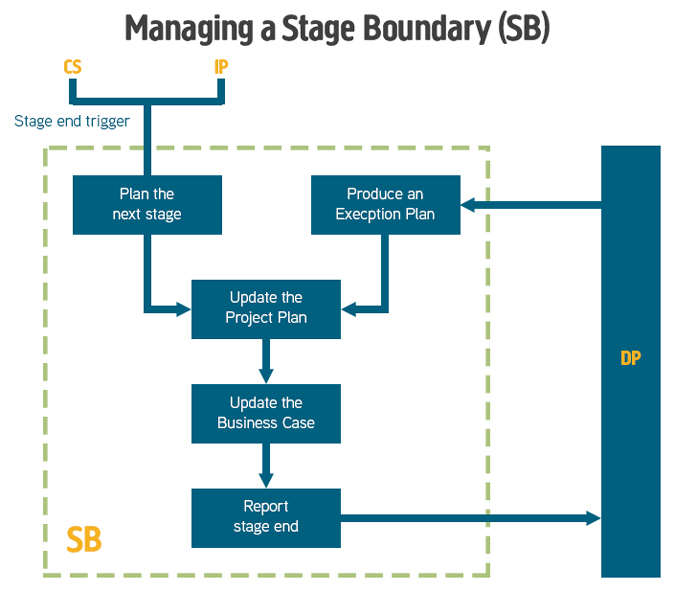
The purpose of the Managing a Stage Boundary process is to enable the Project Board to be provided with sufficient information by the Project Manager so that it can review the success of the current stage, approve the next Stage Plan, review the updated Project Plan, and confirm continued business justification and acceptability of the risks. Therefore, the process should be executed at, or close to the end of, each management stage. The PRINCE2 Processes are covered in detail on our PRINCE2 Foundation training and PRINCE2 Practitioner training courses.
The objective of the Managing a Stage Boundary process is to:
- Assure the Project Board that all products in the Stage Plan for the current stage have been completed and approved
- Prepare the Stage Plan for the next stage
- Review and, if necessary, update the Project Initiation Documentation (in particular the Business Case, Project Plan, project approach, strategies, project management team structure, and role descriptions)
- Provide the information needed for the Project Board to assess the continuing viability of the project – including the aggregated risk exposure
- Record any information or lessons that can help later stages of this project and/or other projects
- Request authorization to start the next stage.
The main products of this process are as follows:
- An End Stage Report produced by the Project Manager and given to the Project Board, outlining information on the current stage achievements.
- Current Stage Plan actuals showing the performance against the original Stage Plan.
- The Next Stage or Exception Plan for approval.
- Project Initiation Documentation may require updating.
- A revised Project Plan incorporating all the actual metrics.
- An updated Risk register, together with the Updated Business Case and Project Plan, which is used by the Project Board to review that the Project has continuing ongoing viability.
- Configuration item records created/updated for new stage products.
- An updated Business Case.
- The Lessons Log.
- Any changes to the Project Management Team with updated Job Descriptions.
Team plans may also be produced when planning the next stage, defining the work packages that will be produced in the next stage.
Andy Trainer
12 Jul 2007
PRINCE2® PROCESSES - Managing a Stage Boundary
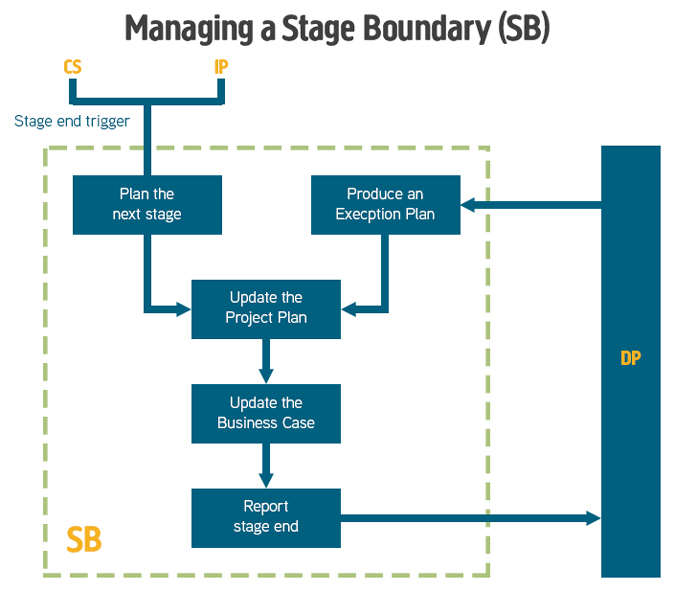
The purpose of the Managing a Stage Boundary process is to enable the Project Board to be provided with sufficient information by the Project Manager so that it can review the success of the current stage, approve the next Stage Plan, review the updated Project Plan, and confirm continued business justification and acceptability of the risks. Therefore, the process should be executed at, or close to the end of, each management stage. The PRINCE2 Processes are covered in detail on our PRINCE2 Foundation training and PRINCE2 Practitioner training courses.
The objective of the Managing a Stage Boundary process is to:
- Assure the Project Board that all products in the Stage Plan for the current stage have been completed and approved
- Prepare the Stage Plan for the next stage
- Review and, if necessary, update the Project Initiation Documentation (in particular the Business Case, Project Plan, project approach, strategies, project management team structure, and role descriptions)
- Provide the information needed for the Project Board to assess the continuing viability of the project – including the aggregated risk exposure
- Record any information or lessons that can help later stages of this project and/or other projects
- Request authorization to start the next stage.
The main products of this process are as follows:
- An End Stage Report produced by the Project Manager and given to the Project Board, outlining information on the current stage achievements.
- Current Stage Plan actuals showing the performance against the original Stage Plan.
- The Next Stage or Exception Plan for approval.
- Project Initiation Documentation may require updating.
- A revised Project Plan incorporating all the actual metrics.
- An updated Risk register, together with the Updated Business Case and Project Plan, which is used by the Project Board to review that the Project has continuing ongoing viability.
- Configuration item records created/updated for new stage products.
- An updated Business Case.
- The Lessons Log.
- Any changes to the Project Management Team with updated Job Descriptions.
Team plans may also be produced when planning the next stage, defining the work packages that will be produced in the next stage.
Andy Trainer
12 Jul 2007
PRINCE2® PROCESSES – Initiating a Project (IP)
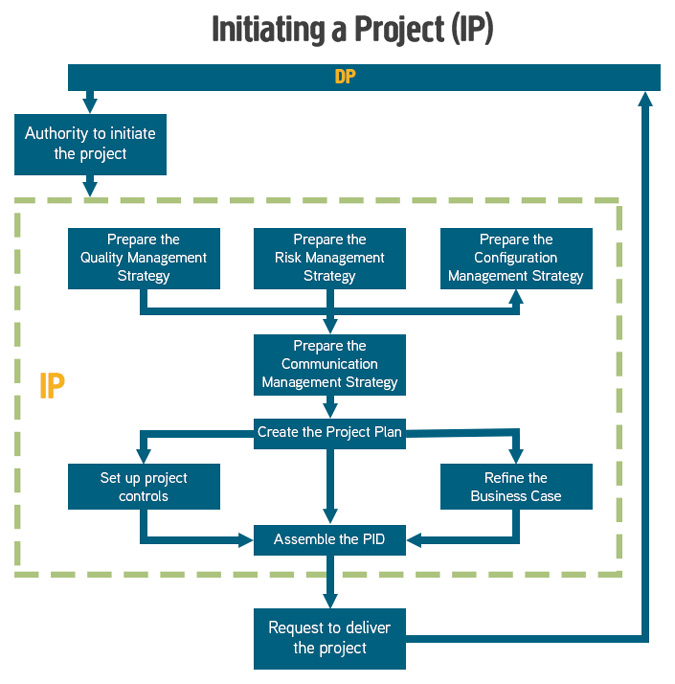
See our training for PRINCE2.
The purpose of the Initiating a Project process is to establish solid foundations for the project, enabling the organisation to understand the work that needs to be done to deliver the project’s products before committing to a significant spend.
The objective of the Initiating a Project process is to ensure that there is a common understanding of:
- The reasons for doing the project, the benefits expected and the associated risks
- The scope of what is to be done and the products to be delivered
- How and when the project’s products will be delivered and at what cost
- Who is to be involved in the project decision making
- How the quality required will be achieved
- How baselines will be established and controlled
- How risks, issues and changes will be identified, assessed and controlled
- How progress will be monitored and controlled
- Who needs information, in what format, and at what time
Other products created and ready for use when the project commences are:
- Risk Management Strategy and Risk Register
- Configuration Management Strategy, Initial Configuration Item Records and Issue Register
- Quality Management Strategy and Quality Register
- Communication Management Strategy
- Project Controls
- Role Descriptions
- Project Management Team Structure
- Project Plan
- Product Descriptions
- Benefits Review Plan
- Detailed Business Case
- Project Initiation Documentation
Andy Trainer
12 Jul 2007
PRINCE2® PROCESSES – Initiating a Project (IP)
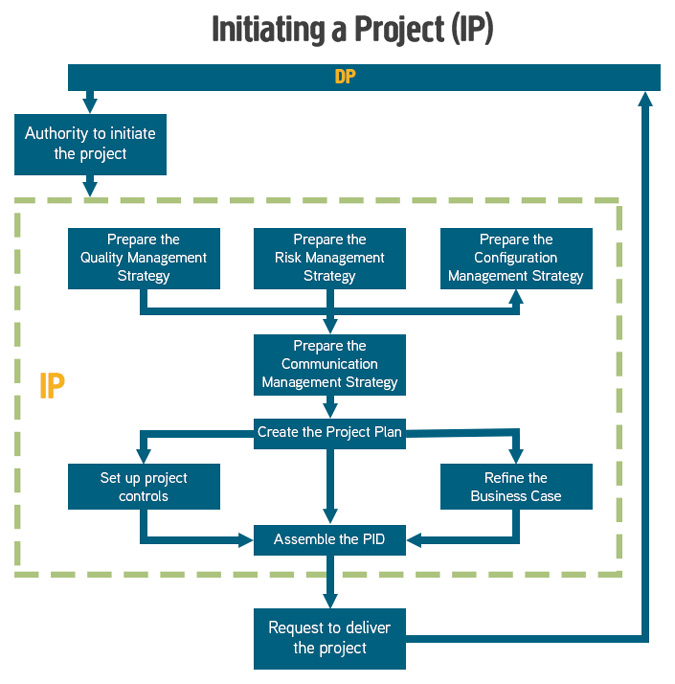
See our training for PRINCE2.
The purpose of the Initiating a Project process is to establish solid foundations for the project, enabling the organisation to understand the work that needs to be done to deliver the project’s products before committing to a significant spend.
The objective of the Initiating a Project process is to ensure that there is a common understanding of:
- The reasons for doing the project, the benefits expected and the associated risks
- The scope of what is to be done and the products to be delivered
- How and when the project’s products will be delivered and at what cost
- Who is to be involved in the project decision making
- How the quality required will be achieved
- How baselines will be established and controlled
- How risks, issues and changes will be identified, assessed and controlled
- How progress will be monitored and controlled
- Who needs information, in what format, and at what time
Other products created and ready for use when the project commences are:
- Risk Management Strategy and Risk Register
- Configuration Management Strategy, Initial Configuration Item Records and Issue Register
- Quality Management Strategy and Quality Register
- Communication Management Strategy
- Project Controls
- Role Descriptions
- Project Management Team Structure
- Project Plan
- Product Descriptions
- Benefits Review Plan
- Detailed Business Case
- Project Initiation Documentation
Andy Trainer
12 Jul 2007
PRINCE2® PROCESSES – Directing a Project (DP)

The purpose of the Directing a Project process is to enable the Project Board to be accountable for the project’s success by making key decisions and exercising overall control while delegating day-to-day management of the project to the Project Manager.
The objective of the Directing a Project process is to ensure that:
- There is authority to initiate the project
- There is authority to deliver the project’s products
- Management direction and control are provided throughout the project’s life, and that the project remains viable
- Corporate or programme management has an interface to the project
- There is authority to close the project
- Plans for realising the post-project benefits are managed and reviewed.
The Directing a Project process starts on completion of the Starting up a Project process and is triggered by the request to initiate a project.
The PRINCE2 processes are covered in detail in our PRINCE2 Foundation course and PRINCE2 Practitioner training courses.
Andy Trainer
12 Jul 2007
We decided that PRINCE2® diagrams could do with a freshen up so we've created an easy to read, standardised set of diagrams covering the 7 PRINCE2 processes to help learn PRINCE2.
Starting with the PRINCE2 Process Model and then breaking it down into each of the 7 processes.
If you've ever searched Google for 'PRINCE2 diagrams' you will know that it's not a pretty sight, and a lot of those diagrams are either too plain or impossible to decipher.
Our set of diagrams makes the PRINCE2 processes easier to understand by complimenting your PRINCE2 pre-course work and manual when preparing for your PRINCE2 Practitioner Exam.
PRINCE2 Process Model
PRINCE2 describes the steps of project management in seven processes. Any PRINCE2 project will need to address each of the processes but the extent of the application of a process should be decided on a project by project basis.
The PRINCE2 Process Model below describes the relationship between the seven processes:
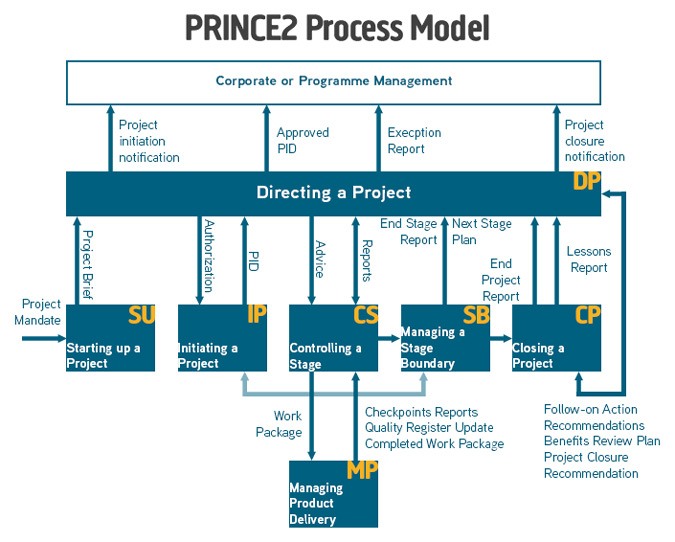
Andy Trainer
4 Jul 2013