Most people have the tools available to try their hand at street photography. You can use your phone, or compact, many people have DSLR’s even though many don’t really know how to use the technology that's packed into them. It’s something you can do in your lunchtime, at weekends, or on holiday. It’s not all about the tools though, giving someone a hammer and chisel doesn't make them a sculptor. One thing's for certain though, there are concepts and techniques that people can learn that will improve their street photography, and have fun while learning.
Also worth noting for those interested in content marketing, a picture says a thousand words, improving your photography can pay dividends for sprucing up your content and avoiding all those uninspiring and cliche stock images.
Our street photography courses here at Silicon Beach Training are provided by award winning photographer Heather Buckley. We asked her a few questions about how to improve your chances of getting an interesting shot, and some techniques that you could use, not only for street but to improve all of your photography. There are a couple of places left on the next course, but they do fill up quickly, so call if you are interested.
You have provided many photography courses, what are some of the common problems that people have when sent out into the street to take pictures?
Heather: Many people don’t see the interesting potential in what is right in front of them. I am constantly looking for things that can relate to each other.

Charles Byard
29 Jul 2015
Most people have the tools available to try their hand at street photography. You can use your phone, or compact, many people have DSLR’s even though many don’t really know how to use the technology that's packed into them. It’s something you can do in your lunchtime, at weekends, or on holiday. It’s not all about the tools though, giving someone a hammer and chisel doesn't make them a sculptor. One thing's for certain though, there are concepts and techniques that people can learn that will improve their street photography, and have fun while learning.
Also worth noting for those interested in content marketing, a picture says a thousand words, improving your photography can pay dividends for sprucing up your content and avoiding all those uninspiring and cliche stock images.
Our street photography courses here at Silicon Beach Training are provided by award winning photographer Heather Buckley. We asked her a few questions about how to improve your chances of getting an interesting shot, and some techniques that you could use, not only for street but to improve all of your photography. There are a couple of places left on the next course, but they do fill up quickly, so call if you are interested.
You have provided many photography courses, what are some of the common problems that people have when sent out into the street to take pictures?
Heather: Many people don’t see the interesting potential in what is right in front of them. I am constantly looking for things that can relate to each other.

Charles Byard
29 Jul 2015
By now you probably will have heard the news that 'cinemagraphs' are coming to Facebook ads. If you haven't heard of a cinemagraph before then take a moment to appreciate the almost-hypnotic power of a Yellowstone waterfall from footage captured in a video 'Echoes in the Canyon' by David Hollandsworth.

Credit: Reddit user 'BigMurph26'
What is a 'Cinemagraph'?
A cinemagraph is usually video that, through image editing software has been converted into a sequential, looping gif. The creator has edited the video so that large portions of the image are stabilised and selected sections are kept mobilised. We expect marketers will take advantage of Facebook's autoplay function for videos. I personally believe that cinemagraphs will become the greatest aesthetic marketing tool to hit Facebook in recent years.
Cinemagraphs have been around since 2011 when Jamie Beck and Kevin Burg created the method to advertise their fashion photography. It doesn't take a trained eye to see why cinemagraphs are so effective. I imagine the Twitter and Tumblr users amongst us will be no strangers to the occasional 'living image'. Animated .gif's have long been an art form on Tumblr - almost exclusively (until now).
Twitter technically supports animated gifs. In reality, they have been converted into MP4 video and must be clicked on to be viewed. No surprises that they often don't take off.
Aaron Charlie
19 Feb 2015
By now you probably will have heard the news that 'cinemagraphs' are coming to Facebook ads. If you haven't heard of a cinemagraph before then take a moment to appreciate the almost-hypnotic power of a Yellowstone waterfall from footage captured in a video 'Echoes in the Canyon' by David Hollandsworth.

Credit: Reddit user 'BigMurph26'
What is a 'Cinemagraph'?
A cinemagraph is usually video that, through image editing software has been converted into a sequential, looping gif. The creator has edited the video so that large portions of the image are stabilised and selected sections are kept mobilised. We expect marketers will take advantage of Facebook's autoplay function for videos. I personally believe that cinemagraphs will become the greatest aesthetic marketing tool to hit Facebook in recent years.
Cinemagraphs have been around since 2011 when Jamie Beck and Kevin Burg created the method to advertise their fashion photography. It doesn't take a trained eye to see why cinemagraphs are so effective. I imagine the Twitter and Tumblr users amongst us will be no strangers to the occasional 'living image'. Animated .gif's have long been an art form on Tumblr - almost exclusively (until now).
Twitter technically supports animated gifs. In reality, they have been converted into MP4 video and must be clicked on to be viewed. No surprises that they often don't take off.
Aaron Charlie
19 Feb 2015
Photoshop, InDesign & Illustrator Keyboard Shortcuts
Nothing speeds up your workflow using Adobe products more than learning the keyboard shortcuts for the main tools.
To help you learn the most common keyboard shortcuts off by heart we've created a graphic showing you how to quickly select the right tool.
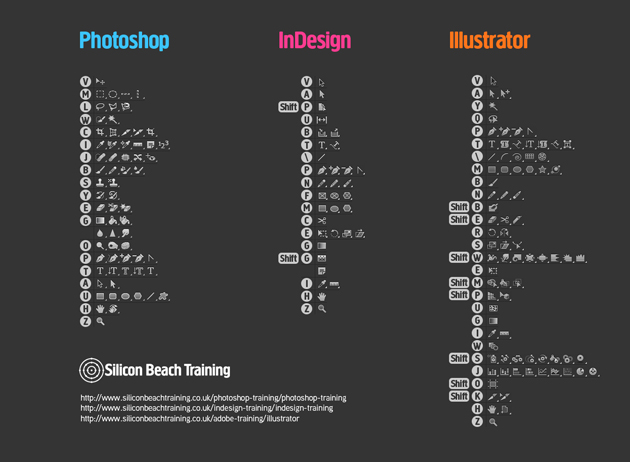
Click to download as a 1920 x 1080 background
If you're struggling to get to grips with Adobe software then our Photoshop, InDesign and Illustrator courses come highly recommended. There's no better way to gain confidence and start working more productively.
You can download our graphic as a desktop background or print it off and stick it on the wall to refer to.
Once you start learning your favourite tool commands you will be surprised how much faster you work.
Download our Adobe Keyboard Shortcuts Background
Download our Adobe Keyboard Shortcuts Poster
Just use one program? Get the individual shortcuts below...
Heather Buckley
10 Dec 2013
Photoshop, InDesign & Illustrator Keyboard Shortcuts
Nothing speeds up your workflow using Adobe products more than learning the keyboard shortcuts for the main tools.
To help you learn the most common keyboard shortcuts off by heart we've created a graphic showing you how to quickly select the right tool.
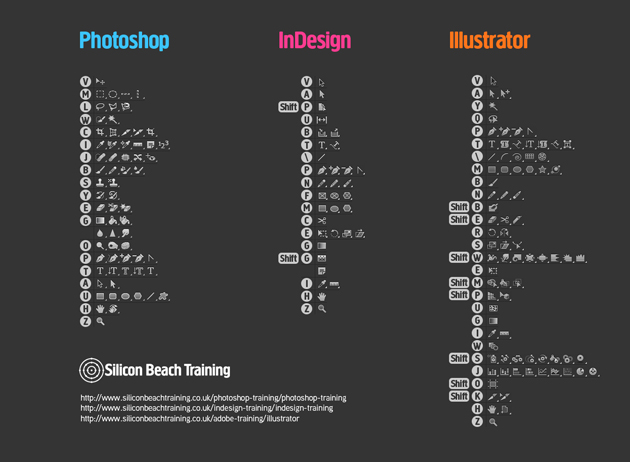
Click to download as a 1920 x 1080 background
If you're struggling to get to grips with Adobe software then our Photoshop, InDesign and Illustrator courses come highly recommended. There's no better way to gain confidence and start working more productively.
You can download our graphic as a desktop background or print it off and stick it on the wall to refer to.
Once you start learning your favourite tool commands you will be surprised how much faster you work.
Download our Adobe Keyboard Shortcuts Background
Download our Adobe Keyboard Shortcuts Poster
Just use one program? Get the individual shortcuts below...
Heather Buckley
10 Dec 2013
|
So it's finally here! Apple CEO Tim Cook announced iOS 7 yesterday, hailing it as the "biggest change to iOS since the introduction of the iPhone". It's been long-awaited and much debated but now we can finally see what all the fuss is about. It's not going to be out for a while yet though, so now's the perfect time to learn how to create apps, on our iOS App Development Course. Now there a plenty of articles out there which go into great detail about the move away from skeuomorphism and others which wax lyrical over the new Control Center. We won't do that. |

We're going to give you the facts (7 of them to be precise) and a quick summary of the key points you need to know about each one. Just enough knowledge to rattle out to your friends over a skinny chai latte at your local vegan coffee shop (or some other lazily stereotypical hipster activity).
So let's dive into this new apple-y world full of flat buttons, Instagram-esque camera filters and mesmerising translucent displays and see what we can find.
1/ iOS 7 New Design
This is what all the hype is mostly about, and not without reason. The entire look and feel of the system has changed dramatically - modernised even. Take a look at this comparison between the design of the iOS6 and 7 home screen:

Gone are the shadows, the bevels and the semi-bold font. In come bright colours, flat-looking buttons and a thin, stylish type-face.
Aaron Charlie
12 Jun 2013
|
So it's finally here! Apple CEO Tim Cook announced iOS 7 yesterday, hailing it as the "biggest change to iOS since the introduction of the iPhone". It's been long-awaited and much debated but now we can finally see what all the fuss is about. It's not going to be out for a while yet though, so now's the perfect time to learn how to create apps, on our iOS App Development Course. Now there a plenty of articles out there which go into great detail about the move away from skeuomorphism and others which wax lyrical over the new Control Center. We won't do that. |

We're going to give you the facts (7 of them to be precise) and a quick summary of the key points you need to know about each one. Just enough knowledge to rattle out to your friends over a skinny chai latte at your local vegan coffee shop (or some other lazily stereotypical hipster activity).
So let's dive into this new apple-y world full of flat buttons, Instagram-esque camera filters and mesmerising translucent displays and see what we can find.
1/ iOS 7 New Design
This is what all the hype is mostly about, and not without reason. The entire look and feel of the system has changed dramatically - modernised even. Take a look at this comparison between the design of the iOS6 and 7 home screen:

Gone are the shadows, the bevels and the semi-bold font. In come bright colours, flat-looking buttons and a thin, stylish type-face.
Aaron Charlie
12 Jun 2013