InDesign is powerful, interactive and multimedia design software that can be used to create stunning documents for print and screen.
With such rich and potentially complex content comes the need for a means to share files easily and effectively. This is where packaging comes in.
On our Brighton-based InDesign Courses, you'll get to grips with the basics of InDesign, and we have a great eBook for you to download all about using Paragraph Styles in InDesign but here's a quick guide to using them on the latest Creative Cloud version of InDesign.

Aaron Charlie
9 Oct 2013
One of the great things about PDFs is that they work with assistive technology like screen readers to allow people with disabilities to access your documents. Those with blindness, low vision or limited mobility do not always have the same access to the web that general users take for granted.
Using Adobe InDesign CS5.5 you can create and format your documents so that they are machine-readable for screen readers and assistive devices.
Not only does this make your documents accessible to more people but it also helps search engines successfully index your content – something you SEOs should be fully aware of!
Adobe InDesign is the industry standard document creation tool. However, it isn't the easiest to get to grips with. That's why our InDesign Training course is popular with those who wish to move away from basic Word documents to creating professional looking PDFs and eBooks. In fact, InDesign is steadily replacing Word as the de facto program for creating documents in businesses, therefore it is essential to upgrade your skills to meed demands. We also offer courses in other Adobe Creative Suite products including Photoshop Training, Illustrator Training and Premiere Elements Training.
Think of this guide as SEO (search engine optimisation) and AO (accessibility optimisation) for your documents.

Creating accessible documents is something that rarely comes into consideration these days, but if you think of it as a web page then you may be alarmed by how little thought goes into accessibility.
When building websites, developers think carefully about assigning tags and marking up the page for readers, and this is something we should start to do for PDF documents also. After all, if you want Google to index them you need to make it easy.
Here is how Adobe describes the workflow from InDesign to Acrobat:
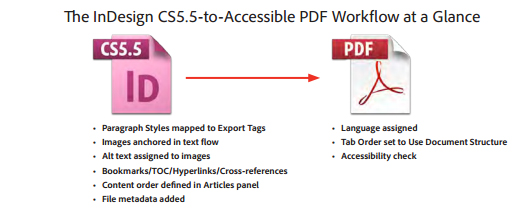
Here is the step-by-step to creating accessible PDFs with Adobe InDesign CS5.5:
Aaron Charlie
5 Apr 2012
One of the great things about PDFs is that they work with assistive technology like screen readers to allow people with disabilities to access your documents. Those with blindness, low vision or limited mobility do not always have the same access to the web that general users take for granted.
Using Adobe InDesign CS5.5 you can create and format your documents so that they are machine-readable for screen readers and assistive devices.
Not only does this make your documents accessible to more people but it also helps search engines successfully index your content – something you SEOs should be fully aware of!
Adobe InDesign is the industry standard document creation tool. However, it isn't the easiest to get to grips with. That's why our InDesign Training course is popular with those who wish to move away from basic Word documents to creating professional looking PDFs and eBooks. In fact, InDesign is steadily replacing Word as the de facto program for creating documents in businesses, therefore it is essential to upgrade your skills to meed demands. We also offer courses in other Adobe Creative Suite products including Photoshop Training, Illustrator Training and Premiere Elements Training.
Think of this guide as SEO (search engine optimisation) and AO (accessibility optimisation) for your documents.

Creating accessible documents is something that rarely comes into consideration these days, but if you think of it as a web page then you may be alarmed by how little thought goes into accessibility.
When building websites, developers think carefully about assigning tags and marking up the page for readers, and this is something we should start to do for PDF documents also. After all, if you want Google to index them you need to make it easy.
Here is how Adobe describes the workflow from InDesign to Acrobat:
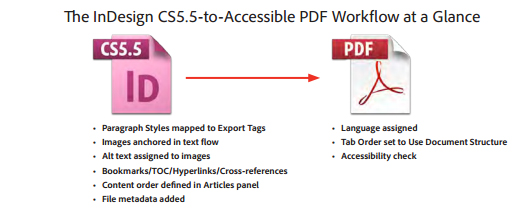
Here is the step-by-step to creating accessible PDFs with Adobe InDesign CS5.5:
Aaron Charlie
5 Apr 2012
This week Adobe announced that they've now surpassed 1 million subscribers to Creative Cloud - the subscription-based package that replaced Creative Suite.
That's great news as our newest course - InDesign Interactive PDF Training - includes some great new interactive features only available on InDesign CS6 and InDesign CC.
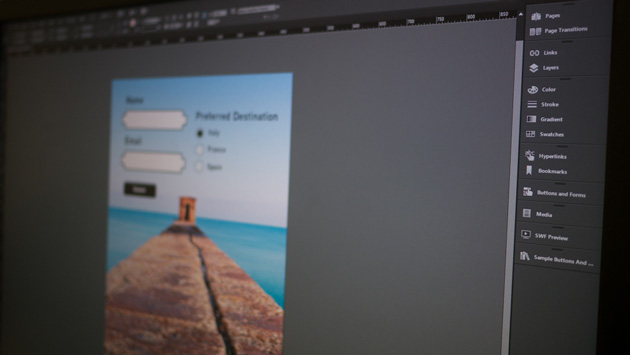
In this post I'm going to cover one of the best new features of InDesign - Interactive Forms - as they are not included in our standard 2-day Interactive PDF course. If you would like a tailored course to include interactive forms then please call us on 01273 622272.
As well as some quick tutorials for adding different types of forms and buttons, I'm also going to run through some quick tips and considerations.
If you're more of an InDesign beginner then why not download our free InDesign Paragraph Styles eBook? It's great way to get to grips with one of the basic features of InDesign.
Craig Charley
23 Oct 2013
This week Adobe announced that they've now surpassed 1 million subscribers to Creative Cloud - the subscription-based package that replaced Creative Suite.
That's great news as our newest course - InDesign Interactive PDF Training - includes some great new interactive features only available on InDesign CS6 and InDesign CC.
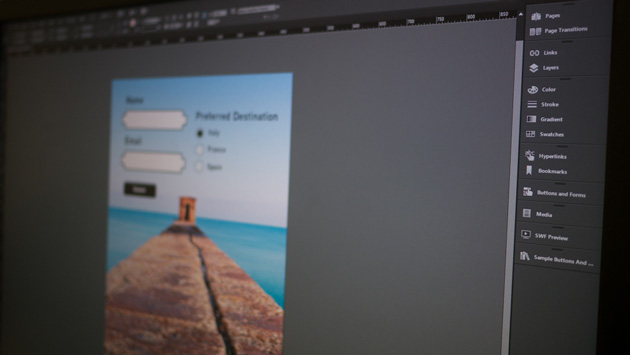
In this post I'm going to cover one of the best new features of InDesign - Interactive Forms - as they are not included in our standard 2-day Interactive PDF course. If you would like a tailored course to include interactive forms then please call us on 01273 622272.
As well as some quick tutorials for adding different types of forms and buttons, I'm also going to run through some quick tips and considerations.
If you're more of an InDesign beginner then why not download our free InDesign Paragraph Styles eBook? It's great way to get to grips with one of the basic features of InDesign.
Craig Charley
23 Oct 2013
|
It's the latest social media craze that's getting marketers excited - Vine, the 6-second video app. It's done for video what Instagram did for photos, and like Instagram it has been bought by one of the biggest players in social - Twitter. What we find absolutely brilliant about Vine (and similar apps) is that is gives marketers with limited budget and technical skill the chance to do something creative. |
What you don't need:
A massive marketing budget, full camera crew, expensive video editing software, the technical skill to operate camera equipment and software

What you do need:
A great idea, an iPhone or iPad (Vine isn't on Android yet, but there are plenty of alternatives!)
You also need to be clued up on social media! Unfortunately, it's not as easy as just posting some videos and watching the money roll in. Our social media courses will help you market your brand through social channels using tools such as Vine. Combined with content marketing training you will be ready to make the most of social video.
You may think that 6 seconds is restricting, but that restriction forces you to think - What can I fit in 6 seconds? Think of it as the video version of an elevator pitch.
A 6 second video is a viable way of getting your message across in today's crowded social networks. It's easier to convince a passer by to stop for 6 seconds than for 6 minutes.
Craig Charley
26 Apr 2013
|
It's the latest social media craze that's getting marketers excited - Vine, the 6-second video app. It's done for video what Instagram did for photos, and like Instagram it has been bought by one of the biggest players in social - Twitter. What we find absolutely brilliant about Vine (and similar apps) is that is gives marketers with limited budget and technical skill the chance to do something creative. |
What you don't need:
A massive marketing budget, full camera crew, expensive video editing software, the technical skill to operate camera equipment and software

What you do need:
A great idea, an iPhone or iPad (Vine isn't on Android yet, but there are plenty of alternatives!)
You also need to be clued up on social media! Unfortunately, it's not as easy as just posting some videos and watching the money roll in. Our social media courses will help you market your brand through social channels using tools such as Vine. Combined with content marketing training you will be ready to make the most of social video.
You may think that 6 seconds is restricting, but that restriction forces you to think - What can I fit in 6 seconds? Think of it as the video version of an elevator pitch.
A 6 second video is a viable way of getting your message across in today's crowded social networks. It's easier to convince a passer by to stop for 6 seconds than for 6 minutes.
Craig Charley
26 Apr 2013
Being able to draw and create various types of human faces in Adobe Illustrator is a useful skill to have as a designer, which is why on our Illustrator Training Course you'll learn everything you need to be able to begin these sorts of drawings.
Even if your usual subject isn't people, you never know when having this ability could come in use - a client might want a mascot for a campaign or maybe you just want to draw someone for fun.
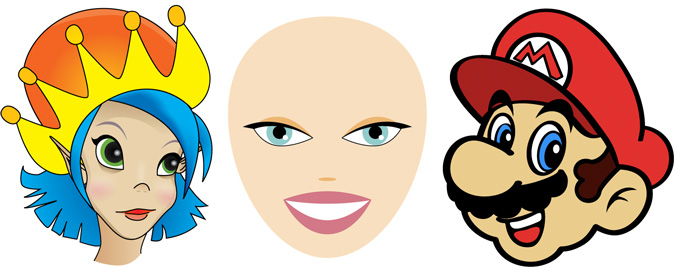
There are hundreds of tutorials available online but finding the right one for you can be difficult - do you want to go down the cartoon route or be more realistic? Simple or complex?
Luckily we've put together a list of 5 of the best tutorials available on the web today, each for a different type of face so you'll be able to draw everything from famous cartoon characters to ultra-realistic portraits in no time.
We've also added a difficulty rating to better help you judge whether you'll be able to manage the tutorial.
1/ Simple Face
Level: Beginner
In this Simple Face tutorial you learn the basics of drawing simple faces. This is ideal for those new to Illustrator, who might have some experience with the program but none with drawing faces.
Aaron Charlie
13 Mar 2013