The decision to upgrade to a new version of Office doesn't come lightly. It's not just the monetary cost to consider it's also the time spent training staff on the new software, compatibility issues and potential bugs if you're an early adopter.
We run most of our Office courses on Office 2010 because very few businesses have taken the leap of faith and upgraded to Office 13. A lot of them actually can't; Office 2013 is incompatible with XP, Vista and early versions of Windows - making it unavailable for more than half of Windows users.
However, we know that some businesses are thinking about making the switch so we've put together this list of Office 2013 guides to help you decide whether it's worth upgrading and what you need to know if you decide to.
If you would like more in depth training then contact us about a bespoke Office 2013 upgrade course - including Excel, Access and MS Project.
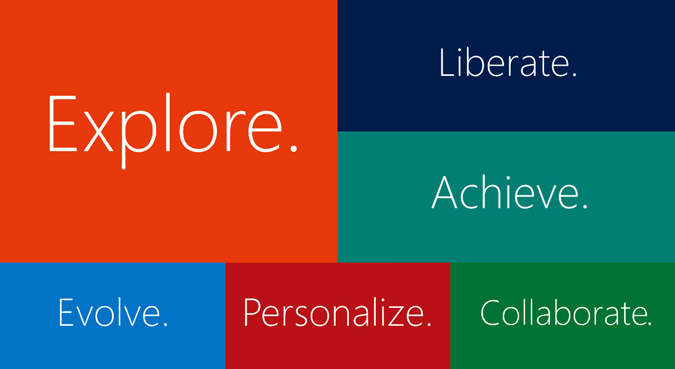
Andy Trainer
10 Jul 2013
The decision to upgrade to a new version of Office doesn't come lightly. It's not just the monetary cost to consider it's also the time spent training staff on the new software, compatibility issues and potential bugs if you're an early adopter.
We run most of our Office courses on Office 2010 because very few businesses have taken the leap of faith and upgraded to Office 13. A lot of them actually can't; Office 2013 is incompatible with XP, Vista and early versions of Windows - making it unavailable for more than half of Windows users.
However, we know that some businesses are thinking about making the switch so we've put together this list of Office 2013 guides to help you decide whether it's worth upgrading and what you need to know if you decide to.
If you would like more in depth training then contact us about a bespoke Office 2013 upgrade course - including Excel, Access and MS Project.
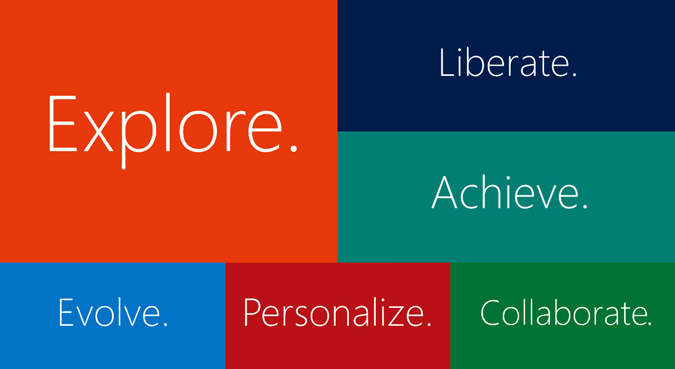
Andy Trainer
10 Jul 2013
Last week, Google published updated guidelines for Mobile SEO, essentially that if your mobile site is configured incorrectly then you won't rank in mobile search results. In the wake of this announcement, SEO blogs have rushed to claim that if you don't have a mobile friendly site then you won't rank in mobile search results. Notice the difference?
How did they jump to this conclusion? Is it based on fact or fiction? In this post I'm going to take a look at how an SEO rumour gets started, and hopefully show that even respected industry bloggers can get things wrong sometimes.

By its very nature, SEO relies on the sharing of industry information. Those new to SEO or those without the time to test themselves rely on bloggers and industry experts to share their findings so they know what to spend their time on.
This word of mouth sharing is what makes things so interesting - you hear a titbit here and give it try, read an article there and experiment on your own site.
The problem is, this industry has a serious case of the Chinese Whispers.
What often begins as a harmless experiment or some words of advice can soon become "the next big thing" or a "shocking revelation".
And in an industry that, let's face it, has its fair share of navel gazers, when a rumour enters the mill, it gets ground up (or whatever it is mills do) for days and weeks on each and every SEO site, from the very best to the very worst.
Our SEO Workshop is based on facts, not rumours - we will teach you the latest trends but we'll also give you advice on sorting the truth from the guesswork.
Mobile SEO Ranking Factors
Take the latest Mobile SEO "revelation": a recent post on Google's Webmaster Central Blog outlining changes to Google's ranking of mobile sites.
These are pretty simple really: if you have a dedicated mobile site then make sure it is technically set up for mobile crawlers. If your site redirects mobile users to the wrong stuff (i.e. goes to the mobile site homepage instead of the article they want) you'll be devalued. If you serve up 404s instead of redirecting to a mobile friendly page, you'll be devalued.
Aaron Charlie
17 Jun 2013
Last week, Google published updated guidelines for Mobile SEO, essentially that if your mobile site is configured incorrectly then you won't rank in mobile search results. In the wake of this announcement, SEO blogs have rushed to claim that if you don't have a mobile friendly site then you won't rank in mobile search results. Notice the difference?
How did they jump to this conclusion? Is it based on fact or fiction? In this post I'm going to take a look at how an SEO rumour gets started, and hopefully show that even respected industry bloggers can get things wrong sometimes.

By its very nature, SEO relies on the sharing of industry information. Those new to SEO or those without the time to test themselves rely on bloggers and industry experts to share their findings so they know what to spend their time on.
This word of mouth sharing is what makes things so interesting - you hear a titbit here and give it try, read an article there and experiment on your own site.
The problem is, this industry has a serious case of the Chinese Whispers.
What often begins as a harmless experiment or some words of advice can soon become "the next big thing" or a "shocking revelation".
And in an industry that, let's face it, has its fair share of navel gazers, when a rumour enters the mill, it gets ground up (or whatever it is mills do) for days and weeks on each and every SEO site, from the very best to the very worst.
Our SEO Workshop is based on facts, not rumours - we will teach you the latest trends but we'll also give you advice on sorting the truth from the guesswork.
Mobile SEO Ranking Factors
Take the latest Mobile SEO "revelation": a recent post on Google's Webmaster Central Blog outlining changes to Google's ranking of mobile sites.
These are pretty simple really: if you have a dedicated mobile site then make sure it is technically set up for mobile crawlers. If your site redirects mobile users to the wrong stuff (i.e. goes to the mobile site homepage instead of the article they want) you'll be devalued. If you serve up 404s instead of redirecting to a mobile friendly page, you'll be devalued.
Aaron Charlie
17 Jun 2013
Every new statistic confirms that Mobile search is on the rise, overtaking desktop search in some locations and niches. If you're not already looking into mobile search then you should be, especially as mobile search intent is usually very different to desktop intent - and this has strong implications for your search strategy.
Use the tips in this post to dive into your mobile search analytics to discover your existing mobile search traffic and begin to look for new opportunities moving forward. If you need help with SEO or Google Analtyics then take a look at our SEO courses which include Google Analytics training.
1/ Are Your Visitors Using Mobile Search?
The very first thing you should do is check what percentage of your visitors are using mobile, this should give you an indication of how much time you should put aside for mobile. However, don't forget that mobile is still on an upwards trend so your niche might be just about to explode onto mobile. You might also be providing a horrible mobile experience which will make returning visitors unlikely.
We set up a Mobile Search filter that allows us to dig into our data and find out more about our mobile searchers. Click the link to add the filter to your profile or set a new filter up as below. This Advanced Segment is your go-to for any mobile search related data.
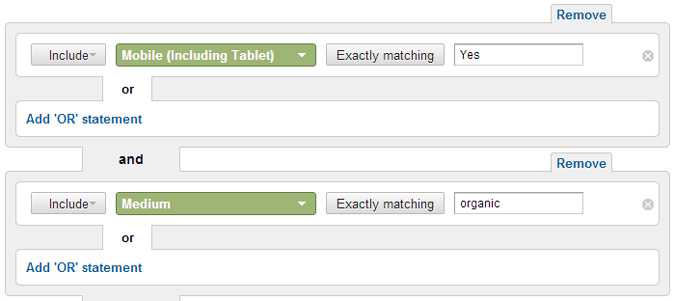

Aaron Charlie
5 Jun 2013
Every new statistic confirms that Mobile search is on the rise, overtaking desktop search in some locations and niches. If you're not already looking into mobile search then you should be, especially as mobile search intent is usually very different to desktop intent - and this has strong implications for your search strategy.
Use the tips in this post to dive into your mobile search analytics to discover your existing mobile search traffic and begin to look for new opportunities moving forward. If you need help with SEO or Google Analtyics then take a look at our SEO courses which include Google Analytics training.
1/ Are Your Visitors Using Mobile Search?
The very first thing you should do is check what percentage of your visitors are using mobile, this should give you an indication of how much time you should put aside for mobile. However, don't forget that mobile is still on an upwards trend so your niche might be just about to explode onto mobile. You might also be providing a horrible mobile experience which will make returning visitors unlikely.
We set up a Mobile Search filter that allows us to dig into our data and find out more about our mobile searchers. Click the link to add the filter to your profile or set a new filter up as below. This Advanced Segment is your go-to for any mobile search related data.
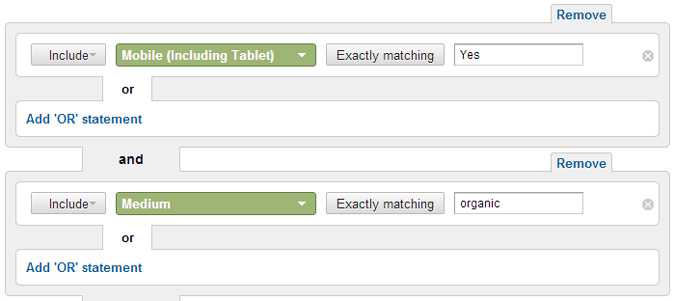

Aaron Charlie
5 Jun 2013
There's no doubt that Word will around for a long time. It's taught in all schools and is the de facto software for Word Processing and document creation worldwide. However, InDesign has become more and more popular in businesses due to the desire to create more consistent and professional internal and external documents.

If you have ever tried to persuade your employees/co-workers/boss to switch to InDesign then you've probably been met with one or all the following:
I don't want to learn new software!
It's too complicated!
There's nothing wrong with Word!
I'm going to try and dispel these myths with 6 reasons why now is the right time to switch from Word to InDesign:
Aaron Charlie
31 May 2013
There's no doubt that Word will around for a long time. It's taught in all schools and is the de facto software for Word Processing and document creation worldwide. However, InDesign has become more and more popular in businesses due to the desire to create more consistent and professional internal and external documents.

If you have ever tried to persuade your employees/co-workers/boss to switch to InDesign then you've probably been met with one or all the following:
I don't want to learn new software!
It's too complicated!
There's nothing wrong with Word!
I'm going to try and dispel these myths with 6 reasons why now is the right time to switch from Word to InDesign:
Aaron Charlie
31 May 2013