When did remote-controlled helicopters and pedometers become drones and wearable tech?
Since now. Today. The future, and you're living it.
But how far will it take us? Where will we end up?
The best way to predict the future is to look at what has already been achieved, and quite a lot has been going on! I'll go through just a few before looking at the predictions being made by experts.
A piece of well-known wearable tech that made a splash was Google Glass. Simply put, it is worn on the head like ordinary eyeglasses but displays information like a smartphone. It's mostly handsfree and controlled by voice commands, though there is a tiny touchpad built into the side allowing you to swipe through a timeline-like interface right before your eyes. If the wearer simply says ‘ok glass’ they have access to Google Search, Gmail, video chats, voice only chats, virtual reminders, voice translations and a whole load of other features. My personal favourite is its ability to take photos and record 720p HD video of whatever you are seeing.
Aaron Charlie
11 Dec 2015
When did remote-controlled helicopters and pedometers become drones and wearable tech?
Since now. Today. The future, and you're living it.
But how far will it take us? Where will we end up?
The best way to predict the future is to look at what has already been achieved, and quite a lot has been going on! I'll go through just a few before looking at the predictions being made by experts.
A piece of well-known wearable tech that made a splash was Google Glass. Simply put, it is worn on the head like ordinary eyeglasses but displays information like a smartphone. It's mostly handsfree and controlled by voice commands, though there is a tiny touchpad built into the side allowing you to swipe through a timeline-like interface right before your eyes. If the wearer simply says ‘ok glass’ they have access to Google Search, Gmail, video chats, voice only chats, virtual reminders, voice translations and a whole load of other features. My personal favourite is its ability to take photos and record 720p HD video of whatever you are seeing.
Aaron Charlie
11 Dec 2015
NEW! We've launched our ownResponsive Web Design Course. Learn how to design and build sites that will render on any screen without losing functionality with our best practice workshop. Combine the course with HTML5, CSS3 & JavaScript on our Mobile Web Week and you will be able to build your own sites from scratch!
5 years ago, the only considerations web designers really had to deal with when designing for different users were cross browser testing and different screen resolutions.
 |
Today (and forevermore!), to ensure that your website is truly accessible to all of your users, you have to make sure that your design works for a huge range of mobile devices - iPhones, iPads, Blackberries etc etc... all with different browsers and screen resolutions (many of which are now in 'portrait' orientation, as opposed to the traditional 'landscape' web browser)
One way of doing this is to design a different version of your site for every device - however that's a lot of work.
Enter Responsive Web Design..
What is Responsive Web Design?
Responsive Web design is an approach to web design that ensures that your site responds to your user’s environment, and to their behaviour, based on a range of variables including screen size, platform and orientation.
Rather than create multiple versions of a site for each device - ONE website design will be suitable for all users, by using flexible layouts, images and CSS techniques including media queries. The website adjusts itself to the user - rather than the other way round.
HTML5 and CSS3 are an important part of responsive web design, and as more and more browsers begin to support these technologies responsive websites will become more popular.
Aaron Charlie
20 Jun 2011
|
It's the latest social media craze that's getting marketers excited - Vine, the 6-second video app. It's done for video what Instagram did for photos, and like Instagram it has been bought by one of the biggest players in social - Twitter. What we find absolutely brilliant about Vine (and similar apps) is that is gives marketers with limited budget and technical skill the chance to do something creative. |
What you don't need:
A massive marketing budget, full camera crew, expensive video editing software, the technical skill to operate camera equipment and software

What you do need:
A great idea, an iPhone or iPad (Vine isn't on Android yet, but there are plenty of alternatives!)
You also need to be clued up on social media! Unfortunately, it's not as easy as just posting some videos and watching the money roll in. Our social media courses will help you market your brand through social channels using tools such as Vine. Combined with content marketing training you will be ready to make the most of social video.
You may think that 6 seconds is restricting, but that restriction forces you to think - What can I fit in 6 seconds? Think of it as the video version of an elevator pitch.
A 6 second video is a viable way of getting your message across in today's crowded social networks. It's easier to convince a passer by to stop for 6 seconds than for 6 minutes.
Craig Charley
26 Apr 2013
Google have just announced an incredible new Data Highlighter in Webmaster Tools which allows you to mark up events on your site with simple point-and-click actions.
This is a life saver for webmasters who want to add structured data to their sites but don't have the skills to implement microdata, microformats or RDFa on their site.
For those unfamiliar with structured data markup, it is code added to a site, page or page element that makes content more understandable to search engines and other crawlers which is then translated into Rich Snippets- extra information shown in SERPs with your result. Previously, this would involve marking up elements individually using tags like schemas but now with Google's new Data Highlighter even those with no understanding of HTML can markup certain elements.
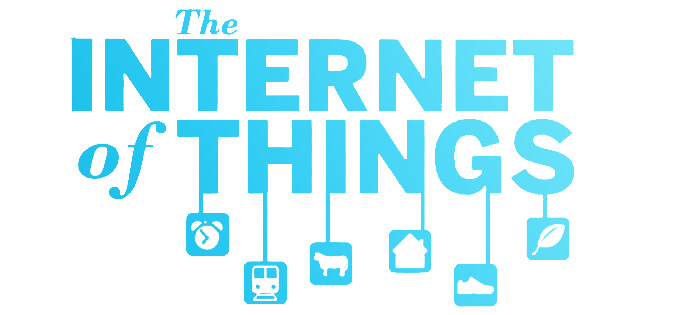
The idea behind Structured Data is to take the internet beyond just an archive of 'pages' and instead becomes an 'internet of things' - something that search engines are racing to be the best at. It's something Facebook does - recognising people, relationships, faces and interests. Google are on the right track with authors, publishers, knowledge graph and semantic search but they need the help of webmasters to take this a step further.
Structured data is vital for SEO - something we're looking to add to our SEO courses - not only does it help search engines understand your content but also gives you more visibility in SERPs. Likewise it's a must for content marketers - not so much for blog posts but for other content that needs clear labelling.
Currently the Data Highlighter tool just for events, but we believe that if this test is successful then other elements will be supported. Google made a similar move by making authorship markup (rel=author) easier to implement using email verification rather than tags.
How to Use Google Data Highlighter
The main point of Google's new Data Highlighter tool is that it is dead simple to use. It just requires a Webmaster Tools account and (of course) events on your website.
Disclaimer: If you're thinking "I love the sound of extra real estate in SERPs, but I don't have events,
I had better set some up!" then please stop right there. Tools like these only work if they're not abused.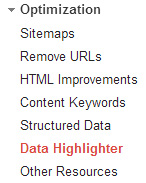
If you must, think hard about what real event you could put on - it could be a talk, a free session
or a demonstration - just don't set up fake events.
Firstly, log in to your Webmaster Tools account, click on Optimization in
the sidebar and select Data Highlighter. Then click the big red 'Start Highlighting' button.
Craig Charley
13 Dec 2012
This tutorial is an extract from our popular 1-day Advanced Excel course. Lookup formulas are one of the most asked about topics so we decided to put together a short tutorial.
Lookup tables provide a way of producing numbers or text that cannot be calculated with a formula. For example they could look up a salesman's commission dependent on what has been sold (Example 1), or the amount of discount available to a customer based on the amount of goods ordered (Example 2).
Excel has two Lookup functions, Vertical and Horizontal.
VLOOKUP looks down the vertical column on the left side of the table until the appropriate comparison is found.
HLOOKUP looks across the horizontal row at the top of a column until the appropriate comparison is found.
Function Syntax
LOOKUP(lookup_value, table_array, col_index_num, range_lookup)
HLOOKUP(lookup_value, table_array, row_index_num, range_lookup)
Andy Trainer
14 Apr 2014
This tutorial is an extract from our popular 1-day Advanced Excel course. Lookup formulas are one of the most asked about topics so we decided to put together a short tutorial.
Lookup tables provide a way of producing numbers or text that cannot be calculated with a formula. For example they could look up a salesman's commission dependent on what has been sold (Example 1), or the amount of discount available to a customer based on the amount of goods ordered (Example 2).
Excel has two Lookup functions, Vertical and Horizontal.
VLOOKUP looks down the vertical column on the left side of the table until the appropriate comparison is found.
HLOOKUP looks across the horizontal row at the top of a column until the appropriate comparison is found.
Function Syntax
LOOKUP(lookup_value, table_array, col_index_num, range_lookup)
HLOOKUP(lookup_value, table_array, row_index_num, range_lookup)
Andy Trainer
14 Apr 2014
For a long time the industry standard tool for generating animated and interactive web content has been Flash.
The vast majority of animated content on the web including banners, intro sequences, ads, cartoons and even some navigation elements have traditionally been developed in Flash.
However - things have started to change over the past couple of years.
1) Apple rained on Adobe's parade by refusing to support Flash on iPhones and iPads - rendering any Flash content invisible to users of these devices (when over half a billion people are using mobile devices to browse the web - that's a big deal!)
2) The latest web standards including HTML5 & CSS3 and JavaScript libraries like jQueryare enabling developers to produce animated content that is more accessible and has faster load times than Flash

3) More and more browsers are now supporting HTML5 and CSS3
So if you can develop animated content that contains the same functionality as Flash, but will load faster and display properly on ALL browsers - what is the future for Flash...?
Enter Adobe Edge!
Aaron Charlie
10 Aug 2011