PHP Pointers for Beginners
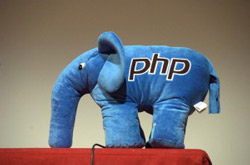
With Web 2.0, website visitors expect a full-featured custom website that uses their location and other information to display a unique website. As a developer or designer, you want to find ways to make your website a unique experience for each visitor. You can use PHP to create a feature-rich, dynamic website for your visitors.
PHP is a scripting language embedded within HTML. A PHP processor module, which reads the script, is located on the web server. The module renders a readable web page, so site visitors do not need special software installed on their own computer to view features on the page. Used on over 20 million web pages, PHP is one of the most popular languages used to create dynamic web pages.
A few of the most popular Web 2.0 websites use PHP to create customized content for their visitors. Facebook, WordPress, Digg and Wikipedia all use PHP to produce websites tailored to each visitor's needs and interests. Web developers can use PHP scripts to pull information from the database about each user, including location and previously saved data.
PHP has many features you can use to customize your website, but listing all of them would make this article too long ,not to mention too boring, to read. You will learn more techniques in future articles, but this article will introduce you to six easy ways to use PHP, even if your experience with PHP is limited.
Website Appearance
You can change the appearance of your web page depending on the day or any other factor. For example, show a picture of the sun during the day and a picture of the moon at night. This keeps your website fresh for returning visitors and keeps it interesting.
Place this code between the head tags in the HTML code:
$day = date("w");
$color = array("white", "orange", "purple", "pink", "red", "blue", "green");
Place this piece of code inside the and tags of your HTML to change the color:
print("style=\"color:$color[$day];\"");
Guest Author
31 Oct 2011
It is unclear whether this new feature will be for Photoshop CS5.5 or CS6 (or whether there even will be a CS5.5 due to CS5 Extended and Photoshop Touch) but what we do know is that Image Deblurring (or our preferred term 'unblur') is the most powerful addition to Photoshop in a long time. We even think it beats content aware fill and refine edge on the usefulness scale - the two latest updates to Photoshop, both taught as part of our Adobe Photoshop Training Course.

Mocked up results of Photoshop Image Deblurring. Photo by Heather Buckley.
Image Deblurring was revealed by Adobe during this month's keynote conference - Adobe Max. They also revealed Photoshop Touch, an imminent release for tablets - follow the link for our write up on that tool. Here is the full video of the announcement at Adobe Max, look out for the audience reaction at 2.33, 4.50 and 6.06. You may also notice Rainn Wilson, famous for playing Dwight in the American Office.
Aaron Charlie
25 Oct 2011
|
when it comes to social media there is an ever-increasing number of online channels which can be used to quickly spread the word about your projects, products and services. But the wide range of choices available and the software available to manage social media can be daunting. When it comes to managing your social media, consider what your business priorities are and what areas you need to focus on daily, weekly or monthly. Planning your social media activity is crucial! |
 |
We've made life a little easier with our updated downloadable free Social Media Schedule .PDF!

Daily
Daily social media tasks are crucial for maintaining your image and conversing with others. While it is not time effectively to always be on Twitter and Facebook you want to make sure you respond to any communication quickly.
- Twitter - Tweet and respond to tweets and retweets - Tools such as TweetDeck and HootSuite are great ways to manage Twitter and if there's a topic you want to keep an eye on you can create a search column using the related hashtag.
- Google+ - respond to mentions and comments on your posts, scan the feed for interesting content to +1.
- Facebook - check your profile, pages and groups and respond as appropriate.
- LinkedIn - respond to private messages and posts/comments in your groups if you have any.
- Blogs - Respond to comments on your own blog posts - this opens up a dialogue between you and your users/followers, maximising opportunities for business relationships and reciprical marketing.
- Bookmarking - Scan what's popular on bookmarking and recommendation sites such as Delicious, Stumbleupon and Digg and then add your own bookmarks accordingly.
- Analytics - Google Analytics is the main choice for clear and concise information and it now features real time reporting. This is great as you can monitor your traffic from social media channels during campaigns to find our what elements of your social media strategy are the most successful.
Weekly
Heather Buckley
21 Oct 2011
|
Steve Jobs' recent death has brought up a huge amount of discussion. His innovation for great products and financial success at Apple has deemed him a genius - giving him a Godlike status. It is without question that from 1997 onward, Jobs saved Apple from failure and has revolutionised the computing industry while making a lot of money in the process. However, he did this with a very unorthodox management style. In fact he flew in the face of the management technique of other Silicon Valley companies. |
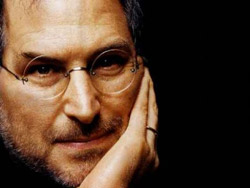
While Google and Microsoft promote openness and strive to make their employees happy, Apple is incredibly secretive and most employees lived in fear of Jobs: but it worked. So how did Steve Jobs achieve such success while ignoring all traditional notions of business management?
Craig Charley
17 Oct 2011
New!Have customers download your content straight to their phone by creating an App for iPhones. iPhone App Training will allow you to create iOS5 apps from scratch. Having a user download your app onto their phone or tablet gives you a direct connection to customers that a traditional website lacks.
Websites are still overwhelmingly aimed at desktop users using a mouse and keyboard. However mobile and tablet use is on the rise and touch screens are starting to replace desktops as the number one way to surf the web. Should web design be targeted at touch screen users?
Breaking all analysts' predictions, smartphone sales beat sales of PCs in 2010. In 2011 you can add in tablets, netbooks and laptops - the sales of touch-oriented devices has far surpassed traditional mouse and keyboard desktop systems.
As user habits change, so should developers - by ensuring they have up to date web design skills, and thinking about touch-device users when they design. Stay ahead of the trend by taking one of our Web Design Training Courses including the brand new Mobile Web Design Course which provides a best practice toolkit for creating mobile websites.
The boom in native mobile apps - especially games - has led to the development of a wide range of innovative new touch gestures, and as the mobile web becomes more dominant, we will start to see a wider range of touch gestures employed in web sites, as well as in native apps.

In this post we take a closer look at how can web designers design effectively for touch-screen devices - and provide some useful resources...
Craig Charley
12 Oct 2011
|
Changes are afoot in Google Analytics! Last week I wrote up a guide on how to make the most of the new SEO Queries Report - which brings in data on number of impressions, average position and clickthrough rate from Webmaster Tools. Now we've managed to get our grubby mitts on to the Beta version of Google Analytics' new Real Time Data offering. First impressions? It's impressive - it made me feel a lot like Big Brother looking at individual clicks, as they happened, with a map of the world below the results pinging red dots at me as visits from across the globe came in. But - aside from making you feel like the omnipresent dictator of a fictional totalitarian regime - what benefits can using Google Analytics Real Time data bring?
|
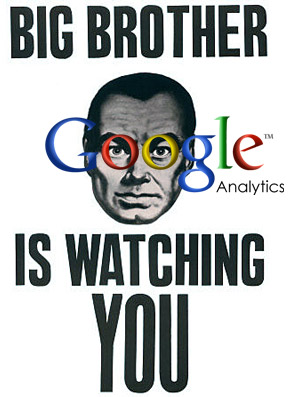
As soon as it's released fully - we'll be including Real Time in our Google Analytics and Advanced Google Analytics courses!
What does Google Analytics Real Time Data do?
Up until now, the default report view in Google Analytics has been the last month's data, ending at midnight the previous day - so very much about looking at your performance retrospectively to inform future site design improvements and SEO activity. You can change the Date Range to include the current day, but it is not up to the minute (general opinion among SEOs is that the data is anything between an hour to four hours behind what's actually happening).
Real Time Data allows you to see what visitors are doing as soon as they do it. On tests we've done, a click in our office down the road showed up within a couple of seconds.
The new Real Time dashboard is an impressive beast...
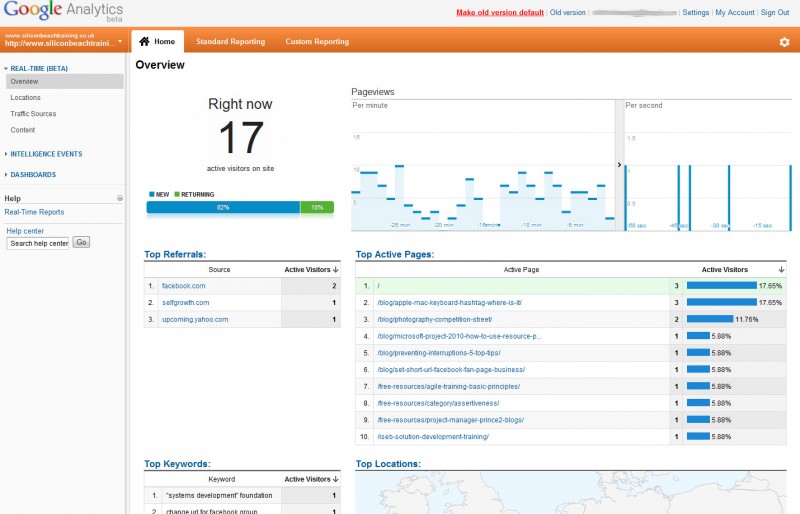
Click image for larger version
Immediately you can see how many people are on your site RIGHT NOW, and what proportion of them are new visitors vs returning.
There are two graphs - one showing pageviews per minute (for the last 30 minutes) and the other showing pageviews per second (for the last 60 seconds) - with little blue bars pinging up each time a user visits a new page. This really is the stuff of a Bond villains lair!
Aaron Charlie
7 Oct 2011
The Street Photography Competition is now closed!

Tate Modern by Heather Buckley
Our new Street Photography Competition gives you a chance of winning onOne Software's superb Perfect Photo Suite - more details on this great prize can be found below.
The 'Street' theme is open to your own interpretation, just get your feet on the street and start snapping!
If you are after some inspiration have a look at Eric Kim's work, Eric is a well known and respected Street Photographer from LA.
The successful winner will also gain lots of exposure through our Twitter and Facebook accounts. Follow us on Twitter to see if you're mentioned as our own weekly favourite entry! It's worth following Heather on Google+ too (the photographer of the image above).
Note - our Twitter mentions don't necessarily mean you've been shortlisted - our Judge Eric Kim will be choosing the winner, more info on him below...
Aaron Charlie
3 Oct 2011
Video is a great tool for anything from marketing to in house training as video content starts to replace written content. The way we digest and interact with media is changing and video is playing a huge part in this - you are more likely to see a video go viral than an article. Today's blog looks specifically at video for training purposes and how it can benefit your company.
We offer comprehensive training to help you produce web-friendly video content and comprehensive Adobe Premiere Elements Training

to help you edit your videos to a professional standard.
However, a lot of people don't have the time to produce their own video - and there are some
great production companies out there who can help you.
In this post Guest blogger Andy Havard explains the benefits of using video for training.
Andy is a Marketing Executive at Skeleton Productions, a UK based corporate video production company.
Why Training Videos Are Becoming A Huge Benefit To Businesses Of All Niches
Training videos aren’t a new revolutionary training tool, in fact they’ve been around for years and years. What has became revolutionary though is video itself. Gone are the days where only blue chip corporates could afford to create training videos and long gone are the days of having to traingroups of staff by a worn out VHS tape on a battered old TV. This article explores the great new benefits of using training video in the 21st century and how it can become an essential tool for employees of any business.
1. Video Is Very Flexible
Video as a media is incredibly flexible. It can be burnt onto a DVD disc, copied onto USB sticks, embedded on Power Point presentations, emailed to staff and hosted on the Internet. Videos ability to be both digital and physical in format allows it to become a very versatile training material. It can be viewed on virtually any platform from phones and tablets to TV’s, computers and projectors. This makes your training video content adaptable to meet the needs of both your staff and your business.
Guest Author
30 Sep 2011