On Monday, we presented extended details of Google's first 6 SEO Tips for Start Ups,
which included:
- Use of www. in domain name
- Verifying ownership in Webmaster Tools
- Running a domain background check
- Submitting URLs for indexing
- Using search engine analytics
- Building a great site
Here are the next 6 tips. As before, we've extended these with actionable tips and advice that spans more search engines than just Google.
#Tip 7: Define Your Conversions
What do you want visitors to your site to do? Buy a product? Join a mailing list? Download a resource? Read a blog post? You should define all your conversions and make sure that every page has a conversion attached to it.
Without defined conversions your site will lack purpose and your visitors won’t be sure what you want them to do.
You can then track your conversions easily in Google Analytics and find out which pages are working and which aren’t, helping you finely tune your site to improve your conversion rate.
Aaron Charlie
4 Jul 2012
Are you thinking of using social media campaigns to engage with your customers?
Looking for advice on how to create a successful social media campaign?
Social media campaigns have evolved from simple Facebook contests and Twitter competitions into fully integrated promotional campaigns spanning several social networks. Think Chipotle’s Scarecrow campaign or Dove’s hugely shared viral video campaigns. Of course much of these campaigns have come from big brands with resources that a small business would be hard pressed to match. Some campaigns like the ice bucket challenge evolve virally, but with a little planning there is no reason why your social media campaign can’t reach audiences beyond your demographic.
![]()
Creating your Social Media Campaign Plan
So you've been tasked to develop a social media campaign.
You use Facebook to connect with your friends but not much more than that. You follow celebrities on Twitter but you don’t have a clue about promoted tweets or the best hashtags to use. Your boss says “we need to get on Ello, Instagram is hot and we just have to be on Bubbly don’t we?” Would you know how to get started?
A planned campaign is a successful campaign. A plan keeps you focused on the number of steps you’ll need to take along the way.
So how do you actually plan an engaging social media campaign with very little resources and not much time? Good question - one that we can help you answer in 7 simple steps to planning a social media campaign.
Aaron Charlie
25 Feb 2015
Are you thinking of using social media campaigns to engage with your customers?
Looking for advice on how to create a successful social media campaign?
Social media campaigns have evolved from simple Facebook contests and Twitter competitions into fully integrated promotional campaigns spanning several social networks. Think Chipotle’s Scarecrow campaign or Dove’s hugely shared viral video campaigns. Of course much of these campaigns have come from big brands with resources that a small business would be hard pressed to match. Some campaigns like the ice bucket challenge evolve virally, but with a little planning there is no reason why your social media campaign can’t reach audiences beyond your demographic.
![]()
Creating your Social Media Campaign Plan
So you've been tasked to develop a social media campaign.
You use Facebook to connect with your friends but not much more than that. You follow celebrities on Twitter but you don’t have a clue about promoted tweets or the best hashtags to use. Your boss says “we need to get on Ello, Instagram is hot and we just have to be on Bubbly don’t we?” Would you know how to get started?
A planned campaign is a successful campaign. A plan keeps you focused on the number of steps you’ll need to take along the way.
So how do you actually plan an engaging social media campaign with very little resources and not much time? Good question - one that we can help you answer in 7 simple steps to planning a social media campaign.
Aaron Charlie
25 Feb 2015
Are you, like countless many others, sitting on an inbox of hundreds, maybe even thousands of unread emails? Or are you wondering why only one hundred of the nine hundred and fifty three newsletters you sent out Tuesday weren't opened?
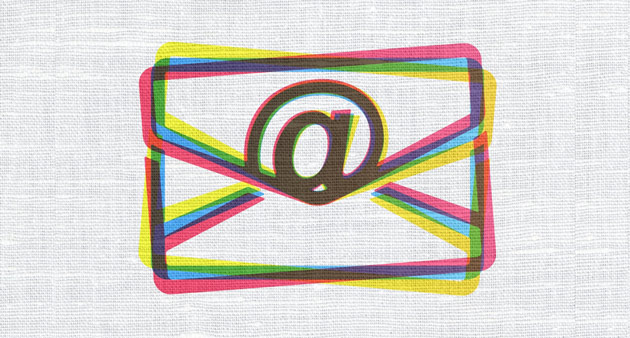
If you’re struggling to get your emails read they probably share something in common with the unread emails in your own inbox.
Poor Subject Lines
"But surely if the content is great then my subject line won’t even matter?"
Somewhere hidden in the depths of your junk folder there is a quality article or offer relevant to you that you have missed.
You haven’t opened it. Why?
Thanks to a poor subject line
Aaron Charli
17 Nov 2014
Are you, like countless many others, sitting on an inbox of hundreds, maybe even thousands of unread emails? Or are you wondering why only one hundred of the nine hundred and fifty three newsletters you sent out Tuesday weren't opened?
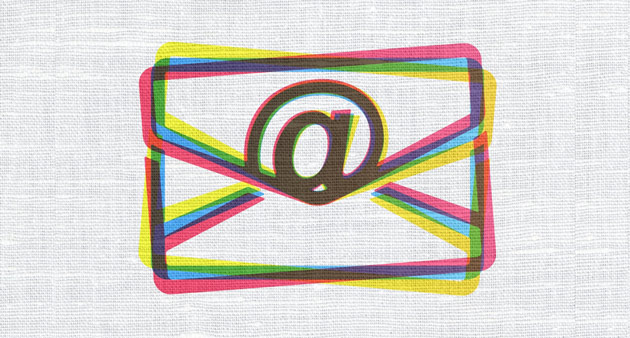
If you’re struggling to get your emails read they probably share something in common with the unread emails in your own inbox.
Poor Subject Lines
"But surely if the content is great then my subject line won’t even matter?"
Somewhere hidden in the depths of your junk folder there is a quality article or offer relevant to you that you have missed.
You haven’t opened it. Why?
Thanks to a poor subject line
Aaron Charli
17 Nov 2014
UPDATE JULY 2014: Google has now withdrawn authorship photos from SERPs. With this in mind it is unlikely that publisher info will start showing. We still recommend implementing authorship & publisher markup as results will still have a byline and your content will rank better for your Google+ connections.
Recently, while testing out some new titles and markup for our Photoshop courses using Google's Rich Snippet Testing Tool, I was surprised to notice a new addition to the preview:
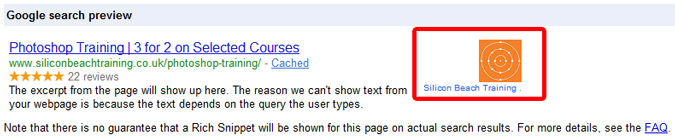
This will be a familiar sight to those who have marked up their blogs with rel=author already, which we highly recommend. Author info in SERPs is highly visible and many sites (big and small) are seeing a marked increase in click through since implementing author markup. Pages with author markup look similar in the testing tool but usually show the author info on the left of the result in SERPs:
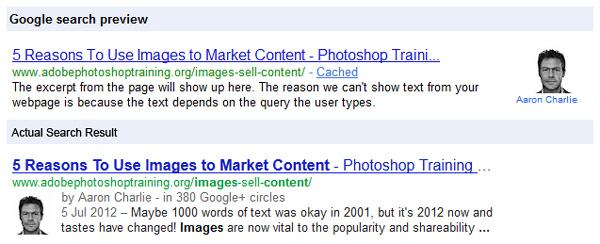
As yet, I haven't found any example of Publisher information appearing in SERPs but if Google is showing it in Rich Snippets previews it can only be a matter of time before they go live.
Aaron Charlie
31 Jul 2012
UPDATE JULY 2014: Google has now withdrawn authorship photos from SERPs. With this in mind it is unlikely that publisher info will start showing. We still recommend implementing authorship & publisher markup as results will still have a byline and your content will rank better for your Google+ connections.
Recently, while testing out some new titles and markup for our Photoshop courses using Google's Rich Snippet Testing Tool, I was surprised to notice a new addition to the preview:
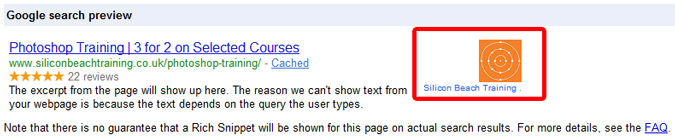
This will be a familiar sight to those who have marked up their blogs with rel=author already, which we highly recommend. Author info in SERPs is highly visible and many sites (big and small) are seeing a marked increase in click through since implementing author markup. Pages with author markup look similar in the testing tool but usually show the author info on the left of the result in SERPs:
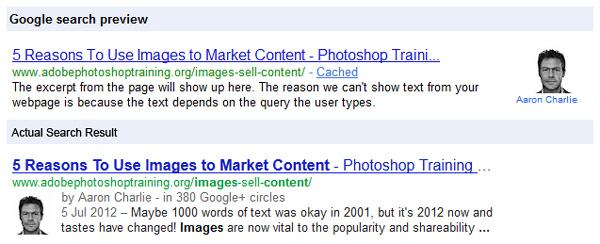
As yet, I haven't found any example of Publisher information appearing in SERPs but if Google is showing it in Rich Snippets previews it can only be a matter of time before they go live.
Aaron Charlie
31 Jul 2012
What Is Negative SEO?
In simple terms, negative SEO is any act performed to harm a competitor. In this case I'm going to look at links as that's the biggest talking point and easiest to spot, but if you want to scare yourself then I recommend reading Kristine Schachinger's hair raising post on Extreme Negative SEO.

The act of building bulk backlinks to your site with exact match anchor text used to be a great idea. It resulted in higher ranking and was relatively easy to do. However, since the search engines have started cracking down on this hard, it's become a very bad thing for your site - just the sort of thing that can get your site penalised or even delisted by Google.
This is a move that promotes quality - that's great! But what if you're not the one building links to your site? What if a rival decides to turn their mass link building schemes on your site instead of theirs?
Craig Charley
15 Aug 2012