HTML has had many incarnations over the years. All of these are similar, but successive refinements have been added over time to cope with our evolving understanding of the best way to make a website.
HTML5 has been on the radar for a while. As new browsers (including the new Firefox 4) start to support a wider range of HTML5 features, it's use among developers is sharply on the rise. To meet demand we now offer a regular public HTML5 & CSS3 Training course, which builds on the knowledge gained in our existing HTML& CSS Training Course.
We also provide a range of other Web Design courses including our Web Design Week and more advanced programming courses such as JavaScript, AJAX and jQuery.

We still get asked a lot of questions about the different versions of HTML - especially the differences between HTML4 and HTML5. Throw XHTML in to the mix and it can be a confusing picture for the uninitiated!
So - here's our quick summary of the three main types of HTML in use today...
Aaron Charlie
30 Mar 2011
In this post, our responsive web design trainer Giselle guides you through the differences between Media Types and Media Queries with regards to modern web design.
Media queriesis a new module in the CSS3 W3C (World Wide Web Consortium) specification. Media Queries combine the older Media Types, which target a particular media type - e.g. a screen - with conditions that must be met by a particular device in order for a set of styles to be applied to it - e.g. the width of a screen. Media queries enable you to change the appearance of your site for different devices while the HTML remains the same (although some of it may be hidden).
You can learn more about Media Queries in ourResponsive Web Design training.
Media Types
In the CSS2 specification Media Types targeted different devices but did not allow you to differentiate between devices of the same type but with different physical characteristics, e.g. two mobile phones with different screensizes.

Stylesheets for specific media were specified in the
of a page,
Orwithin a style sheet,
@media print {
body {
font-size: 12pt;
}
}
Other difficulties with Media Types included the fact that early mobile device browsers ignored them for the most part and later browsers defaulted to screen-based style sheets.
Giselle
4 Jan 2013
You’ve pretty much all heard of Google Analytics, right? But do you understand it? If you are a GA newbie, possibly not. We do run some great one day Google Analytics courses here at Silicon Beach (beginners and advanced), but if you just want to dip your toe in and learn some of the lingo read on.
Before you get down to the nitty gritty data, graphs and conversion rates, you must first know your Bounce Rate from your Benchmarking. So we've gathered up all the gobbledygook and it’s meanings to help you get to grips with it. We don’t want you to end up like this cat. So let’s get started…
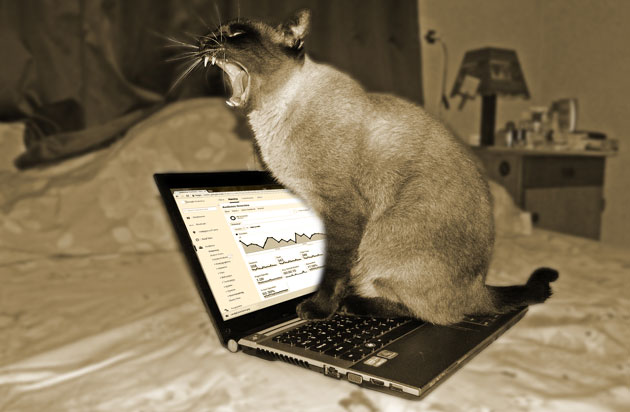
Andy Trainer
1 Dec 2015
You’ve pretty much all heard of Google Analytics, right? But do you understand it? If you are a GA newbie, possibly not. We do run some great one day Google Analytics courses here at Silicon Beach (beginners and advanced), but if you just want to dip your toe in and learn some of the lingo read on.
Before you get down to the nitty gritty data, graphs and conversion rates, you must first know your Bounce Rate from your Benchmarking. So we've gathered up all the gobbledygook and it’s meanings to help you get to grips with it. We don’t want you to end up like this cat. So let’s get started…
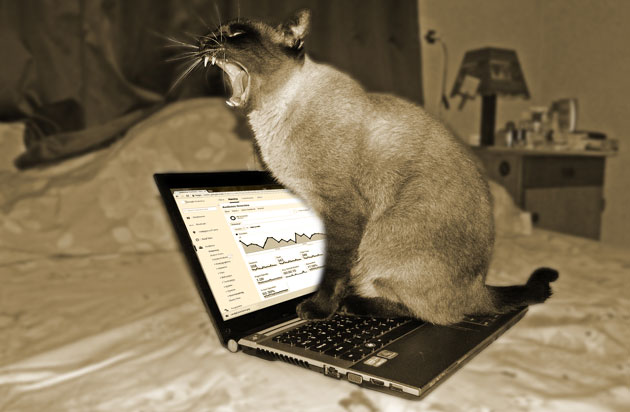
Andy Trainer
1 Dec 2015
Yesterday marked the launch of Google+ Collections. I’d like to be less cliché than hailing it as Google’s answer to Pinterest at this early stage even though similarities are evident. 'Collections’ undeniably provides us with an easy, efficient way to organise and curate the best content from around the web.
Creating a collection is as simple as navigating to the ‘Collections’ tab underneath your cover photo and allocating your collection a name and its desired visibility. ‘Custom’ audiences are formed from a number of Google+ circles if you’re looking to refine your scope. Collections can also be set to – Only Me. This is my favourite aspect of collections thus far. Share the best posts or ideas from Google+ to your own private collection and create a drawing board for future articles, or simply as a personal bookmarking tool.
After creating your collection you are able to ‘customise’ your collection image and colour scheme. Note – it is not possible to change the visibility settings of a collection after it has gone live. From here on the collection and the content contained within is completely at the discretion of the user.
See Heather Buckley's 'Google Plus Collections and How to Use Them' for a comprehensive guide on creating collections.
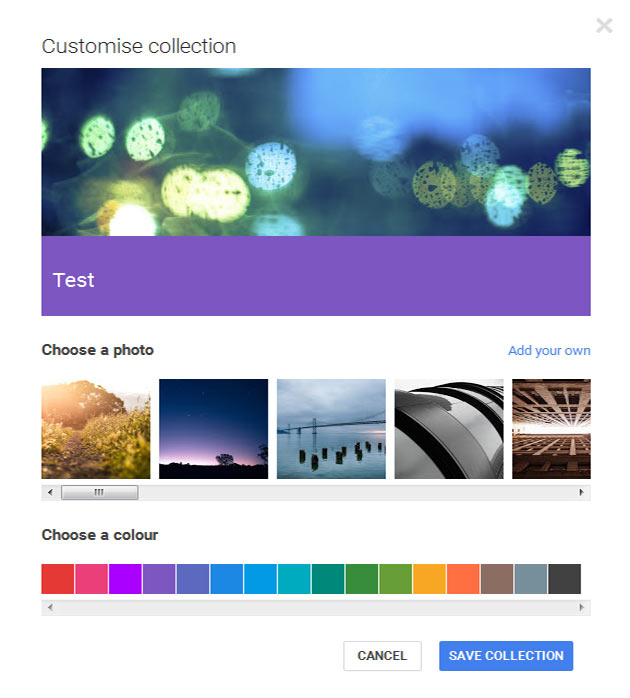
Aaron Charli
5 May 2015
Yesterday marked the launch of Google+ Collections. I’d like to be less cliché than hailing it as Google’s answer to Pinterest at this early stage even though similarities are evident. 'Collections’ undeniably provides us with an easy, efficient way to organise and curate the best content from around the web.
Creating a collection is as simple as navigating to the ‘Collections’ tab underneath your cover photo and allocating your collection a name and its desired visibility. ‘Custom’ audiences are formed from a number of Google+ circles if you’re looking to refine your scope. Collections can also be set to – Only Me. This is my favourite aspect of collections thus far. Share the best posts or ideas from Google+ to your own private collection and create a drawing board for future articles, or simply as a personal bookmarking tool.
After creating your collection you are able to ‘customise’ your collection image and colour scheme. Note – it is not possible to change the visibility settings of a collection after it has gone live. From here on the collection and the content contained within is completely at the discretion of the user.
See Heather Buckley's 'Google Plus Collections and How to Use Them' for a comprehensive guide on creating collections.
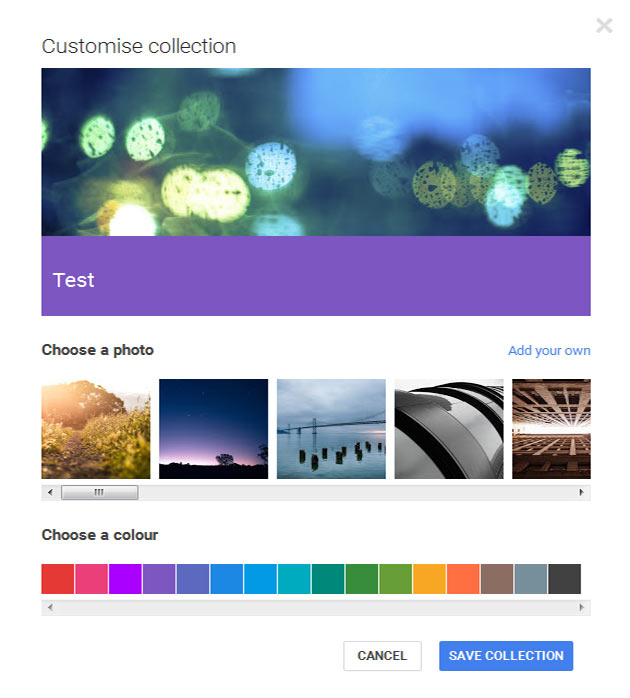
Aaron Charli
5 May 2015
BREAKING NEWS - Your tweets are already appearing in Google search!
Earlier today we sent out a tweet about using analogies in Project Management written by, Project Management Solutions, a US based Project Management college.
Within an hour, we were looking up the author so that we could let him know we had tweeted him - always a good idea as it can help build relationships on your social media accounts. Our tweet appeared in the Google serps.
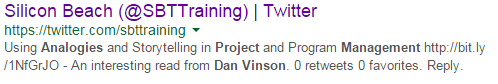
Charles Byard
27 Mar 2015
On Monday, we presented extended details of Google's first 6 SEO Tips for Start Ups,
which included:
- Use of www. in domain name
- Verifying ownership in Webmaster Tools
- Running a domain background check
- Submitting URLs for indexing
- Using search engine analytics
- Building a great site
Here are the next 6 tips. As before, we've extended these with actionable tips and advice that spans more search engines than just Google.
#Tip 7: Define Your Conversions
What do you want visitors to your site to do? Buy a product? Join a mailing list? Download a resource? Read a blog post? You should define all your conversions and make sure that every page has a conversion attached to it.
Without defined conversions your site will lack purpose and your visitors won’t be sure what you want them to do.
You can then track your conversions easily in Google Analytics and find out which pages are working and which aren’t, helping you finely tune your site to improve your conversion rate.
Aaron Charlie
4 Jul 2012